Seeing your Chamberlain garage door opener light blinking can be confusing and alarming. Is it a sign of a major malfunction or just a minor inconvenience? This blinking indicator serves as a built-in diagnostic tool that can help you detect issues before they escalate. In this article, you’ll learn “Why Is My Chamberlain Garage Door Opener Light Blinking,” how to interpret different blink patterns, step‑by‑step troubleshooting methods, and when to call a professional.
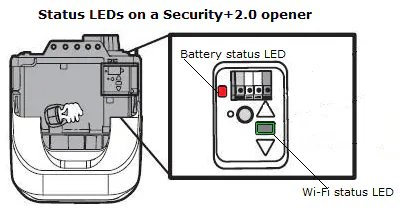
Whether you’re experiencing on‑and‑off light flashes, slow blink sequences, or specific blink counts, this guide will help you understand what’s going on and how to fix it—all without breaking the bank or making guesswork repairs.
Why Is My Chamberlain Garage Door Opener Light Blinking – Common Causes Explained
1. Safety Sensor Misalignment or Dirt
Chamberlain openers use photo-eye sensors (aka safety sensors) located on either side of the garage door near the floor. These sensors must be aligned perfectly to detect obstructions or prevent accidents.
- Misalignment: Even slight shifts can cause blinking lights.
- Dirty lenses: Dust, spider webs, or debris can interrupt the infrared beam.
Fix: Clean both lenses gently with a soft cloth and realign them until their LED indicators glow solid.
2. Wiring Looseness or Damage
Loose, disconnected, or damaged wires—especially to the safety sensors or wall control—often lead to blinking LEDs. Pinched wires, chewing rodents, or old connections are common culprits.
Fix:
- Unplug power and inspect wiring runs
- Tighten terminal screws and secure wire routing
- Replace frayed or damaged wires with proper gauge replacements
3. Door is Off‑Track or Binding
If your garage door isn’t properly aligned or is binding on tracks, it can strain the opener mechanism. Many openers detect this via current sensors and initiate a rapid-blink warning.
Fix:
- Inspect tracks for bends or misalignment
- Lubricate rollers with garage-safe lubricant
- Tighten loose bolts or track brackets
4. Limit Switches Misadjusted
Chamberlain openers rely on limit switches to determine door travel positions. If the limits for opening or closing are set too tight, the opener may blink lights when it thinks something is wrong.
Fix:
- Locate up/down limit adjustment screws
- Slightly increase limit values and retest operations
- Follow manufacturer’s tolerance guidance
5. Overheating Protection Activated
Your opener may blink if it overheats from excessive use or heavy door loads. Blink patterns vary, but frequent triggers deserve attention.
Fix:
- Allow the opener to cool for at least 15 minutes
- Service or lighten the door load (e.g., spring tension check)
- Improve attic/garage ventilation around opener
Decoding Chamberlain Blink Codes
Chamberlain models often use specific blink patterns to signal different issues:
- 1 Blink: Sensor misaligned or blocked
- 2 Blinks: Wires disconnected or shorted
- 3 Blinks: Door binding or excessive travel resistance
- 4 Blinks: Motor or logic board failure
- 5 Blinks: Overheat cutout
Check your model’s manual to verify blink codes and steps to reset/resolve.
Troubleshooting Steps for “Why Is My Chamberlain Garage Door Opener Light Blinking”
Step 1: Observe the Blink Pattern
Count how many times the light blinks between pauses. This will narrow down the cause.
Step 2: Check Power & Reset
- Unplug the opener for 60 seconds
- Plug it back in and cycle the door
- Note whether blinking returns
Step 3: Clean and Align Safety Sensors
- Remove grime from sensor lenses
- Reposition them to face each other
- Secure brackets and check solid LED status
Step 4: Inspect and Repair Wiring
- Trace wires from opener to sensors
- Repair damage or replace worn cables
- Secure loose ends and tighten terminal screws
Step 5: Examine Door Operation
- Disconnect opener using the emergency release
- Open and close door manually—should be smooth
- Lubricate rollers/tracks or tighten bolts
Step 6: Adjust Limit Switches
- Locate the adjustment screws
- Make small increments (¼ turn) until door travels fully
- Monitor blink status after adjustments
Step 7: Address Overheating or Heavy Load
- Give the opener time to cool
- Check door balance and tension springs
- Improve airflow in the garage space
Step 8: For 4-Blikc Scenarios — Check Motor & Board
- A 4-blink often means electrical components have failed
- Consider calling a tech to test motor current draw or logic board
Safety Tips: Blink Lights and Safe Use
- Never override safety sensors or bypass blinking warnings
- Use the manual release carefully — never operate while person/animal under door
- Inspect and service door spring tension annually
- Always disconnect power before servicing electronics
When to Call a Professional
While many blinking light issues can be tackled DIY, experts are recommended if:
- Sensor bulbs remain blinking after alignment
- Wires are hidden and inaccessible
- Door binding is due to structural or frame damage
- Blink pattern points to motor or circuit board failure
Certified technicians can conduct proper diagnostics and repairs safely.
Preventative Measures to Avoid Future Blinking Issues
- Monthly sensor cleaning and LED checks
- Semi-annual lubrication of hardware and rollers
- Yearly wire inspection in attic/garage space
- Ventilation improvements to prevent opener overheating
- Seasonal door balance and tension checks
FAQ Section
Q1: Can I temporarily use the opener if the light blinks?
A1: Only if the blink pattern indicates a non-critical issue (like a slight sensor misalignment), and operation is otherwise smooth.
Q2: Why does the light blink only at night or in cold weather?
A2: Condensation or temperature-based expansion can momentarily misalign sensors. Clean lenses and check alignment.
Q3: How do I reset the blinking code?
A3: After resolving the issue, unplug/on-cycle opener power. Many blink codes will auto-clear once the problem is fixed.
Conclusion
In summary, if you’ve been asking “Why Is My Chamberlain Garage Door Opener Light Blinking,” this guide arms you with the top reasons and home solutions. From sensor misalignment to limit switch tweaks, you can methodically isolate the problem and restore reliable operation.
Remember: blink patterns are diagnostic tools—not just annoying flashes. Use them to maintain a safer, more efficient, longer-lasting garage door opener.
Need help interpreting a specific blink code or feel stuck? Drop the blink count and symptoms, and I’ll help you troubleshoot!
Leave a Reply