If you’re frequently asking yourself, “Why does my Chamberlain garage door opener keep going offline?”, you’re not alone. Modern smart garage door openers from Chamberlain are designed to provide the ultimate convenience—allowing you to control and monitor your garage from anywhere using the myQ app. However, that convenience can quickly turn into frustration when the device repeatedly disconnects from your Wi-Fi network.
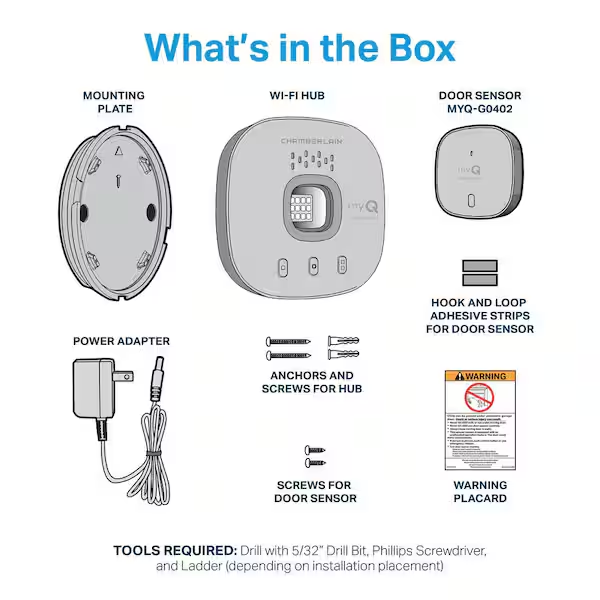
Whether you’re experiencing intermittent disconnections or the garage door opener won’t connect at all, this article explores the most common causes and effective solutions. We’ll help you identify the root of the problem and walk you through easy troubleshooting steps, so your Chamberlain opener stays online and dependable.
Read too: How Many Remotes Can A Chamberlain Garage Door Opener Have? Understaanding the Limits and Options
What It Means When Your Chamberlain Garage Door Opener Goes Offline
When your Chamberlain garage door opener shows as “offline” in the myQ app, it means the device has lost its connection to your home Wi-Fi network. This can prevent remote access, status notifications, and the ability to open or close your garage door from your smartphone.
Here’s what typically happens:
- You receive a “device offline” alert from myQ.
- The app can no longer control or monitor your garage door.
- Manual wall controls may still work, but smart features are disabled.
- You may need to reconnect or reconfigure the Wi-Fi settings.
The key to resolving this issue is understanding why the connection keeps dropping in the first place.
Why Does My Chamberlain Garage Door Opener Keep Going Offline? Common Causes and Fixes
Let’s dig into the most common reasons that cause Chamberlain smart openers to go offline and how to fix them effectively.
1. Weak Wi-Fi Signal in the Garage
This is the most common culprit. Garage spaces often have thick walls, insulated doors, and significant distance from the router, which weakens the Wi-Fi signal.
Signs:
- Your garage has a low signal on other devices too.
- The garage opener periodically drops the connection.
- You can’t reconnect unless you move the router closer.
Fix:
- Install a Wi-Fi extender or mesh network system to boost coverage.
- Relocate your router closer to the garage if possible.
- Use a 2.4GHz Wi-Fi band, which has better range through walls than 5GHz.
2. Power Interruptions
Short power outages or voltage drops can cause the garage door opener to reboot or lose its network connection.
Fix:
- Plug the opener into a surge protector or uninterruptible power supply (UPS).
- Ensure your electrical outlet is stable and doesn’t frequently trip.
3. Router Configuration Issues
Sometimes, your home network settings may inadvertently block or drop smart devices like your garage opener.
Fix:
- Make sure MAC address filtering isn’t enabled (or whitelist the opener).
- Set a static IP for the opener in your router settings.
- Disable Wi-Fi isolation, which prevents devices from communicating.
4. Firmware or App Updates Needed
An outdated firmware version on your garage opener or myQ app can cause connectivity problems.
Fix:
- Update your myQ app to the latest version from the App Store or Google Play.
- Use the app to check for firmware updates on the opener.
- Restart the device after updating to ensure proper installation.
5. Changed Wi-Fi Password or Network
If you’ve recently changed your Wi-Fi credentials or switched routers, the garage door opener will no longer be able to connect.
Fix:
- Reset the opener’s Wi-Fi settings.
- Reconnect it to the new network using the myQ app’s setup wizard.
- Double-check your credentials during the setup.
6. Device Overload on Network
Smart homes often have dozens of connected devices. Too many gadgets can overload your router, causing devices to be dropped.
Fix:
- Upgrade to a higher-capacity router if you have more than 20 devices.
- Prioritize critical devices using Quality of Service (QoS) settings.
- Restart your router regularly to clear memory and improve performance.
How to Reconnect Your Chamberlain Opener to Wi-Fi (Step-by-Step)
If your device has gone offline and won’t reconnect, here’s a simple reset and reconnection procedure:
- Press and hold the Wi-Fi button on your Chamberlain opener until the LED flashes.
- Open the myQ app and tap “Add Device”.
- Follow the on-screen instructions to reconnect to your home Wi-Fi.
- Once successfully connected, the LED should turn solid green or blue (depending on model).
If the process fails, verify your Wi-Fi signal strength using another device near the garage.
Signs It’s a Hardware Issue
Sometimes, persistent offline problems may stem from a faulty Wi-Fi chip, internal component failure, or defective logic board.
Watch for:
- Intermittent but frequent disconnects with no pattern.
- Connection fails even with a strong Wi-Fi signal.
- Other devices on the same network have no issue.
Fix:
- Contact Chamberlain support or request a warranty replacement.
- Professional inspection may be necessary for older units.
Preventive Tips to Keep Your Opener Online
Here are some ways to proactively avoid offline issues with your Chamberlain garage door opener:
- Schedule regular Wi-Fi speed tests to catch dips in performance.
- Name your 2.4GHz and 5GHz networks differently to avoid confusion during setup.
- Avoid storing metal shelving or appliances near the opener, which can interfere with signal strength.
- Set up notifications in the myQ app to alert you immediately when your opener goes offline.
How Reliable Is myQ and Chamberlain’s Smart Technology?
Despite occasional connectivity problems, Chamberlain’s myQ system is among the most reliable smart garage solutions on the market. Most issues are easily resolved with simple Wi-Fi adjustments or firmware updates.
Here’s what users say:
- Over 75% of issues are signal-related, not hardware failures.
- Once properly configured, disconnection events drop significantly.
- myQ integrates well with Google Assistant, Amazon Key, and IFTTT.
FAQ: Chamberlain Opener Offline Issues
Q: Why does my garage door opener go offline every night?
A: This may be due to a router reboot, ISP signal drop, or automatic device sleep settings.
Q: Can I use mobile data to control my opener when Wi-Fi is down?
A: No. The opener must be connected to your home Wi-Fi to function via myQ.
Q: Is a 5GHz connection better for my opener?
A: No. Most Chamberlain openers are compatible only with 2.4GHz networks due to better range.
Q: Will a firmware update fix my disconnection issue?
A: Often, yes. Updates fix known bugs that can cause devices to go offline.
Final Thoughts: Keeping Your Chamberlain Garage Opener Online
So, why does your Chamberlain garage door opener keep going offline? It usually comes down to one of a few key issues: poor Wi-Fi signal, power interruptions, outdated firmware, or network configuration problems. By diagnosing the problem and applying the right solution—like moving your router, updating the app, or reconfiguring network settings—you can restore a reliable connection and get the full benefit of your smart garage system.
Maintaining a stable connection ensures peace of mind, enhances security, and keeps your smart home running smoothly.
Leave a Reply