In today’s connected world, smart home devices are rapidly transforming how we manage and interact with our homes. One of the increasingly popular integrations is between Apple’s HomeKit and garage door openers, specifically the Chamberlain brand. If you’re considering making your garage smarter, you may have asked: What functionality does HomeKit have with Chamberlain garage door opener?
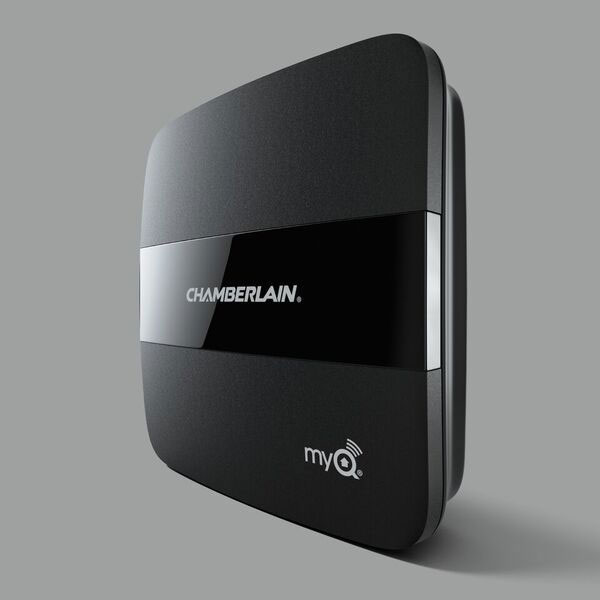
This article explores in-depth how the Chamberlain garage door opener integrates with Apple HomeKit, what features are available, potential limitations, and how this integration enhances your smart home experience. We will also guide you on setup, troubleshooting, and user benefits.
Read too: How Many Remotes Can A Chamberlain Garage Door Opener Have? Understaanding the Limits and Options
What Functionality Does HomeKit Have With Chamberlain Garage Door Opener?
At its core, the HomeKit-Chamberlain garage door opener integration allows homeowners to control and monitor their garage doors directly from Apple devices. Here are the key functionalities:
1. Remote Access and Control
Once the Chamberlain MyQ garage door opener is connected with Apple HomeKit (via the MyQ Home Bridge), users can:
- Open and close the garage door remotely using the Apple Home app.
- Use Siri voice commands to control the garage.
- Monitor the garage door’s current status (open or closed) from anywhere.
This feature is particularly useful if you often forget to close the garage door or want to let someone in while you’re not home.
2. Automation with Other HomeKit Devices
The real power of HomeKit is in automation. When paired with Chamberlain, you can:
- Set triggers like automatically closing the garage door at a certain time.
- Have your garage door open when your iPhone is nearby, using geofencing.
- Sync with other devices — for example, turning on lights when the garage opens.
This seamless automation creates a smarter, safer home environment.
3. Voice Commands via Siri
With Siri integration, users can give voice commands such as:
- “Hey Siri, open the garage door.”
- “Hey Siri, is the garage door closed?”
- “Hey Siri, close the garage door.”
This hands-free operation adds convenience, especially when driving or handling groceries.
4. Security Notifications
HomeKit allows you to receive real-time alerts on your iPhone, Apple Watch, or iPad:
- When the garage door opens or closes.
- If it remains open longer than usual (customizable).
- When the door is accessed outside of your set schedules.
These security-focused features ensure you’re always aware of what’s happening at home.
Setting Up Chamberlain Garage Door Opener With Apple HomeKit
To enable HomeKit functionality with your Chamberlain garage door opener, you’ll need:
- A Chamberlain MyQ-compatible garage door opener.
- The MyQ Home Bridge (required for HomeKit compatibility).
- A stable Wi-Fi network in your garage.
Step-by-Step Setup Guide
- Install the MyQ App
Download the Chamberlain MyQ app from the App Store and follow the instructions to connect your garage door opener to your Wi-Fi network. - Install the MyQ Home Bridge
The MyQ Home Bridge acts as the bridge between MyQ and HomeKit. Plug it in, connect it to your home Wi-Fi, and pair it with your MyQ app. - Add the Device to Apple HomeKit
- Open the Home app on your iPhone or iPad.
- Tap “Add Accessory.”
- Use your camera to scan the HomeKit setup code on the MyQ Home Bridge.
- Follow the prompts to name your garage door and assign it to a room.
Once connected, the garage door opener should appear as a tile in the Home app, ready for automation or voice control.
Advantages of Integrating Chamberlain Garage Door Opener With Apple HomeKit
Enhanced Convenience
You no longer need to carry a garage remote or even open an app. Siri and automation handle everything.
Improved Home Security
Get alerts if your garage door is left open. Create rules to close the door when you leave the house or go to bed.
Seamless Integration
If you’re already using HomeKit-compatible devices like lights, thermostats, or security cameras, integrating your garage door adds another layer of control.
Family Access Control
You can allow multiple family members to control the garage via their Apple devices — no need for additional remotes.
Limitations and Considerations
While HomeKit-Chamberlain integration is robust, there are a few things to keep in mind:
MyQ Home Bridge Required
You must purchase the MyQ Home Bridge separately. Without it, Chamberlain MyQ garage door openers are not HomeKit-compatible.
Subscription for Third-Party Integrations
If you want to connect MyQ with Google Assistant or IFTTT, a paid subscription is required. Thankfully, HomeKit support does not require a subscription.
Limited Compatibility
Not all Chamberlain models are HomeKit-compatible. You’ll need a Wi-Fi-enabled MyQ-compatible opener, or a MyQ Smart Garage Hub if your existing opener lacks smart features.
Delay in Response
Some users report a slight delay in automation triggers due to cloud-based communication between MyQ servers and HomeKit. It’s not typically an issue, but worth noting.
Troubleshooting Common Issues
1. Garage Door Not Responding in Home App
- Ensure your MyQ Home Bridge is powered on and connected to Wi-Fi.
- Restart your router and Home Bridge.
- Open the MyQ app to verify connection status.
2. Siri Not Recognizing Commands
- Check if the garage door is labeled correctly in the Home app.
- Make sure your Apple device is running the latest iOS.
3. No Notifications
- Go to the Home app > Garage Door > Settings > Status and Notifications and enable notifications.
- Make sure notifications are enabled in your iPhone Settings > Notifications > Home.
Real-World Use Cases
Here are a few practical examples of how homeowners benefit from this integration:
- Parents can check whether their kids remembered to close the garage door after school.
- Frequent travelers can remotely grant access to delivery personnel or neighbors.
- Busy professionals can automate their entire morning routine: garage opens, hallway lights turn on, thermostat adjusts — all triggered as you leave.
Future Possibilities
With the growth of Matter (a new smart home standard that Apple supports), we may see simplified integrations and even more direct compatibility without needing dedicated bridges like MyQ Home Bridge in the near future.
Final Thoughts
So, what functionality does HomeKit have with Chamberlain garage door opener? In short, it provides remote access, voice control, automation, and security monitoring — all seamlessly from your Apple devices. While setup requires an additional bridge and has a few limitations, the benefits far outweigh the inconveniences for most users.
If you’re committed to the Apple ecosystem and want a smart, secure, and convenient way to manage your garage, integrating your Chamberlain garage door opener with HomeKit is a solid investment.
Leave a Reply