When using a Chamberlain garage door opener, it can be quite alarming when you notice the up and down arrows blinking on the unit. This blinking light is often a signal that something is not quite right, but don’t worry—this issue can usually be resolved with a bit of troubleshooting. In this article, we will explore the reasons behind the blinking up and down arrows on a Chamberlain garage door opener and how to fix the problem effectively.
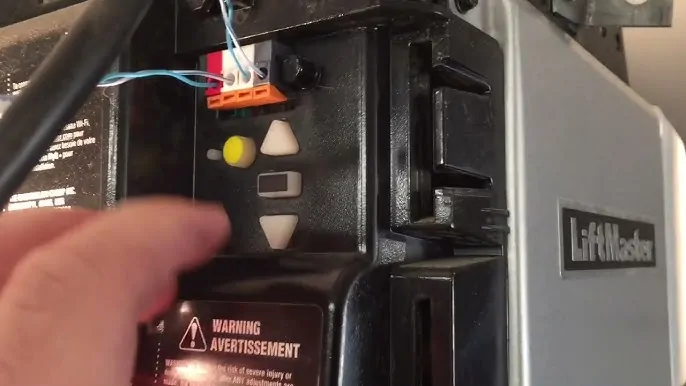
Understanding the Role of the Up And Down Arrows on Chamberlain Garage Door Openers
Before diving into the potential causes, it’s important to understand what the up and down arrows on a Chamberlain garage door opener represent. These arrows are typically part of the indicator lights on the opener’s control panel. The up arrow usually points to the door moving upward (open position), while the down arrow indicates the door moving downward (closed position). If both arrows are blinking simultaneously, this usually signals an issue that requires attention.
Read too: How Many Remotes Can A Chamberlain Garage Door Opener Have? Understanding the Limits and Options
Common Causes of the Up And Down Arrows Blinking on Chamberlain Garage Door Openers
There are a few common reasons why the up and down arrows might blink on your Chamberlain garage door opener. Let’s break them down:
1. Safety Sensor Misalignment or Obstruction
One of the most frequent causes for the blinking up and down arrows is an issue with the safety sensors. These sensors are designed to detect obstacles in the garage door’s path to prevent it from closing on something or someone. If these sensors are misaligned or obstructed, the garage door opener will not operate properly and the lights will blink as a warning.
How to Fix It:
- Check the sensors on both sides of the door.
- Ensure they are properly aligned, with the sensor lights shining steadily (not flickering).
- Clear away any obstructions, such as dirt, spider webs, or other debris, that may block the sensor’s path.
- If realigning or cleaning doesn’t resolve the issue, check for any visible damage to the sensors or wiring.
2. Miscommunication Between the Remote Control and the Opener
Another possible cause of the up and down arrows blinking could be an issue with the remote control or wall control. If there’s a disruption in communication between the remote and the opener, the system may indicate a fault by blinking the arrows.
How to Fix It:
- Try replacing the batteries in your remote control.
- Reprogram the remote to the opener by following the specific steps outlined in your Chamberlain manual.
- Test the wall control to make sure it’s functioning properly.
- Check for interference or a weak signal if the problem persists when using the remote control.
3. Obstructed or Damaged Garage Door Tracks
Your Chamberlain garage door opener relies on the tracks being free from obstructions for smooth operation. If there’s a blockage or the tracks are damaged, the opener may not be able to perform its tasks, resulting in blinking arrows.
How to Fix It:
- Inspect the tracks for any visible damage or obstructions.
- If you notice any debris, carefully clear it away.
- Lubricate the tracks and ensure that the door is able to move freely along the tracks.
- If the tracks are bent or warped, you may need to replace them to restore normal operation.
4. Broken Garage Door Springs
A broken or worn-out spring can also cause the up and down arrows to blink. The springs are responsible for helping lift the heavy weight of the garage door. If they break, the opener might struggle to perform its function, and this could result in the blinking lights.
How to Fix It:
- If you suspect a broken spring, do not attempt to repair it yourself, as these springs are under extreme tension and can be dangerous to work with.
- Call a professional to inspect and replace the springs as needed.
5. Power Supply Issues
Sometimes, issues with the power supply can cause the Chamberlain opener to malfunction. If the power is inconsistent or fluctuating, it can affect the system’s performance and lead to the blinking up and down arrows.
How to Fix It:
- Check if the opener is plugged into a working power outlet.
- Inspect the power cord for damage or loose connections.
- If necessary, try resetting the breaker or switching to a different power outlet.
How to Reset Your Chamberlain Garage Door Opener
If you’ve addressed all potential causes and the issue persists, a reset might be required. Resetting the garage door opener can help restore it to its original state and resolve persistent problems.
Steps to Reset:
- Unplug the opener from the power outlet.
- Wait for at least 60 seconds.
- Plug the opener back in and allow the system to reboot.
- Reprogram your remote controls or wall control as necessary.
- Test the system to see if the blinking arrows have stopped.
Regular Maintenance to Prevent Future Issues
To ensure that the up and down arrows don’t start blinking again in the future, regular maintenance of your Chamberlain garage door opener is recommended. By keeping the system in good condition, you can avoid most common issues and keep your door operating smoothly.
Tips for Maintaining Your Chamberlain Garage Door Opener:
- Periodically clean the sensors to remove dirt or cobwebs.
- Lubricate the moving parts of the door, including tracks and rollers, to prevent wear and tear.
- Check the alignment of the door and sensors at least once a year.
- Inspect the power supply and wiring for any signs of damage.
When to Call a Professional
While most of the issues that cause the up and down arrows to blink can be fixed on your own, some problems may require professional help. If you’ve tried troubleshooting the issue and it persists, it’s time to call a technician. A professional can properly diagnose the problem and safely handle more complicated repairs, such as replacing broken springs or faulty wiring.
Conclusion: Fixing the Up And Down Arrows Blinking On Chamberlain Garage Door Opener
Seeing the up and down arrows blinking on your Chamberlain garage door opener can be concerning, but with a little troubleshooting, most issues can be easily resolved. Whether it’s a misaligned sensor, a communication problem with the remote, or a more serious issue like a broken spring, identifying the root cause is the first step toward fixing the problem. By regularly maintaining your garage door opener, you can minimize the risk of encountering this issue again in the future.
If you’re ever unsure or need assistance, don’t hesitate to contact a professional technician to ensure your system is running safely and efficiently.
Leave a Reply