Garage door openers from Chamberlain are well-known for their reliability, security, and convenience. One useful feature that many homeowners overlook is the ability to set a temporary code on a Chamberlain garage door opener. This feature offers a secure way to grant temporary access to family members, guests, or service providers without sharing your permanent access code or remote control.
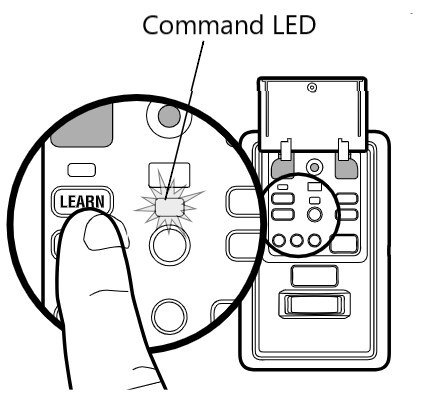
In this comprehensive article, we will dive into everything you need to know about setting a temporary code on your Chamberlain garage door opener. We’ll cover why you might need this feature, how to set it up, how it works, and tips to maintain your garage door security while using temporary codes.
Why Use a Temporary Code on Your Chamberlain Garage Door Opener?
Temporary codes add a valuable layer of flexibility and security. Here are some common scenarios where a temporary code is especially useful:
- Allowing access to contractors or delivery personnel: Instead of giving out your permanent code or key, you can set a code that expires after a set time.
- Granting temporary access to friends or family: Whether you’re on vacation or busy, a temporary code lets trusted people enter without permanent access.
- Rental or Airbnb properties: For homeowners who rent out their property, temporary codes provide controlled access for guests without risking security.
- Service technicians: Give repair or maintenance staff access only for the duration of their visit.
By using temporary codes, you maintain better control over who can access your garage and for how long, enhancing overall home security.
Setting A Temporary Code On A Chamberlain Garage Door Opener – Step-by-Step Guide
Many Chamberlain garage door openers use the MyQ technology or keypad systems that allow for setting temporary access codes. The exact process depends on your model, but the general steps below will guide you through setting a temporary code on most Chamberlain openers.
Step 1: Locate Your Garage Door Opener’s Keypad
Most Chamberlain openers come with a wireless keypad that allows code entry outside your garage. Find the keypad device mounted near your garage door.
Step 2: Enter Programming Mode
- Press and hold the “Learn” button on your garage door opener motor. This button is usually found on the back or side of the unit.
- Wait until the indicator light next to the button starts blinking, indicating it’s in programming mode.
Step 3: Access the Keypad Programming
- On the wireless keypad, press the “Program” or “Set” button.
- The keypad will typically flash or beep to confirm it is ready for code programming.
Step 4: Enter Your Desired Temporary Code
- Enter a new temporary code on the keypad (typically a 4 to 8-digit code). Make sure the code is unique and not easily guessed.
- Press “Enter” or the program button again to confirm.
Step 5: Set the Expiration or Time Limit (If Supported)
- Some Chamberlain models allow you to set an expiration time for the temporary code via the MyQ app or on the keypad itself.
- Use the app or keypad instructions to specify how long the code will remain valid (e.g., hours, days, or weeks).
- Confirm and save your settings.
Step 6: Test the Temporary Code
- Try opening the garage door using the new temporary code to ensure it works correctly.
- If it doesn’t work, repeat the programming steps or consult your model’s user manual for specific instructions.
Understanding MyQ App and Temporary Code Management
Many Chamberlain garage door openers can connect to the MyQ app, which offers an advanced and convenient way to manage temporary codes remotely:
- Create and send temporary access codes directly from your smartphone.
- Set expiration dates and time windows for the codes.
- Monitor usage with real-time alerts when codes are used.
- Revoke or delete temporary codes instantly.
This level of control is perfect for busy homeowners who want to manage access securely and efficiently without physical interaction with the keypad.
Best Practices for Setting and Managing Temporary Codes
- Choose Strong Temporary Codes: Use a mix of numbers that aren’t easily guessable. Avoid obvious sequences like “1234” or “0000.”
- Set Clear Expiration Times: Always set an expiration date/time to prevent codes from being active indefinitely.
- Limit the Number of Active Temporary Codes: Too many active codes can complicate management and reduce security.
- Regularly Review Your Codes: Delete expired or unused temporary codes promptly.
- Keep Your MyQ App Updated: If you use the app for code management, keep it updated for the latest security features.
Troubleshooting Common Issues When Setting Temporary Codes
- Temporary code not working: Double-check that the opener is in programming mode and that you confirmed the code correctly.
- Expired code still grants access: Ensure the expiration time was set properly or manually delete the code from your keypad or MyQ app.
- Keypad not responding: Replace batteries or check keypad wiring if applicable.
- Unable to enter programming mode: Verify your model supports temporary codes and follow the exact steps for your opener model.
Security Benefits of Using Temporary Codes
Using temporary codes on your Chamberlain garage door opener enhances security by:
- Preventing permanent code sharing that could lead to unauthorized access.
- Allowing you to track and control who accesses your garage and when.
- Minimizing risks associated with lost or stolen remotes.
- Supporting peace of mind when granting access remotely or to multiple users.
Conclusion
Knowing how to set a temporary code on a Chamberlain garage door opener empowers you to control access to your garage conveniently and securely. Whether you want to grant temporary access for guests, service providers, or renters, this feature gives you flexibility without compromising safety.
By following the step-by-step instructions, utilizing the MyQ app for remote management, and adopting best practices, you can maximize the benefits of temporary codes while safeguarding your home.
Take advantage of your Chamberlain opener’s advanced features and enjoy peace of mind knowing your garage access is in your hands.
Leave a Reply