If your garage door opener has suddenly stopped working, won’t respond to remotes, or is behaving erratically, one likely culprit is a malfunctioning logic board. Replacing a logic board on a Chamberlain garage door opener may sound like a complicated task, but with the right information and a little patience, it’s a manageable DIY repair that can save you time and money.
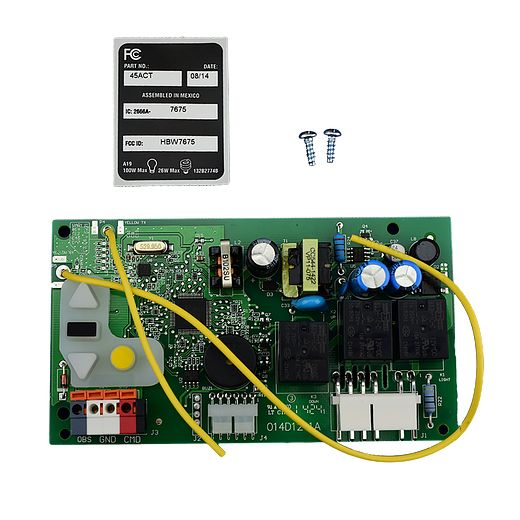
In this article, we’ll walk you through everything you need to know—from diagnosis and purchasing the right logic board to the complete replacement process. Whether you’re a seasoned homeowner or a new DIY enthusiast, this guide is designed to help you confidently tackle the job.
What Is a Logic Board and Why Is It Important?
The logic board, sometimes called the circuit board or control board, is the brain of your garage door opener. It controls everything from signal reception and motor function to lighting and safety sensors. If this component fails, your Chamberlain garage door opener may stop working entirely or operate inconsistently.
Signs of a failing logic board include:
- The remote or keypad no longer works.
- The wall button doesn’t respond.
- The opener beeps or blinks without opening.
- The motor runs but the door doesn’t move.
- Safety sensors are unresponsive despite alignment.
When these issues arise and basic troubleshooting doesn’t help, replacing the logic board becomes necessary.
Replacing A Logic Board On A Chamberlain Garage Door Opener – Tools, Tips, and Installation
Step 1: Confirm the Problem Is the Logic Board
Before you replace anything, it’s important to be sure the logic board is actually the issue. Chamberlain garage door openers can also malfunction due to:
- Bad remote batteries
- Misaligned safety sensors
- Faulty wall control wires
- Dead backup batteries
- Electrical surges or lightning damage
Diagnostic tips:
- Unplug the unit and plug it back in.
- Test the unit with the wall button and remote.
- Inspect wires and look for burn marks or corrosion on the board.
- Use Chamberlain’s online troubleshooting tools for confirmation.
If the opener only works sporadically or not at all and you’ve ruled out other issues, it’s time to replace the logic board.
Step 2: Find the Correct Logic Board Replacement
Each Chamberlain garage door opener model uses a specific logic board. To find the right one:
- Check the model number of your garage door opener (usually found on the motor housing).
- Search the official Chamberlain website or trusted retailers using that model number.
- Ensure compatibility—logic board part numbers are very specific.
Example logic board models:
- 41A5021-1 (common in older Chamberlain models)
- 050DCTBF (for Wi-Fi openers)
- 041AC050-1M
You can buy replacement boards from:
- Chamberlain’s website
- Amazon
- Home improvement stores like Lowe’s or Home Depot
- Authorized garage door repair shops
Step 3: Gather the Tools You’ll Need
You won’t need any complex equipment. Here’s a quick checklist:
- Flathead screwdriver
- Phillips screwdriver
- Small socket wrench or nut driver
- Step ladder
- Flashlight or headlamp
- Static wristband (optional but recommended)
Step 4: Safety First
Before beginning any work on your garage door opener:
- Unplug the unit from the electrical outlet to prevent electric shock.
- Remove any backup battery if applicable.
- Keep kids and pets away from the work area.
Step 5: Remove the Old Logic Board
Here’s how to safely remove the old board:
- Access the unit: Use your ladder to reach the opener housing. Remove the light cover and housing screws to expose the internal components.
- Take photos: Use your phone to snap a few pictures of wire placements. This will make reassembly easier.
- Disconnect wires: Carefully unplug each wire connector from the logic board. Some may be clipped or screwed in.
- Unscrew the board: Remove the screws or mounting nuts that secure the logic board to the housing.
- Slide the board out: Gently slide or lift out the board. Set it aside for proper disposal.
Step 6: Install the New Logic Board
Now that the old board is out, installing the new one is straightforward.
- Position the new board: Line it up with the mounting holes.
- Secure it: Use the screws or nuts you removed earlier to fasten the board in place.
- Reconnect wires: Match each wire to its appropriate terminal using the photos you took. Most connectors are color-coded or keyed.
- Double-check connections: Make sure nothing is loose or misaligned.
- Reattach cover and light: Replace the opener’s housing and reinstall the light cover.
Step 7: Power On and Reprogram
Once installed:
- Plug the unit back into the wall outlet.
- Restore any removed battery backup.
- Program remotes and keypads if required. Most Chamberlain models use the Learn button to sync remotes.
- Test all functions: wall button, remote, sensors, and door movement.
Tip: If your garage opener still doesn’t respond, reset the system by holding the Learn button until the LED turns off, then reprogram.
Common Questions About Logic Board Replacement
Can I replace the logic board myself?
Yes! If you’re comfortable with basic tools and safe practices, replacing a logic board on a Chamberlain garage door opener is a doable DIY project.
How much does it cost?
Replacement logic boards range from $40 to $90, depending on the model. Hiring a technician can add another $100 to $150 in labor fees.
How long does it take?
Expect to spend about 30–60 minutes, including removal, installation, and reprogramming.
What causes logic boards to fail?
- Electrical surges
- Lightning strikes
- Power fluctuations
- Water/moisture exposure
- Age and wear
Can I upgrade to a Wi-Fi board?
In some cases, yes. Certain newer logic boards offer Wi-Fi or smart home integration, but only if your Chamberlain model supports it. Check with the manufacturer for compatibility.
How to Protect Your New Logic Board
After installing your new board, here’s how to keep it working for years to come:
- Use a surge protector on your opener’s power outlet.
- Keep the garage dry and well-ventilated.
- Avoid frequent power cycling—plug it into a stable power source.
- Check wiring annually for corrosion or looseness.
- Update firmware if your model supports smart updates.
Conclusion
Replacing a logic board on a Chamberlain garage door opener is one of the most effective ways to restore full functionality to your opener when other troubleshooting fails. With the right part, some basic tools, and a bit of time, you can bring your garage door system back to life—without paying a technician.
This guide should equip you with all the knowledge you need to get the job done safely and successfully. Remember to follow manufacturer instructions closely, and always double-check wire placements before powering up.
Leave a Reply