In today’s interconnected world, homeowners often seek seamless integration between various access systems. One common scenario involves synchronizing a Chamberlain garage door opener with a Multi Multicode gate system. This integration allows for unified control, enhancing convenience and security.
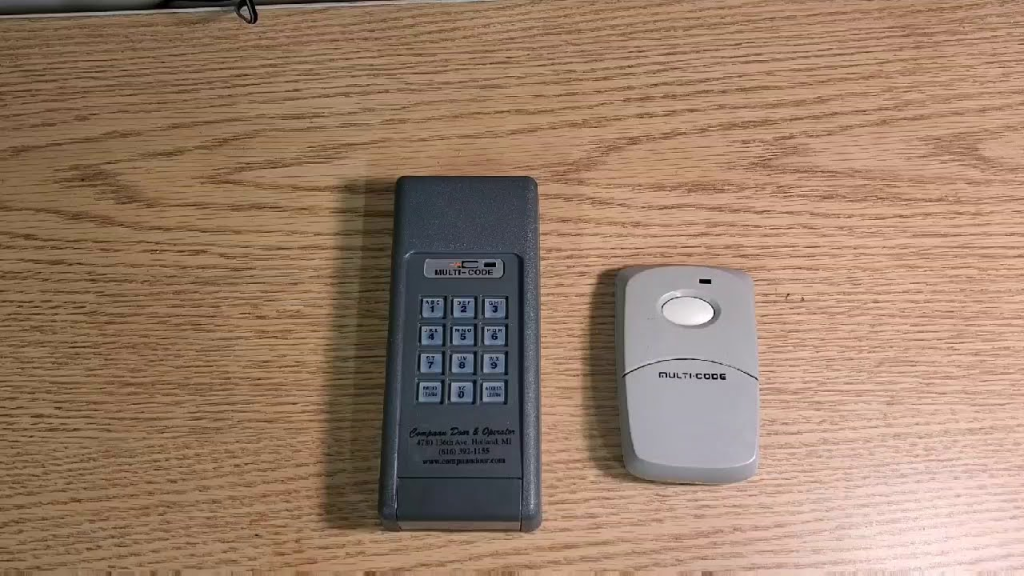
This guide provides a detailed walkthrough on programming your Chamberlain garage door opener to work harmoniously with a Multi Multicode gate. Whether you’re a seasoned DIY enthusiast or a novice, this article aims to make the process straightforward and efficient.
Read too: How Many Remotes Can A Chamberlain Garage Door Opener Have? Understaanding the Limits and Options
Understanding the Systems
Chamberlain Garage Door Openers
Chamberlain is renowned for its reliable and user-friendly garage door openers. These systems often feature rolling code technology, enhancing security by changing the access code with each use. Additionally, many models come equipped with a “Learn” button, simplifying the programming process.
Multi Multicode Gate Systems
Multi Multicode, a product line under Linear Corporation, offers gate systems that operate on fixed code technology. These systems use DIP switches to set specific codes, allowing for straightforward programming and compatibility with various remotes.
Compatibility Considerations
Before attempting integration, it’s crucial to understand the compatibility between the two systems.
- Frequency Matching: Ensure both devices operate on the same frequency, typically 300 MHz for Multicode systems.
- Code Technology: Chamberlain’s rolling code technology may not directly sync with Multicode’s fixed code system. However, using a universal receiver can bridge this gap.
Required Tools and Materials
To successfully program your Chamberlain garage door opener to a Multi Multicode gate, gather the following:
- Universal receiver compatible with both systems
- Screwdriver
- Ladder (if necessary)
- User manuals for both devices
Step-by-Step Programming Guide
1. Install the Universal Receiver
A universal receiver acts as a bridge between the two systems.
- Mounting: Secure the receiver near the Chamberlain opener.
- Wiring: Connect the receiver’s wires to the corresponding terminals on the Chamberlain opener, typically the push button terminals.
2. Set the Receiver’s Code
Using the DIP switches on the receiver:
- Match Codes: Set the DIP switches to match the code on your Multicode remote.
- Test Signal: Press the remote button to ensure the receiver responds appropriately.
3. Program the Chamberlain Opener
With the receiver in place:
- Access Learn Mode: Press and release the “Learn” button on the Chamberlain opener.
- Sync Remote: Within 30 seconds, press the button on the Multicode remote.
- Confirmation: The opener’s light will blink, indicating successful programming.
Troubleshooting Programming a Chamberlain Garage Door Opener to Multi Multicode Gate
Encountering issues during programming is not uncommon. Here are some common problems and solutions:
- No Response: Ensure all devices have power and are within range.
- Incorrect Code: Double-check DIP switch settings for consistency.
- Interference: Other electronic devices may cause signal interference; try changing the frequency if possible.
Maintenance Tips
Regular maintenance ensures longevity and optimal performance:
- Battery Checks: Replace remote batteries annually.
- Clean Contacts: Keep terminals and contacts free from dust and corrosion.
- Firmware Updates: Check for any available updates for your Chamberlain opener.
Conclusion
Integrating a Chamberlain garage door opener with a Multi Multicode gate system enhances convenience and security. By following this guide, homeowners can achieve seamless operation between the two systems. Regular maintenance and understanding of both systems’ functionalities are key to sustained performance.
Leave a Reply