As our homes become smarter and more secure, managing access to your garage has never been more critical. Whether you’re letting a friend in while you’re away, giving a delivery driver limited access, or granting entry to housekeepers or maintenance personnel, a temporary code is a secure and flexible solution. One of the most common and user-friendly systems for this is the Chamberlain LiftMaster Garage Door Opener. With this guide, you’ll learn how to program a temporary code on Chamberlain LiftMaster garage door opener safely, effectively, and without the need for technical assistance.
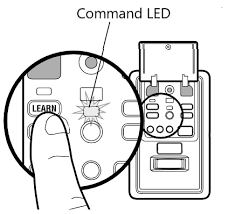
This article provides a comprehensive, step-by-step guide to help you create and manage temporary access codes. We’ll cover how it works, why it’s important, and how to program it correctly on various LiftMaster and Chamberlain models. This is ideal for homeowners who want to enhance their garage security without complicating everyday access.
Read too: How Many Remotes Can A Chamberlain Garage Door Opener Have? Understaanding the Limits and Options
What Is a Temporary Code on Chamberlain LiftMaster Garage Door Openers?
A temporary code is a short-term personal identification number (PIN) that can be programmed into your Chamberlain or LiftMaster garage door opener system, particularly when using a wireless keypad. This code allows someone to open and close your garage door only during a specific timeframe or for a limited number of uses.
Temporary PINs are especially useful for:
- House sitters or guests staying temporarily
- Delivery personnel
- Contractors or cleaners
- Family members visiting short-term
Unlike the permanent master code, a temporary code can be deleted or will expire automatically after use, making it a secure and convenient option.
Why Use a Temporary Code?
The main benefit of using a temporary code on your Chamberlain LiftMaster garage door opener is controlled access. You don’t have to share your primary code with everyone or worry about forgetting to change it later. Other advantages include:
- Time-bound entry: Set a window of hours/days when the code works.
- Usage limits: Define how many times the code can be used.
- No need for extra remotes: Ideal for short visits.
- No app required: Works directly through the keypad.
- Easy to reset: Enhances garage security and peace of mind.
How to Program a Temporary Code on Chamberlain LiftMaster Garage Door Opener
Programming a temporary code is easier than you might expect. Depending on your specific model and keypad version, there are slight differences in steps. Below is the general process that works with most LiftMaster Security+ and Security+ 2.0 models.
Step-by-Step: Program a Temporary Code on Chamberlain LiftMaster Garage Door Opener
What You’ll Need:
- Your main PIN (the master code)
- Access to your keypad
- Ladder (if needed for overhead access)
- LiftMaster/Chamberlain wall control (optional depending on model)
Steps:
- Enter Master PIN and Press
#- On the keypad, enter your existing 4-digit master PIN, then press the
#key. - The garage door opener light should blink or click.
- On the keypad, enter your existing 4-digit master PIN, then press the
- Press and Hold
*Until Light Blinks- This action puts your device in programming mode.
- Enter Temporary Code
- Type the new temporary 4-digit code. Choose something different from your master code.
- Set Number of Openings OR Time Limit
- Usage limit: Press
#, then the number of times the temporary code should work (1 to 255), and press#again. - Time limit: Press
*, then the number of hours or days (usually up to 255), followed by#.
- Usage limit: Press
- Complete and Test
- Once programmed, the keypad light will blink to confirm.
- Test the code to make sure it works.
- After the set limit or time, the code will automatically deactivate.
⚠️ Note: If you’re unsure of your keypad model or programming features, consult your user manual or visit the Chamberlain or LiftMaster support website for model-specific instructions.
Managing and Deleting a Temporary Code
If you want to delete a temporary code before it expires, follow these simple steps:
- Enter your master PIN and press
#. - Press and hold
*until the light blinks. - Enter the temporary code you want to remove.
- Press and hold
0for 3 seconds.
You’ll know the code is deleted when the keypad flashes or clicks. It’s always a good idea to test the code afterward to confirm it no longer works.
When Should You Use a Temporary Code?
Programming a temporary code on a Chamberlain LiftMaster garage door opener is ideal for short-term access. Here are real-life examples:
- Vacation scenarios: If you’re away and want your neighbor to bring in your trash bins or check on your pets.
- Deliveries: Some packages require safe indoor delivery, especially during bad weather.
- Contractor visits: Let repair workers in while you’re at work.
- Family visits: Offer short-term access to guests without compromising your main security settings.
Security Best Practices
While the ability to program a temporary code on Chamberlain LiftMaster garage door opener adds flexibility, there are a few security practices to keep in mind:
- Don’t reuse old codes – Always pick fresh temporary codes.
- Limit use – Set low usage or short time limits whenever possible.
- Delete expired codes – Even if the system auto-disables, manually clearing them is wise.
- Regularly update the master PIN – Every 6 months is a good rule.
- Lock your wall control – Use a vacation lock feature when not at home.
Troubleshooting Common Issues
Even though programming is usually straightforward, here are a few common hiccups users face:
1. Temporary Code Doesn’t Work
- Double-check you entered the usage or time limit correctly.
- Ensure no leading/trailing zeroes are mistakenly entered.
2. Keypad Not Responding
- Replace the keypad battery.
- Make sure the keypad is within the operating range of the opener.
3. Master PIN Forgotten
- Reset the system using the learn button on the opener unit.
- Hold the learn button until the LED turns off—this erases all codes.
4. Light Doesn’t Blink
- Your model may not provide a visual confirmation. Refer to your manual.
Which Models Support Temporary Code Programming?
Most Chamberlain and LiftMaster openers manufactured after 2006 support temporary codes, especially if they use Security+ or Security+ 2.0 wireless keypads.
Look for model numbers such as:
- LiftMaster 877MAX
- Chamberlain KLIK2U-P2
- LiftMaster 878MAX
If you’re using the myQ app, some smart openers allow you to create and manage temporary virtual keys via smartphone as well, adding another layer of convenience.
Advantages Over Standard Remote Controls
Remote controls are useful but have their limits. A temporary code offers benefits that remotes can’t:
| Feature | Temporary Code | Remote Control |
|---|---|---|
| Time-limited access | ✅ | ❌ |
| Usage restrictions | ✅ | ❌ |
| No physical object | ✅ | ❌ |
| Easy to change | ✅ | ❌ |
If you often allow others into your garage but want control and flexibility, a keypad with temporary code functionality is the superior option.
Conclusion
Learning how to program a temporary code on Chamberlain LiftMaster garage door opener can greatly increase the security and functionality of your home. It’s a simple yet powerful feature that offers controlled access without compromising safety. Whether you’re expecting a short-term guest or need to allow delivery access, this programming feature is your go-to solution.
By following the step-by-step guide above and practicing good code management, you’ll enjoy all the benefits of smart access while keeping your home secure. Make temporary codes a regular part of your home access strategy—and take control of who comes and goes, right from your driveway.
Leave a Reply