Having a garage door that won’t close can be incredibly frustrating—not to mention a serious security concern. If you’re searching for answers to “why my Chamberlain garage door opener model PD612EV will not shut,” you’re not alone. Many homeowners experience this issue due to a variety of reasons ranging from simple sensor misalignments to more complex wiring or hardware malfunctions. In this comprehensive guide, we’ll explore all the potential causes behind this common problem and offer detailed solutions to help you fix it.
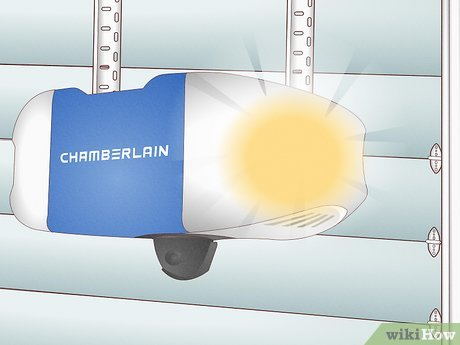
This guide is specifically tailored to owners of the Chamberlain PD612EV garage door opener, although many of the tips may be applicable to other models as well. By the end of this article, you’ll know exactly what to look for and what steps to take to get your garage door back in proper working condition.
Read too: How Many Remotes Can A Chamberlain Garage Door Opener Have? Understaanding the Limits and Options
Common Reasons Why My Chamberlain Garage Door Opener Model PD612EV Will Not Shut
There are several potential reasons your garage door won’t close properly. Below, we detail the most common issues:
1. Safety Sensor Obstructions or Misalignment
The most frequent reason a Chamberlain garage door won’t shut is due to a problem with the safety sensors. These sensors are located near the floor on both sides of the garage door tracks and are designed to detect obstacles in the path of the door.
- Signs of an issue: The door starts to close but immediately reverses, or the lights on the sensors are blinking.
- How to fix it:
- Clean the lenses of the sensors using a soft cloth.
- Check if the sensors are aligned properly. Both should display a solid green or amber light.
- Make sure nothing is blocking the sensor’s line of sight.
2. Damaged or Dirty Tracks
Garage door tracks can accumulate dirt or become bent over time. If the door encounters resistance while closing, the opener might interpret it as an obstruction.
- How to fix it:
- Inspect the tracks for any visible damage or debris.
- Use a vacuum and damp cloth to clean out dust and grime.
- Gently realign the tracks if they appear out of place, but avoid using excessive force.
3. Remote Control or Wall Button Malfunction
Sometimes, the problem may not lie with the door itself but rather with the control system.
- How to fix it:
- Replace the batteries in your remote control.
- Test the wall button to see if it closes the door.
- If using a smart device or app, ensure it’s properly connected and updated.
Diagnosing Why My Chamberlain Garage Door Opener Model PD612EV Will Not Shut
Let’s dive deeper into diagnosing the problem when your Chamberlain PD612EV garage door opener will not shut. Accurate diagnosis will save you time, effort, and potentially avoid unnecessary repairs.
1. Check for Blinking LED Lights
Your Chamberlain PD612EV has a built-in diagnostic feature using blinking lights. If your motor unit or safety sensor lights are flashing, count the number of blinks and refer to the user manual.
- For instance:
- 1 blink: Sensor wires are disconnected.
- 2 blinks: Sensor wires are shorted.
- 4 blinks: Safety sensors are misaligned or obstructed.
Use this blinking code system as a clue to pinpoint the issue.
2. Inspect the Garage Door Springs and Cables
If your garage door opener struggles to close the door fully or closes and then reverses, the problem could be mechanical.
- Signs of spring or cable issues:
- Door is heavy to move manually.
- Loud popping or grinding noises.
- One side of the door appears higher than the other.
Warning: Garage door springs are under high tension and can be dangerous. If you suspect spring damage, call a professional technician.
3. Override the Safety Sensors Temporarily
If you suspect the safety sensors are causing false positives, you can test the theory by overriding them temporarily.
- Instructions:
- Hold down the wall-mounted control button continuously until the door fully closes.
- If the door shuts with this method, the sensors are likely the culprit.
This trick confirms the issue and helps you narrow down the solution.
Advanced Troubleshooting Tips for Chamberlain PD612EV Not Closing
If the basic troubleshooting steps didn’t work, here are some more advanced techniques to resolve the “My Chamberlain Garage Door Opener Model PD612EV Will Not Shut” issue:
1. Reprogram the Opener System
There might be a glitch in the programming of the opener. Reprogramming can reset the internal memory and correct faulty behavior.
- How to reprogram:
- Press and hold the Learn button on the motor unit for about 6 seconds until the LED turns off.
- Reprogram your remotes and keypad.
- Recheck the safety sensor alignment.
2. Check the Travel Limits
The travel limits on your garage door opener tell it how far to open or close. If these limits are not set correctly, the door may stop prematurely or reopen.
- Adjusting travel limits:
- Locate the adjustment screws on the motor unit (usually labeled “up” and “down”).
- Turn the “down” screw clockwise to extend the closing range.
- Test the door after each adjustment.
3. Inspect Logic Board or Wiring
Sometimes, a faulty logic board or disconnected wire can cause a system failure.
- What to check:
- Loose or frayed wires going into the opener.
- Burnt or damaged components inside the opener.
- If the logic board is damaged, it will need replacement by a professional.
Preventative Maintenance to Avoid Future Shutdown Issues
Now that you’ve addressed the issue, it’s important to prevent it from recurring. Routine maintenance of your garage door opener can help avoid future problems where the Chamberlain PD612EV will not shut.
Monthly Maintenance Checklist:
- Clean the safety sensors and tracks.
- Inspect the remote and wall button for wear.
- Test the garage door balance by disconnecting the opener and manually lifting the door.
- Listen for unusual sounds or resistance when opening/closing.
When to Call a Professional Technician
If you’ve tried all the troubleshooting methods mentioned and your Chamberlain garage door opener still won’t close, it may be time to contact a certified technician. Some issues require specialized tools or replacement parts.
Call a professional if:
- The door is stuck open or off the tracks.
- You see frayed cables or broken springs.
- You smell something burning or see smoke near the motor unit.
- You’ve had recurring issues even after reprogramming and sensor alignment.
FAQs About Chamberlain Garage Door Opener Model PD612EV Not Closing
Q1: Can cold weather affect my garage door closing?
Yes. Extreme cold can cause sensors to malfunction or the door tracks to stiffen, making it harder for the opener to close the door properly.
Q2: Why does the door close halfway and reverse?
This usually means the travel limit is incorrectly set or the safety sensors are detecting an obstacle.
Q3: Can Wi-Fi issues prevent my Chamberlain PD612EV from closing?
If you’re using the MyQ smart app, Wi-Fi connectivity problems can prevent remote commands from being sent. Check your router and connection strength.
Conclusion: Solve the “My Chamberlain Garage Door Opener Model PD612EV Will Not Shut” Issue Once and for All
If you’ve been stuck wondering why your Chamberlain garage door opener model PD612EV will not shut, we hope this article has helped you troubleshoot and resolve the issue. From sensor alignment and track obstructions to more advanced settings like travel limits and logic board functionality, there are numerous factors to consider.
Taking a methodical approach to diagnosing and fixing the problem ensures not only your convenience but also the safety and security of your home. And remember, if the issue persists after all your efforts, contacting a garage door professional is always a wise step.
Leave a Reply