Garage security is critical in today’s world. One of the easiest and most efficient ways to control garage access is with a wireless keypad, and the Chamberlain 940D-01 is among the most popular models for homeowners. Whether you’re moving into a new home, need to change your PIN for security, or your current keypad just isn’t working right, understanding how to reprogram a Chamberlain garage door opener keypad 940D-01 can help you regain full control of your garage access in minutes.
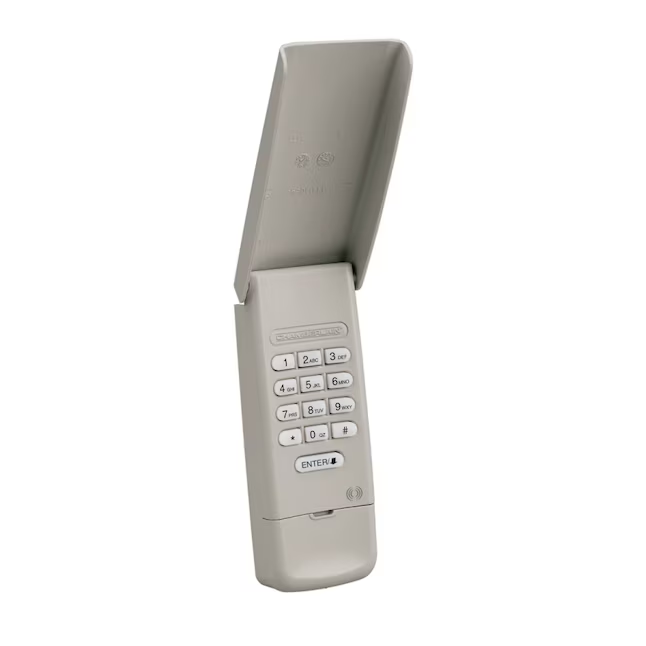
In this in-depth, easy-to-follow guide, we’ll walk you through everything from the basics of your keypad to reprogramming procedures, common troubleshooting tips, and ways to maintain long-term keypad performance.
Read too: How Many Remotes Can A Chamberlain Garage Door Opener Have? Understaanding the Limits and Options
What Is the Chamberlain 940D-01 Keypad?
The Chamberlain 940D-01 is a wireless keypad that allows you to open and close your garage door without a remote or key. Mounted outside the garage, it communicates with your Chamberlain garage door opener using radio frequency signals. Users enter a 4-digit PIN to operate the opener. It’s compatible with most Chamberlain models manufactured after 1993 that have a “Learn” button on the motor head.
Key Features:
- Weather-resistant keypad housing
- Backlit buttons for nighttime use
- Secure encryption technology
- Simple battery-powered design
- Easy-to-change access codes
Before diving into how to reprogram a Chamberlain garage door opener keypad 940D-01, it’s essential to understand the components and their functions.
When Should You Reprogram Your Garage Door Keypad?
There are several situations where you may need to reprogram your keypad:
- You just moved into a new home and don’t know the current code
- You forgot the current PIN
- You want to reset the code for security reasons
- You replaced the garage door opener or the keypad itself
- The keypad has stopped working and you suspect it’s due to syncing issues
Understanding how to reprogram a Chamberlain garage door opener keypad 940D-01 empowers you to manage access quickly and securely.
Tools You’ll Need
Before starting the process, make sure you have:
- A ladder (to reach the garage door opener motor unit)
- A new 4-digit PIN code you want to use
- Access to the Learn button on the opener motor
- A working 9V battery (if replacing or testing power)
No special tools or technical skills are required!
How To Reprogram A Chamberlain Garage Door Opener Keypad 940D-01: Step-by-Step Instructions
Follow these instructions carefully to successfully reprogram your 940D-01 keypad.
1: Locate the Learn Button
On your Chamberlain garage door opener motor, usually mounted to the ceiling of your garage, locate the “Learn” button. It’s typically behind the light lens or on the back panel and is colored red, yellow, green, or purple, depending on the model.
Pro Tip: If you’re unsure of your opener model, check the label on the back of the motor housing.
2: Clear the Keypad Memory (Optional)
If you want to start fresh or reset the existing codes:
- Press and hold the Learn button on the motor for about 6 seconds until the indicator light goes out.
- This clears all remote and keypad connections.
3: Press the Learn Button
- Press the Learn button once (don’t hold it).
- The indicator light will turn on and remain lit for 30 seconds—this is your window to program the keypad.
4: Enter Your New PIN
- Within 30 seconds, go to the 940D-01 keypad.
- Enter your new 4-digit PIN.
- Press and hold the Enter button until the garage door opener light blinks or you hear two clicks.
- This confirms the new PIN is accepted.
If the door doesn’t respond, repeat steps 3 and 4 again more quickly—timing is key.
5: Test the Keypad
- Wait 10–15 seconds, then enter your new PIN and press Enter.
- The garage door should open or close.
- If not, retry the process from step 3.
Changing the PIN Without Resetting Everything
If you remember your old PIN and just want to change it:
- Enter your old 4-digit PIN, then press and hold the # key until the opener light blinks.
- Enter your new 4-digit PIN and press Enter.
- The light should blink again, confirming the code change.
This method is faster and doesn’t require accessing the motor unit.
Common Issues and Troubleshooting Tips
Even with a clear guide on how to reprogram a Chamberlain garage door opener keypad 940D-01, users sometimes face hiccups. Here’s how to address them:
1. Keypad Doesn’t Respond
- Replace the 9V battery inside the unit.
- Clean the keypad buttons with a dry cloth.
- Reposition the keypad closer to the motor unit if signal is weak.
2. PIN Accepted but Door Won’t Move
- Check that the keypad is properly synced.
- Confirm the Learn button timing wasn’t missed.
- Make sure you’re using the correct frequency (check for interference from other devices).
3. Multiple Garage Doors
If your system controls two or more garage doors, check your keypad model. The 940D-01 supports single-door operation only. For multi-door control, you’ll need a different keypad (e.g., 940EV-P).
Reprogramming After Power Loss
If your garage opener recently lost power (e.g., during a blackout), the keypad may need to be re-synced. Follow the original programming steps outlined earlier to reconnect it with the opener.
Battery Maintenance Tips
The 940D-01 keypad runs on a 9V battery that typically lasts 12 to 18 months. To ensure optimal performance:
- Replace the battery annually
- Use high-quality alkaline batteries
- Keep the battery compartment dry and clean
Enhancing Security With Keypad Programming
Knowing how to reprogram a Chamberlain garage door opener keypad 940D-01 gives you an added layer of home security. Here are a few additional tips:
- Change your PIN every 6 months to prevent unauthorized access
- Avoid using easily guessed combinations (e.g., 1234, 0000)
- Teach family members how to reprogram in emergencies
- Add a surge protector to safeguard the opener from power surges
Frequently Asked Questions (FAQs)
Q: Can I program multiple keypads to one Chamberlain opener?
A: Yes, as long as your opener supports it. Simply program each keypad using the same Learn button process.
Q: What if I press the Learn button too long?
A: Holding it longer than 6 seconds erases all programmed devices, not just the keypad. You’ll need to reprogram remotes too.
Q: Is there a keypad lockout feature?
A: Yes. Entering an incorrect PIN five times will trigger a temporary lockout (usually 30 seconds).
Conclusion: Secure Your Garage With Confidence
Understanding how to reprogram a Chamberlain garage door opener keypad 940D-01 is a simple, essential skill for homeowners who want to maintain garage access security. Whether you’re resetting a forgotten code or just updating for peace of mind, this guide walks you through the process step-by-step.
Take a few minutes to update your keypad today and enjoy a more secure, convenient garage door system.
Leave a Reply