A Chamberlain garage door opener is a convenient and reliable way to operate your garage door with ease. However, like any electrical device, it can be affected by power outages. When the power goes out, it can cause your garage door opener to stop functioning, leaving you unable to operate your garage door. This is a common issue, and fortunately, reconnecting your Chamberlain garage door opener after a power outage is a relatively simple process.
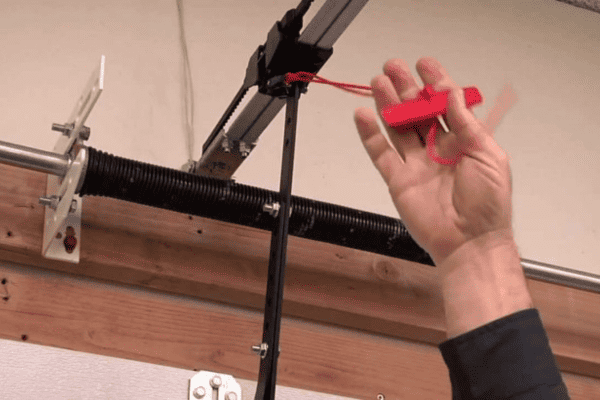
In this article, we will guide you through the steps to reconnect your Chamberlain garage door opener after a power outage. Whether you have a Chamberlain chain drive, belt drive, or smart garage door opener, these steps will help you get your system back up and running.
Read too: How Many Remotes Can A Chamberlain Garage Door Opener Have? Understaanding the Limits and Options
Understanding the Effects of a Power Outage on Your Chamberlain Garage Door Opener
Before diving into how to reconnect your Chamberlain garage door opener, it’s important to understand how power outages affect the system. When the power goes out, your garage door opener will stop working due to the loss of electrical supply. However, the opener may also experience issues like resetting settings or losing sync with remote controls.
Some of the potential problems that can arise after a power outage include:
- Opener not responding to commands: After power is restored, your garage door opener may not immediately respond to remote control signals or keypad inputs.
- Resetting needed: Some Chamberlain models may require a reset to restore normal functionality.
- Safety reverse system issues: Power outages may cause your garage door to stop operating correctly, triggering the safety reverse system. This system is designed to protect against damage, but it may need to be recalibrated after an outage.
Knowing how to reset or reconnect the opener after a power outage ensures that your garage door system will work as efficiently and reliably as before.
How To Reconnect Chamberlain Garage Door Opener After Power Outage – A Step-by-Step Guide
Now, let’s walk you through the process of reconnecting your Chamberlain garage door opener after a power outage. These simple steps will help you get your garage door back to normal operation quickly.
Step 1: Check the Power Supply
The first step is to ensure that the power to your Chamberlain garage door opener is restored. After a power outage, it’s important to check both the outlet and the opener to ensure that they are powered on.
- Inspect the circuit breaker: Check the circuit breaker that controls the garage door opener. If the breaker was tripped during the outage, flip it back to the “ON” position.
- Plug the opener back in: If the garage door opener was unplugged during the power outage, plug it back into the outlet.
- Check the opener’s light: After plugging it back in, check the opener’s light. If the light illuminates, the opener has power, and you can proceed to the next step.
If your garage door opener is still not receiving power, you may need to consult an electrician or check your home’s electrical system for issues.
Step 2: Recalibrate the Garage Door Opener
Once the power is restored, you may need to recalibrate your Chamberlain garage door opener. Calibration ensures that the opener functions properly after the power outage and that it can open and close your garage door smoothly.
To recalibrate your opener:
- Press and hold the “Limit” button on the opener motor unit. This button may be located near the back or side of the opener.
- Set the limits for opening and closing: While holding the limit button, the garage door will begin to move. Release the button when the door is fully open and again when it is fully closed. This will set the opening and closing limits for your system.
Your Chamberlain opener should now be calibrated to respond to the normal range of motion.
Step 3: Reprogram Your Remote Controls and Keypads
After a power outage, you may find that your remote controls or keypads no longer work with the opener. This is because the opener has lost sync with your devices. Here’s how to reprogram them:
- Locate the “Learn” button on the opener: The Learn button is usually found near the antenna on the motor unit. It may be a small button with a colored LED light next to it (the color may vary by model).
- Press the “Learn” button: Press and release the Learn button. The LED light next to it should begin flashing, indicating that the opener is in programming mode.
- Program the remote: Press and hold the button on the remote control that you wish to program. After a few seconds, the LED light on the opener will stop flashing and remain solid, indicating that the remote is successfully programmed.
- Test the remote: Test the remote by pressing the button to open or close the garage door. If it works, the reprogramming is complete.
- Program the keypad: If you have a keypad, follow the same steps to reprogram it. Enter your desired PIN and follow the instructions in your owner’s manual to sync the keypad with the opener.
Step 4: Test the Safety Sensors
Chamberlain garage door openers are equipped with safety sensors that help prevent the door from closing if an obstruction is detected. These sensors can sometimes malfunction or become misaligned after a power outage, causing the door to reverse direction unexpectedly.
To test and realign the safety sensors:
- Check the sensor alignment: Look for the safety sensors on both sides of the garage door. Make sure that both sensors are aligned and that nothing is blocking the beam between them.
- Clean the sensors: Dirt, dust, or debris can interfere with the sensor’s ability to detect objects. Wipe the sensor lenses clean using a soft cloth.
- Test the door: Close the garage door using your remote or wall control. If the sensors are aligned properly, the door should close without any issues. If the door reverses, double-check the alignment and clean the sensors again.
Step 5: Reset the Garage Door Opener
If the above steps don’t work, you may need to perform a hard reset of your Chamberlain garage door opener. A reset can restore the opener to its factory settings, allowing you to reprogram the remote and keypad from scratch.
To reset the opener:
- Disconnect the power: Unplug the opener from the power source for about 30 seconds to one minute.
- Press the “Learn” button: After waiting, press and hold the Learn button for about 10 seconds until the LED light goes out.
- Reconnect the power: Plug the opener back in and proceed with reprogramming the remote controls and safety sensors.
Conclusion: Reconnect Your Chamberlain Garage Door Opener After Power Outage
Reconnecting your Chamberlain garage door opener after a power outage doesn’t have to be a hassle. By following the simple steps outlined in this guide, you can quickly restore your system’s functionality and get your garage door working again. Whether you need to recalibrate the opener, reprogram the remotes, or check the safety sensors, these steps will help you get everything back to normal.
If you continue to experience issues, it may be helpful to consult your user manual or contact customer support for additional assistance. Keeping your Chamberlain garage door opener in good working condition ensures that your home remains secure and that your garage door operates smoothly.
Leave a Reply