Garage door openers are more than just a convenience—they’re critical components of your home’s security and daily functionality. One of the most essential setup steps when installing or maintaining your system is learning how to program the travel distance Chamberlain garage door opener.
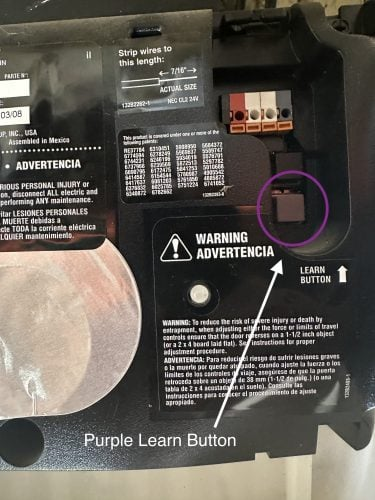
Improper travel distance settings can lead to doors that don’t close all the way, don’t open fully, or cause wear and tear on the motor. This article provides a complete, easy-to-follow guide for programming the travel limits on your Chamberlain garage door opener, ensuring safe, smooth, and reliable performance.
Read too: How Many Remotes Can A Chamberlain Garage Door Opener Have? Understaanding the Limits and Options
Whether you’re installing a new unit or adjusting an existing one, programming the travel distance is something every homeowner can do with a few simple tools and a little guidance.
What Is Travel Distance on a Garage Door Opener?
Before diving into the process, it’s helpful to understand what “travel distance” actually means. Travel distance refers to the amount of space your garage door travels when opening or closing. The Chamberlain garage door opener allows users to program this distance to ensure:
- Complete opening and closing
- Motor efficiency
- Safe operation (no slamming or short stops)
- Protection from damage to the garage door system
Incorrect travel settings may result in safety risks or malfunctioning operations—especially in extreme weather or when the garage door has been recently adjusted.
Tools and Preparation Before You Begin
To get started with programming your Chamberlain garage door opener, you’ll need:
- A ladder to reach the control panel
- A Chamberlain-compatible remote or wall control panel
- Access to the user manual (optional but helpful)
- Power supply connected to the unit
- The garage door fully operational and not damaged
It’s important to clear the garage area of obstacles. Make sure the door isn’t binding, sticking, or catching during manual operation.
How To Program The Travel Distance Chamberlain Garage Door Opener
Now, let’s break down the step-by-step process to properly program the travel limits on your Chamberlain opener.
Step 1: Access the Programming Buttons
Locate the “Up” and “Down” travel buttons on the garage door opener. These are usually located near the antenna or light bulb on the opener unit.
You’ll see a “Learn” or “Program” button—this initiates programming mode.
- Press and hold the “Adjustment” button until the UP button begins to flash (usually about 3 seconds).
- Release the button to enter programming mode.
Step 2: Set the Up (Open) Travel Limit
- Press and hold the UP button to raise the garage door.
- Stop pressing once the door reaches the desired fully open position.
- Press and release the Adjustment button to set the open limit.
This tells the motor how far to open the door.
Step 3: Set the Down (Close) Travel Limit
- Press and hold the DOWN button to close the garage door.
- Release the button when the door reaches the desired closed position.
- Press and release the Adjustment button again to confirm the setting.
You’ve now programmed both travel limits.
Step 4: Test the System
Press the remote control or wall panel to run a full open and close cycle. Watch for:
- Smooth motion without hesitation
- Full closure and opening
- Absence of any loud banging, jerking, or bouncing
If the door stops short or goes too far, you may need to reprogram or fine-tune the limits.
Fine-Tuning the Force Settings
Programming the travel distance is only part of the setup. The Chamberlain garage door opener also features force control settings, which determine how much resistance the motor tolerates before stopping. After you program the travel distance:
- Test the door by applying slight pressure during opening/closing.
- If it doesn’t reverse when resistance is detected, adjust the force settings (usually done by dials or buttons on the motor unit).
- Always refer to your model’s manual for precise force adjustment instructions.
This ensures safety, especially with children or pets near the garage door.
Common Issues and Troubleshooting Tips
Even after carefully following instructions, you might run into challenges. Here are some common problems and how to fix them:
Door Doesn’t Close Completely
- Solution: Re-enter programming mode and lower the DOWN travel limit.
Reverses Before Fully Closing
- Solution: Check the safety sensors. Misaligned sensors can cause reversal. Also check for obstructions.
Door Stops Midway
- Solution: Reset both travel limits and clear any mechanical issues in the tracks or rollers.
Programming Won’t Save
- Solution: Ensure the motor unit has power and isn’t in lock mode. Try resetting the system by unplugging and reconnecting.
When Should You Reprogram the Travel Distance?
There are several situations when you may need to adjust the travel distance again:
- You’ve replaced or repaired your garage door.
- Your opener is new and has never been programmed.
- You notice unusual stopping points.
- Weather changes affect door movement.
- The opener was reset to factory settings.
Reprogramming is not only a solution but also part of preventive maintenance.
Safety Tips During Setup
- Disconnect power if performing any wiring or sensor adjustments.
- Keep children and pets away during programming and testing.
- Do not override safety settings just to get the door to operate.
- Check sensor alignment after every change.
- Read your user manual for any model-specific warnings or settings.
Benefits of Proper Travel Distance Programming
Programming your Chamberlain garage door opener correctly ensures:
- Reduced wear on the motor
- Quieter operation
- Increased lifespan of the opener
- Improved safety compliance
- Better user convenience
It’s a simple step that pays off long-term in performance and peace of mind.
Conclusion: Take Control of Your Garage Door System
Knowing how to program the travel distance Chamberlain garage door opener can transform your garage from a potential point of frustration into a seamless part of your smart home. Whether you’re a DIY homeowner or just maintaining an existing system, the ability to program and adjust your travel limits gives you full control over safety, performance, and efficiency.
Take a few minutes, follow the steps carefully, and your garage door will open and close exactly how and when it should—every time.
Leave a Reply