If you’ve recently purchased a new remote or simply need to reprogram an existing one, learning how to program Chamberlain Security Plus garage door opener remote is essential for convenience and security. The Chamberlain Security+ series offers advanced features and strong encryption technology to ensure your garage door opener works reliably and keeps your home safe.
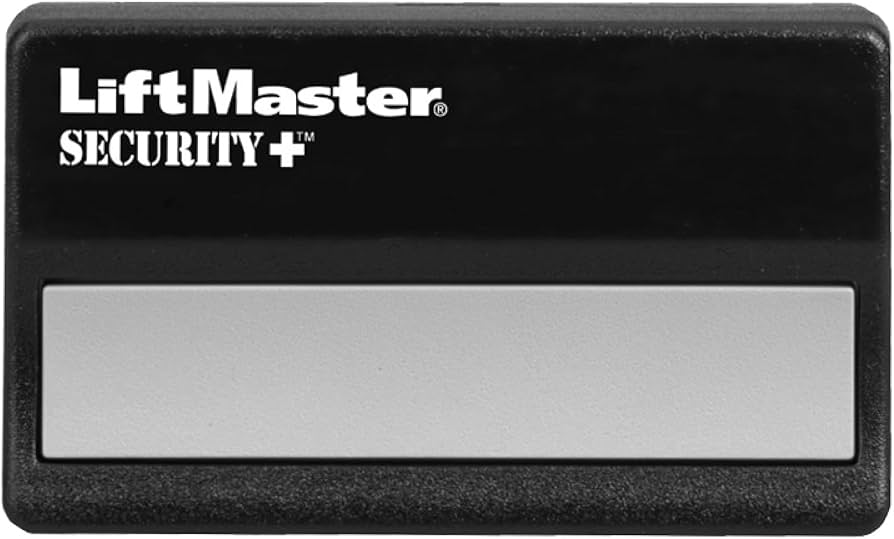
This detailed guide will walk you through everything you need to know, from identifying the right remote to programming it correctly, troubleshooting, and maintaining long-term functionality.
Read too: How Many Remotes Can A Chamberlain Garage Door Opener Have? Understaanding the Limits and Options
Understanding Chamberlain Security+ Garage Door Openers
Before we dive into how to program Chamberlain Security Plus garage door opener remote, it’s important to understand what makes the Security+ system unique.
Chamberlain’s Security+ and Security+ 2.0 models use rolling code technology that changes the code each time the remote is used. This prevents code theft and ensures better protection against unauthorized access. These systems are compatible with many Chamberlain, LiftMaster, and Craftsman openers produced after 1993.
Tools and Information You’ll Need Before Programming
To program your Chamberlain Security Plus remote, gather the following:
- Your garage door opener remote (Security+ compatible)
- Access to your garage door opener motor unit
- A ladder (if needed, to reach the opener)
- The learn button location on your opener
How To Program Chamberlain Security Plus Garage Door Opener Remote
Programming your remote is easier than you might expect. Here’s a step-by-step method you can follow for most models:
1: Locate the Learn Button
The learn button is typically located on the back or side of the opener motor unit. You may need to remove a light cover to access it. The color of the learn button helps determine compatibility:
- Yellow button = Security+ 2.0 (uses a 3-button remote)
- Purple button = Security+ (uses 315 MHz frequency)
- Red or Orange button = Security+ (uses 390 MHz frequency)
- Green button = Older Security+ systems (390 MHz)
Tip: Always confirm your model number and learn button color before purchasing a remote or attempting to program.
2: Clear Old Codes (Optional)
If your opener has memory of old remotes or you’re unsure what remotes are connected, you can clear them:
- Press and hold the learn button for 6–10 seconds until the indicator light turns off.
- This erases all previous remote programming from the opener.
3: Enter Programming Mode
- Press and release the learn button (don’t hold it). You’ll see an LED indicator light up, meaning the unit is ready to accept a code.
- You have 30 seconds to complete the next step.
4: Press Remote Button
- On your Chamberlain Security Plus remote, press and hold the desired button (one of the three if using a multi-button remote).
- Hold it until you hear a click or see the opener lights flash.
- This indicates the remote has successfully paired.
5: Test the Remote
Press the programmed button once more. The garage door should respond immediately by opening or closing.
Note: If the remote doesn’t work, try repeating the process. Ensure you’re within the 30-second programming window after pressing the learn button.
Compatible Remotes for Chamberlain Security Plus
When you’re wondering how to program Chamberlain Security Plus garage door opener remote, choosing a compatible model is critical. Here are some commonly used remotes that work with various Security+ models:
- Chamberlain 953EV or 953ESTD – for Security+ 2.0 (yellow learn button)
- Chamberlain 893MAX – universal compatibility with most Chamberlain openers
- Chamberlain 971LM or 973LM – for older Security+ models with red/orange learn button
- LiftMaster remotes – many are cross-compatible with Chamberlain systems
Troubleshooting Programming Issues
Even when you follow the steps correctly, programming doesn’t always go smoothly. Here’s how to fix common problems:
Remote Not Responding
- Check Battery: A weak or dead battery will prevent the remote from transmitting a signal.
- Reprogram Remote: Erase previous codes and reprogram using the learn button again.
- Interference: Nearby electronics may interfere with the remote signal. Try testing the remote closer to the unit.
Opener Does Not Learn Code
- Wrong Remote Type: Ensure the remote is compatible with your learn button color.
- Memory Full: Clear all codes and try again.
- Obstructed Sensors: Garage door safety sensors must be properly aligned for the system to function.
Wall Control Works, But Remote Doesn’t
- This often indicates a remote-only issue. Try resetting the remote or replacing it entirely if it’s unresponsive after reprogramming.
Advanced Features: Programming Multiple Remotes
Many homeowners want to program multiple remotes or assign different buttons for separate doors. With Chamberlain Security Plus, you can assign up to three doors using a single 3-button remote. Here’s how:
- For each door, repeat the standard programming steps.
- Use a different button on the same remote for each door.
- Make sure you press the corresponding learn button on each motor unit when programming.
Using Your Remote with Keyless Entry Pads
If you use a wireless keypad with your Chamberlain garage door, it can be programmed alongside your remote.
- Press the learn button on the motor unit.
- Enter your desired 4-digit PIN on the keypad.
- Press the enter button and wait for the light to blink or hear a click.
Now, you can open your garage without the remote using your personal entry code.
Maintaining and Securing Your Remote
After learning how to program Chamberlain Security Plus garage door opener remote, it’s wise to take care of it for optimal performance.
Replace the Battery Annually
Most Chamberlain remotes use a CR2032 lithium coin cell battery. Replace it yearly or whenever the range starts to decrease.
Store Remotes Safely
Avoid leaving remotes in plain sight, especially in cars parked outside. A stolen remote can compromise garage access.
Use MyQ for Smart Integration
Some Security+ 2.0 openers support MyQ smart garage control. With a MyQ hub, you can:
- Open/close your garage remotely via smartphone
- Receive alerts
- Grant guest access
MyQ can enhance convenience and security beyond the standard remote.
When You Need a Professional
If you’ve followed every step and still can’t program your Chamberlain Security Plus remote, it may be time to contact a professional. Technicians can inspect for:
- Damaged logic boards
- Worn wiring
- Interference sources
- Malfunctioning openers
Summary
Learning how to program Chamberlain Security Plus garage door opener remote isn’t difficult when you have the right information. Whether you’re setting up a brand-new remote or syncing multiple devices, understanding the learn button, remote compatibility, and troubleshooting techniques can save you time and frustration.
With a little effort, you can keep your garage secure and ensure convenient access for every family member.
Leave a Reply