In an age where smart techfnology dominates our homes, integrating your car with your smart garage system is a natural upgrade. If you’re looking for how to program Chamberlain MyQ garage door opener to car, you’re in the right place. MyQ, Chamberlain’s smart garage technology, not only makes your garage door accessible via smartphone, but also allows you to sync it with your vehicle’s built-in remote system for hands-free convenience.
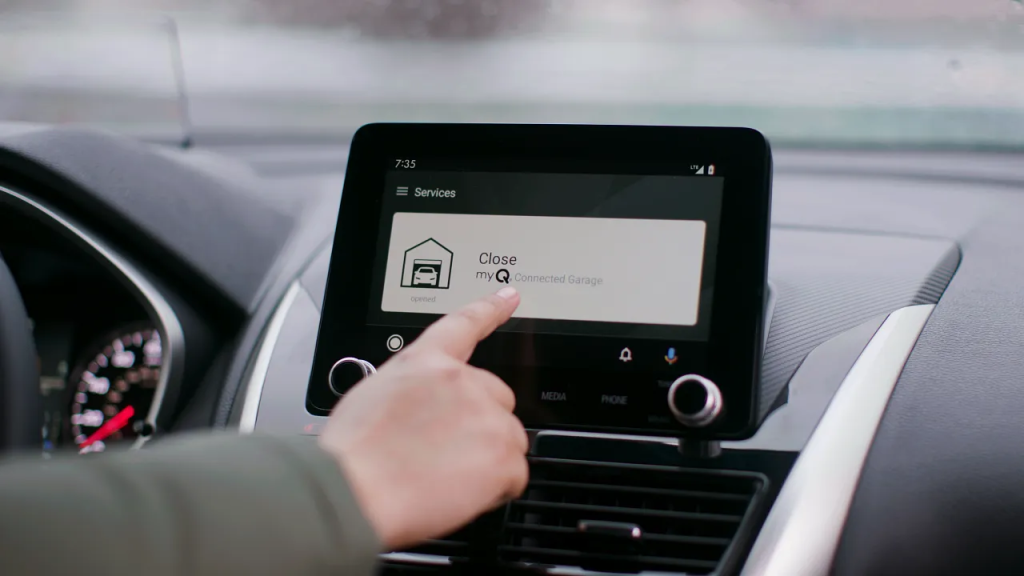
In this comprehensive guide, we’ll walk you through the step-by-step process of programming your Chamberlain MyQ garage door opener to your car, including tips, compatibility notes, and troubleshooting techniques. Whether you drive a brand-new vehicle with HomeLink or a model with a universal remote system, you’ll learn everything you need to make your garage smarter and your routine smoother.
Read too: How Many Remotes Can A Chamberlain Garage Door Opener Have? Understaanding the Limits and Options
What Is Chamberlain MyQ and Why Program It To Your Car?
Before diving into how to program Chamberlain MyQ garage door opener to car, it’s important to understand what MyQ is. Chamberlain’s MyQ system is a Wi-Fi-enabled smart garage technology that allows you to control, monitor, and secure your garage door from anywhere using your smartphone.
Benefits of Connecting MyQ to Your Vehicle:
- Convenience: No more reaching for a separate remote—just press a built-in button in your car.
- Safety: Fewer remote devices reduce the risk of lost or stolen remotes.
- Seamless Access: Great for families or shared vehicles.
- Smart Home Integration: MyQ works with Amazon Key, Google Assistant, and other smart home platforms.
How To Program Chamberlain MyQ Garage Door Opener To Car
The process of programming a MyQ-enabled Chamberlain opener to your vehicle varies slightly depending on whether your car uses HomeLink (a built-in vehicle control system) or a third-party universal remote.
Below are the most common methods for both.
Method 1: Programming With HomeLink (Most Common)
Step 1: Check Compatibility
Make sure your car is equipped with HomeLink (typically three buttons located on the ceiling, visor, or rearview mirror). Most vehicles from brands like Ford, Toyota, Honda, BMW, and Mercedes-Benz include this system.
Additionally, ensure your Chamberlain MyQ opener supports HomeLink. If your system uses Security+ 2.0 (indicated by a yellow “Learn” button on the motor), you may need a HomeLink Compatibility Bridge for cars made before 2012.
Step 2: Clear Existing Programming (Optional)
If the car has been previously programmed:
- Hold the outer two HomeLink buttons until the indicator light begins to flash rapidly.
- This may take about 20 seconds.
- Release the buttons once the light flashes.
⚠️ This step clears all previous settings on HomeLink.
Step 3: Train HomeLink With the Remote
- Hold the garage remote near the HomeLink buttons in your car (1-3 inches away).
- Simultaneously press and hold the button on the MyQ remote and the HomeLink button you want to program.
- Hold both until the HomeLink indicator light changes from slow blinking to rapidly blinking or stays solid (usually within 30 seconds).
Step 4: Program HomeLink to the Opener
- Go to your garage door opener unit and locate the “Learn” button (usually yellow, red, orange, or purple).
- Press and release the Learn button—a light should begin blinking on the motor.
- Within 30 seconds, go back to your vehicle and press the HomeLink button you just trained 3 times (hold it for 1-2 seconds each time).
- The door should move, indicating success.
Method 2: Programming Without Remote (Using MyQ App + Vehicle)
Some new vehicles integrate with MyQ wirelessly through in-app services or subscription packages.
Step 1: Install the MyQ App
If you haven’t already, download the MyQ app from the App Store or Google Play and create a MyQ account.
Step 2: Add a Garage Door in the App
- Open the app and tap the “+” sign.
- Choose “Garage Door Opener”.
- Follow the in-app instructions to connect your MyQ system to your home Wi-Fi and verify it opens and closes your garage door.
Step 3: Check Vehicle’s Native App Integration
Some vehicles—like Tesla, BMW, and Hyundai—can integrate MyQ directly through their infotainment systems or companion apps.
- Tesla users, for instance, can purchase MyQ Connected Garage from the Tesla Shop.
- Others can connect MyQ using Apple CarPlay or Android Auto depending on manufacturer offerings.
Tips For Successful Programming
Here are essential things to keep in mind when figuring out how to program Chamberlain MyQ garage door opener to car:
- Check your car’s year/model: Older vehicles may not support Security+ 2.0 without an adapter.
- Use fresh batteries in the remote to avoid weak signal issues during programming.
- Stand close to the opener during syncing steps.
- Allow time between button presses—rushing can interrupt the programming signal.
- Reset and retry if it doesn’t work the first time; repeat the Learn-button process.
Troubleshooting Common Problems
Problem 1: The Door Doesn’t Respond After Programming
- Fix: Make sure the opener’s “Learn” light is flashing when programming. If it turns off before you finish, press it again.
Problem 2: HomeLink Programmed, But Door Won’t Open
- Fix: You may need the HomeLink Compatibility Bridge if your opener is Security+ 2.0 and your car is older than 2012.
Problem 3: Car’s Button Works, Then Stops
- Fix: Ensure Wi-Fi signal to the MyQ device is strong. Try rebooting the garage door opener or re-syncing in the app.
Vehicles Compatible With Chamberlain MyQ Systems
Here’s a list of common car brands and how they interact with MyQ:
| Car Brand | Method of Integration |
|---|---|
| Ford | HomeLink or MyQ App Integration |
| Toyota | HomeLink Compatible |
| Tesla | MyQ Connected Garage (paid add-on) |
| BMW | Via ConnectedDrive (some models) |
| Honda | HomeLink (varies by trim) |
| Hyundai/Kia | Blue Link integration or HomeLink |
| Mercedes-Benz | mbrace and HomeLink compatible |
Check your vehicle’s manual or manufacturer site for model-specific compatibility.
Why MyQ Is a Game-Changer
The reason more homeowners are choosing Chamberlain MyQ garage door openers comes down to connectivity, automation, and peace of mind. By pairing your opener with your vehicle, you’re combining smart home control with everyday functionality. Features like scheduling, remote access, real-time alerts, and integration with Amazon Key for secure package delivery make MyQ systems stand out in the garage tech world.
Final Thoughts
Programming your Chamberlain MyQ garage door opener to your car isn’t just about convenience—it’s a leap into smarter, more secure living. Whether you’re using a modern HomeLink-equipped car or syncing your garage through an infotainment system or app, this guide has shown you the complete process.
By following the steps detailed here and utilizing the troubleshooting tips, you’ll be able to enjoy seamless garage access from the comfort of your vehicle in no time.
Leave a Reply