If you’re looking to program your Chamberlain Klik3U-Ss remote to a Legacy Garage Door Opener, you’re in the right place. While newer remotes like the Klik3U-Ss are packed with advanced features, many homeowners still use older, legacy garage door openers. The good news is that programming this newer remote to work with legacy systems is not as difficult as it may seem. In this detailed guide, we will show you how to program Chamberlain Klik3U-Ss to Legacy Garage Door Opener efficiently, ensuring you can get your garage door opener up and running in no time.
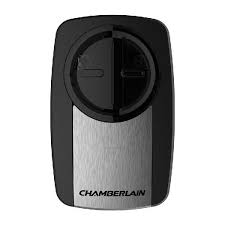
Why Program a Chamberlain Klik3U-Ss Remote to a Legacy Garage Door Opener?
Many people still use legacy garage door openers, especially in older homes or those who haven’t upgraded their opener systems. While Chamberlain Klik3U-Ss remotes are designed for use with newer models of garage door openers, they can also be programmed to work with older, legacy systems. This means that if you’ve recently upgraded to the Klik3U-Ss remote but have a legacy opener, you don’t need to buy a new opener to get the remote working. Instead, you can program the Klik3U-Ss to operate your existing legacy system, saving you time and money.
Read too: How Many Remotes Can A Chamberlain Garage Door Opener Have? Understaanding the Limits and Options
Steps to Program Chamberlain Klik3U-Ss to Legacy Garage Door Opener
Step 1: Locate the “Learn” Button on Your Legacy Garage Door Opener
The first step in programming your Chamberlain Klik3U-Ss to a legacy garage door opener is to locate the “Learn” button on the opener unit. The Learn button is usually found on the back or side of the garage door opener motor unit. It is often located near the antenna.
In some cases, the button may be under a cover, so be sure to look carefully. When you find the button, take note of its color as it may help during the programming process. The color of the Learn button can vary depending on the model of your opener, and common colors include:
- Red
- Orange
- Yellow
- Green
Step 2: Prepare Your Klik3U-Ss Remote
Before starting the programming process, make sure your Chamberlain Klik3U-Ss remote has fresh batteries installed. A weak battery can result in failed programming or reduced signal strength.
Once the remote has fresh batteries, press and hold the button on the remote that you would like to program for your garage door opener. This will activate the remote’s signal and allow you to proceed with the programming.
Step 3: Press the Learn Button on Your Legacy Garage Door Opener
Now that your Klik3U-Ss remote is ready, it’s time to put the opener into programming mode. Press and release the “Learn” button on the garage door opener. After you press the Learn button, you should see the indicator light next to it turn on and begin blinking. This means that the opener is in programming mode and ready to accept new remotes.
You’ll typically have about 30 seconds to program your remote, so be ready to proceed quickly.
Step 4: Program the Klik3U-Ss Remote to the Opener
Now it’s time to program your Chamberlain Klik3U-Ss to the legacy garage door opener. While the indicator light is still blinking, press and hold the button on your Klik3U-Ss remote that you wish to use to control the garage door. Hold it down for about 3 seconds.
After holding the button, you should notice the indicator light on the opener unit blinking once and then staying solid. This means that the remote has been successfully programmed.
If the light blinks multiple times or stays off, you may need to repeat the process, ensuring that you are following the instructions correctly.
Step 5: Test the Remote
Once you’ve programmed the remote, press the button you just programmed to test it. Your garage door should open or close depending on the button you pressed. If it works, you have successfully programmed your Chamberlain Klik3U-Ss to the legacy garage door opener.
If the door does not respond, go back to Step 2 and make sure you have followed the instructions carefully. Ensure that the opener was in the proper programming mode, and that the remote button was pressed within the 30-second time frame.
Troubleshooting Tips for Programming the Chamberlain Klik3U-Ss to Legacy Garage Door Opener
While the programming process is generally straightforward, you may run into a few issues. Here are some troubleshooting tips to help resolve common problems:
1. Ensure the Learn Button Was Pressed Correctly
If the remote doesn’t work, make sure that you have pressed the Learn button properly. After pressing the Learn button, wait for the indicator light to start blinking before pressing the button on the remote.
2. Check for Interference
If your remote isn’t working after programming, there might be interference from other wireless devices. Make sure there are no devices nearby that could interfere with the remote’s signal, such as other remotes or Wi-Fi systems.
3. Verify the Remote Battery
A weak battery in your Klik3U-Ss remote can lead to programming failure. Replace the battery with a fresh one and try the programming process again.
4. Confirm Remote Compatibility
Although the Chamberlain Klik3U-Ss remote is generally compatible with many legacy Chamberlain openers, some older models might have limitations. Verify that your specific opener model is compatible with the Klik3U-Ss remote.
5. Clear and Reset the System
If you have multiple remotes or if programming doesn’t work after several attempts, it may be useful to clear the opener’s memory. To do this, press and hold the Learn button for about 6 seconds until the indicator light turns off. This will erase all previously programmed remotes. After resetting, follow the programming steps again.
When to Consider Upgrading Your Legacy Garage Door Opener
If you’re having difficulty programming the Chamberlain Klik3U-Ss to your legacy garage door opener or if your opener is no longer functioning properly, it might be time to consider upgrading. Newer garage door openers come with advanced features such as better security, faster operation, and the ability to connect with smart home systems.
Upgrading to a newer model can also eliminate compatibility issues and make the programming process simpler. However, for most users, programming the Klik3U-Ss to a legacy opener will work just fine, and it’s a more affordable solution than replacing the entire opener.
Benefits of Using the Chamberlain Klik3U-Ss Remote
The Chamberlain Klik3U-Ss remote offers several benefits, even when used with older, legacy garage door openers. Some of the key advantages include:
- Easy programming: The Klik3U-Ss remote is designed for simple programming with a wide range of Chamberlain openers, including legacy models.
- Universal compatibility: The Klik3U-Ss is compatible with most Chamberlain openers, including many older models.
- Enhanced security: The remote uses advanced security features to help prevent unauthorized access to your garage.
- Convenience: With a reliable remote, you can easily open or close your garage door from the comfort of your car or home.
Conclusion: How to Program Chamberlain Klik3U-Ss to Legacy Garage Door Opener
Learning how to program Chamberlain Klik3U-Ss to Legacy Garage Door Opener doesn’t have to be complicated. By following the simple steps outlined in this guide, you can easily sync your remote to your older opener, restoring convenience and security to your garage. If you encounter any issues during the process, remember to troubleshoot by checking the battery, verifying compatibility, and ensuring you’re within the proper programming window.
Whether you’re replacing a lost remote or upgrading to a more modern one, programming the Chamberlain Klik3U-Ss to a legacy garage door opener is a simple and cost-effective way to regain control over your garage door.
Leave a Reply