Having a Chamberlain garage door opener is incredibly convenient for opening and closing your garage door with just the press of a button. However, programming the remote control for the first time or reprogramming it when needed can seem like a daunting task. Don’t worry! In this guide, we will walk you through every step of the process so that you can easily learn how to program a remote for Chamberlain garage door opener.
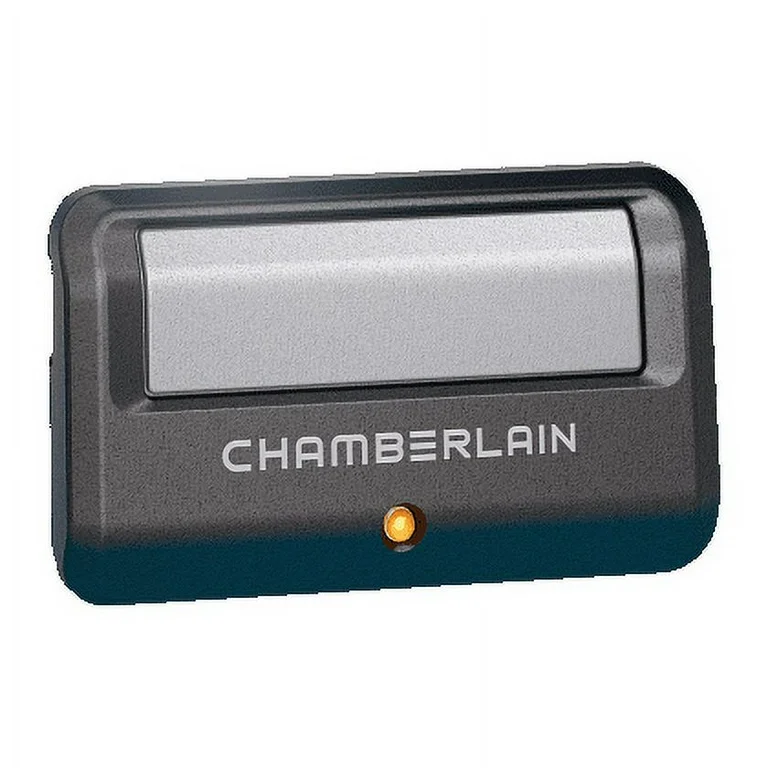
Whether you’re using a new remote, replacing a lost one, or simply resetting your existing remote, programming it correctly will ensure that your garage door works smoothly every time. Let’s dive into the details and discover how to program your remote in a few simple steps!
What is a Chamberlain Garage Door Opener?
Before we begin the programming process, it’s important to understand what a Chamberlain garage door opener is and why it’s one of the most popular choices on the market. Chamberlain openers are known for their durability, efficiency, and quiet operation, making them a great choice for homes with living spaces above or near the garage.
Some key features of a Chamberlain garage door opener include:
- Quiet Operation: Most Chamberlain models, such as the Whisper Drive, feature a belt drive system that ensures a quiet operation.
- Smart Features: Many Chamberlain openers are compatible with MyQ technology, allowing you to control the door from your smartphone.
- Security and Convenience: Chamberlain remotes use secure encryption codes to ensure that your garage door is protected from unauthorized access.
Now that you have a better understanding of the Chamberlain garage door opener, let’s move on to the next step: programming your remote.
How to Program a Remote for Chamberlain Garage Door Opener: Step-by-Step Guide
Programming a Chamberlain garage door opener remote is a relatively simple process. Whether you’re using a single-button remote, a multi-button remote, or a keypad, the method will be similar. Below is a step-by-step guide to help you successfully program your remote control.
Step 1: Gather the Required Materials
Before starting, make sure you have everything you need:
- Chamberlain garage door opener installed and powered on.
- Chamberlain remote control (either a new one or the remote you wish to reprogram).
- Owner’s manual (optional, but it can be useful for troubleshooting).
Step 2: Locate the “Learn” Button on the Opener
The “Learn” button is an essential part of the programming process. It is usually located on the motor unit of the Chamberlain garage door opener. Depending on the model of your opener, the button may be found near the back of the unit or on the side, typically next to the antenna.
- Open the garage door: To prevent any accidents during programming, make sure the garage door is fully open.
- Find the Learn Button: The Learn button is usually a small colored button. It might be red, green, purple, or yellow, depending on the model.
Step 3: Put the Opener in Programming Mode
Once you’ve located the Learn button, the next step is to put your opener into programming mode.
- Press and Release the Learn Button: Press the Learn button on the opener unit. After pressing it, the indicator light on the opener will blink, indicating that the opener is now in programming mode. You typically have about 30 seconds to complete the programming process, so you’ll need to move quickly.
- Wait for the Light to Flash: The light on the opener will blink or stay on to signal that the system is ready to accept a new code.
Step 4: Program the Remote Control
Now that the Chamberlain garage door opener is in programming mode, it’s time to program your remote.
- Press the Remote Button: While the opener is in programming mode, press and hold the button on your Chamberlain remote that you want to use to operate the door.
- Hold the Button: Continue holding the button for about 3 to 5 seconds. After a few seconds, you should see the indicator light on the opener blink twice or stay solid, which confirms that the remote has been successfully programmed.
- Test the Remote: To ensure the remote has been programmed correctly, press the button you just programmed on the remote. The garage door should respond by either opening or closing, depending on its current position.
Step 5: Additional Remotes and Keypads
If you have more than one Chamberlain remote or a wireless keypad that you want to program, follow the same steps for each device. You may need to repeat the “learn” button and remote programming process for each remote or keypad.
If you’re using a keypad, the process is slightly different:
- Enter the Code on the Keypad: For a wireless keypad, press the “Enter” button and enter your desired PIN code. After entering the code, press the “Enter” button again to confirm the code.
- Press the Learn Button: After entering the code, follow the same Learn button method to link the keypad with your opener. This will ensure that the keypad can operate the door.
Step 6: Clearing Old Codes (If Needed)
If you need to clear old codes, such as when you’re transferring ownership of the garage door opener or troubleshooting programming issues, you can erase all programmed remotes and keypads.
- Press and Hold the Learn Button: Press and hold the Learn button for about 10 seconds. The indicator light will turn off, signaling that all previously programmed remotes and keypads have been cleared.
- Reprogram Remotes: Once you’ve cleared the old codes, you’ll need to reprogram your remote and other devices, as explained in the previous steps.
Troubleshooting: Common Issues When Programming a Chamberlain Remote
While the process of programming a Chamberlain garage door opener remote is straightforward, you may encounter some issues. Here are some common troubleshooting steps to help resolve any problems:
1. The Remote Isn’t Working After Programming
- Check the Battery: Ensure that the battery in the remote is not dead. If necessary, replace the battery.
- Repeat the Programming Process: If the remote isn’t responding, try reprogramming it. Be sure to press and hold the remote button for 3 to 5 seconds.
2. The Learn Button Doesn’t Respond
- Check for Power: Ensure that your Chamberlain garage door opener is properly plugged in and powered on.
- Reset the Opener: If the Learn button doesn’t respond, unplug the opener for about 10 seconds and then plug it back in. This can reset the system and allow you to re-enter programming mode.
3. The Remote Doesn’t Open the Garage Door
- Ensure Proper Range: Ensure that you are within range of the opener when pressing the remote button.
- Check for Obstructions: If there are obstacles blocking the signal between the remote and the opener, this could prevent the remote from working properly.
Conclusion: Mastering How to Program a Remote for Chamberlain Garage Door Opener
Now that you know how to program a remote for Chamberlain garage door opener, you can easily control your garage door with the press of a button. Whether you’re adding a new remote, replacing an old one, or simply resetting your system, the programming process is simple and effective. If you encounter any issues, refer to the troubleshooting section for guidance.
With the convenience of a Chamberlain garage door opener, you’ll enjoy reliable and secure access to your garage every time.
Leave a Reply