If you’ve recently purchased a Chamberlain garage door opener remote 953Cd, or you need to reprogram an existing one, you may be wondering how to get started. Programming a garage door opener remote is a simple process, but it can seem complicated if you’ve never done it before. In this article, we’ll guide you on how to program a Chamberlain garage door opener remote 953Cd, providing detailed, easy-to-follow instructions. By the end of this guide, you’ll be able to operate your garage door opener smoothly and without any hassle.
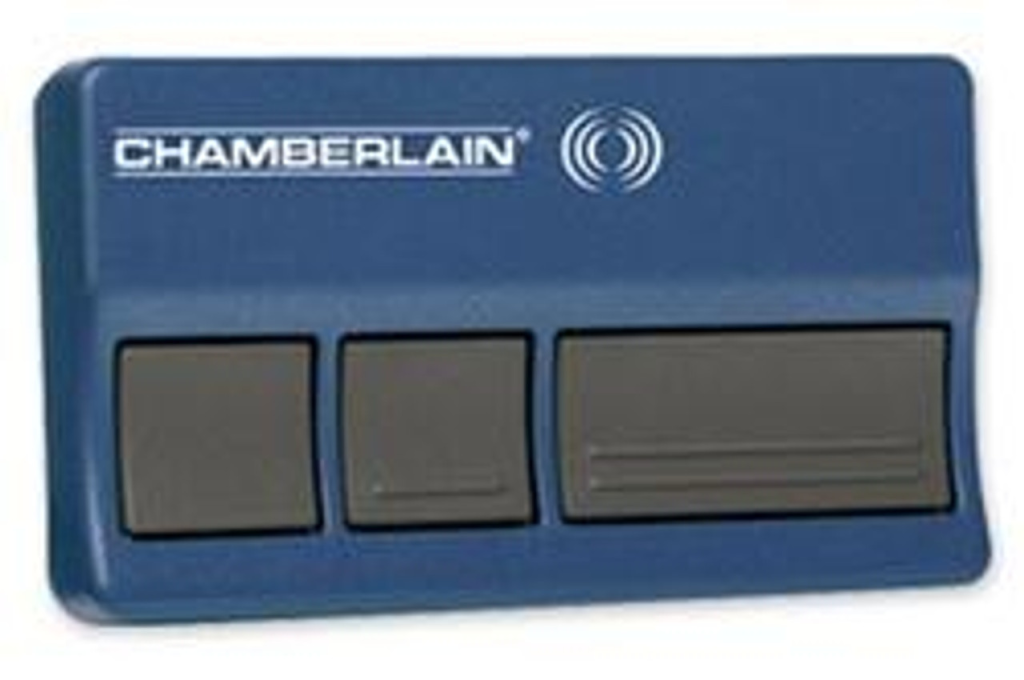
Whether you’re looking to replace a lost remote or add an additional one to your existing opener, programming the 953Cd is a quick and straightforward task. Let’s get started!
Read too: How Many Remotes Can A Chamberlain Garage Door Opener Have? Understaanding the Limits and Options
Why Choose the Chamberlain 953Cd Garage Door Opener Remote?
The Chamberlain 953Cd remote is a 3-button device designed for use with Chamberlain garage door openers. This remote is compatible with a wide range of models and features Security+® rolling code technology to ensure a secure connection every time you use it. With its simple programming process and durable design, the 953Cd remote is a reliable choice for any homeowner looking for convenience and security.
Here’s why the 953Cd is a great option:
- 3 Buttons for Multiple Doors: Control up to 3 separate garage doors with a single remote.
- Security+ Technology: Provides a secure, encrypted signal for enhanced safety.
- Compact and Durable: Designed to withstand everyday wear and tear while fitting easily in your pocket or vehicle.
- Ease of Use: Simple to program and operate, even for beginners.
Tools and Requirements for Programming
Before we dive into the step-by-step programming process, make sure you have the following items:
- Chamberlain 953Cd remote (with batteries installed)
- Garage door opener unit (with the Learn button)
- Ladder (to reach the garage door opener if needed)
- Garage door remote control (for reference)
- Knowledge of the Learn button location on your garage opener
How To Program A Chamberlain Garage Door Opener Remote 953Cd – Step-by-Step Instructions
Programming your Chamberlain 953Cd remote is quick and easy, and it only takes a few steps. Follow the instructions below carefully:
1: Locate the Learn Button on Your Garage Door Opener
- Access the opener motor: Stand on a ladder to reach the garage door opener unit, which is mounted on the ceiling of your garage.
- Find the Learn button: On most Chamberlain openers, you’ll find the Learn button on the back or side of the unit, near the light. The button is typically purple or sometimes green, red, or yellow, depending on the model and year.
- Identify the LED light: Next to the Learn button, you’ll see a small LED light that will blink when the opener is in programming mode.
2: Clear the Memory (Optional)
If you want to reset the opener or erase any previously stored codes, you can clear the memory. This step is optional, but it’s useful if you want to start fresh.
- Press and hold the Learn button for about 6 seconds until the LED light turns off.
- This will delete any previously programmed remotes or keypads, and you’ll need to reprogram them.
3: Put the Opener in Programming Mode
- Press the Learn button: Quickly press and release the Learn button on your garage door opener. The LED light next to it will turn on and remain lit for 30 seconds, indicating that the opener is in programming mode.
- Get ready to program: You now have 30 seconds to program your Chamberlain 953Cd remote.
4: Program the Chamberlain 953Cd Remote
- Prepare the remote: Take your Chamberlain 953Cd remote and press and hold the button you want to program (choose any of the 3 buttons on the remote).
- Hold the button: Keep pressing the button until the LED light on the garage door opener blinks and then turns off. This usually takes about 3 seconds.
- Release the button: Once the light blinks and turns off, you can release the button on the remote. This confirms that the remote is successfully programmed.
5: Test the Remote
Now that you’ve programmed the remote, it’s time to test it:
- Press the programmed button on your Chamberlain 953Cd remote.
- Your garage door should open or close.
- If the door operates as expected, the programming is complete.
If it doesn’t work, you may need to repeat the process, ensuring you follow each step carefully.
Troubleshooting Tips
If your Chamberlain 953Cd remote is not working properly after programming, don’t worry. Here are a few common troubleshooting tips:
1. The Remote Doesn’t Work
- Double-check that the remote’s batteries are installed correctly and have charge.
- Ensure you pressed the Learn button and programmed the remote within 30 seconds.
- If you accidentally cleared the memory, you may need to program the opener again.
2. The LED Light Does Not Blink
- Ensure that you pressed the Learn button firmly.
- Try using a different button on the remote, as sometimes one may not respond as expected.
3. Remote Stops Working After a While
- Replace the remote’s battery if it hasn’t been changed in a while.
- Check the distance: If you are too far from the opener, the signal may not reach properly.
Additional Tips for Programming Multiple Remotes
If you have more than one Chamberlain 953Cd remote to program, don’t worry—it’s easy to add multiple devices. Here’s how you can program several remotes:
- Simply repeat the process for each remote, pressing and holding a different button on each one.
- You can program up to three remotes to operate with the same Chamberlain garage door opener.
- Label the buttons on each remote to keep track of which door each controls, especially if you have multiple garage doors.
Why Security+ Rolling Code Technology Is Important
One key feature of the Chamberlain 953Cd remote is the Security+ rolling code technology. This technology provides enhanced security by changing the code each time the remote is used, making it nearly impossible for someone to capture and reuse the signal.
Each time you press the remote, the code changes, ensuring that only authorized users can access the garage door. This makes your home safer and reduces the risk of unauthorized entry.
How To Maintain Your Chamberlain 953Cd Remote
To ensure your remote continues to work properly, here are a few maintenance tips:
- Change the batteries regularly: Replace the batteries in the remote every 1-2 years, or when the LED light on the remote starts to dim.
- Store the remote safely: Keep the remote in a dry, cool place to prevent damage. Avoid dropping it or exposing it to extreme temperatures.
- Test periodically: Every couple of months, test the remote to ensure it’s still working.
Final Thoughts
Learning how to program a Chamberlain garage door opener remote 953Cd is a simple process that can be completed in just a few minutes. With these step-by-step instructions, you can easily control your garage doors with the push of a button. Whether you’re programming a new remote or reprogramming an existing one, the 953Cd offers security, convenience, and ease of use.
By following the tips and troubleshooting steps outlined in this guide, you’ll be able to keep your remote working flawlessly for years to come. Take a few minutes today to get your remote up and running, and enjoy the convenience of hassle-free garage access!
Leave a Reply