Modern garages offer far more than just a place to park your vehicle—they’re a key part of your home’s automation system. If you’re tired of using a separate remote and want your vehicle to open the garage with just the press of a button, you’re in the right place.
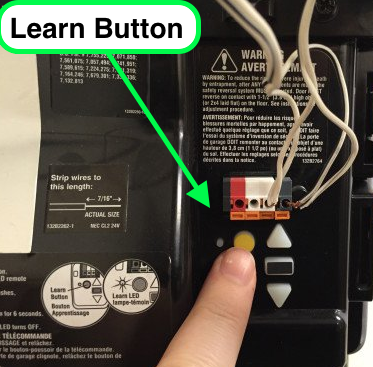
This guide is designed to help you understand how to learn Chamberlain garage door opener to car remote, no matter what make or model your vehicle is. Whether your car is equipped with a built-in HomeLink system or you’re working with a universal remote, this article breaks the process down into easy-to-follow steps.
Why Program Your Car to Your Chamberlain Garage Door Opener?
Before we dive into how to learn Chamberlain garage door opener to car remote, it’s important to understand the benefits of syncing the two:
- Convenience: No more fumbling for a separate remote—just press a built-in button in your vehicle.
- Security: Integrated systems are harder to lose or steal than handheld remotes.
- Clean Look: Declutters your dashboard or visor from bulky garage remotes.
- Increased Home Value: Integrated smart systems are attractive to future buyers.
Understanding the Technology: Chamberlain and Your Car Remote
Chamberlain garage door openers are compatible with most modern car remotes, particularly those using the HomeLink system—a built-in universal transmitter found in many vehicles today.
Chamberlain openers operate using a rolling code system, which means each time the opener is used, it transmits a new security code. This prevents signal duplication and makes unauthorized access nearly impossible.
To connect your car to a Chamberlain opener, you’ll be “training” your vehicle to recognize your garage door’s unique code.
What You’ll Need Before You Start
To successfully program your car remote to your Chamberlain garage door opener, you’ll need the following:
- Your vehicle (with HomeLink or similar system)
- Your Chamberlain garage door opener (with “Learn” button access)
- A ladder (to reach the opener unit)
- The garage remote control (if your vehicle requires the original signal)
- Your vehicle’s owner’s manual
Step-by-Step Instructions: How To Learn Chamberlain Garage Door Opener To Car Remote
Let’s get into the core of this guide. Here is how to learn Chamberlain garage door opener to car remote with clear, step-by-step instructions.
Step 1: Clear Previous Programming (if needed)
Before pairing, it’s a good idea to reset the system in your car:
- Turn the ignition ON.
- Hold down the two outside buttons on your vehicle’s HomeLink system.
- Continue holding until the indicator light flashes rapidly (usually 20 seconds).
- Release the buttons—this clears any previous programming.
Note: Don’t do this step if other garage door openers are already successfully programmed, unless you want to remove them.
Step 2: Train the Car Remote Using Your Handheld Garage Remote
- Hold the original Chamberlain remote close to the HomeLink buttons in your car.
- Simultaneously press and hold both the remote’s button and the HomeLink button you want to program.
- Wait for the HomeLink indicator light to start blinking slowly and then rapidly—this may take 30 seconds.
- Once it flashes rapidly, release both buttons.
At this stage, the signal is stored in your car’s system, but you still need to sync it with your garage opener.
Step 3: Pair Your Car with the Chamberlain Garage Opener (Learn Button)
Now it’s time to go to your actual garage door opener motor unit:
- Use a ladder to reach your Chamberlain opener mounted on the ceiling.
- Locate the “Learn” button—this is usually near the antenna wire or the light cover.
- Press and release the Learn button (you’ll have 30 seconds to complete the next step).
- Quickly return to your car and press the programmed HomeLink button 2-3 times (holding for 1–2 seconds each time) until the garage door activates.
Congratulations! Your car remote is now synced with your Chamberlain opener.
Troubleshooting Tips: If Your Car Remote Doesn’t Work
If you’re having trouble learning how to learn Chamberlain garage door opener to car remote, try the following:
1. Try a Longer Hold
Sometimes, holding the HomeLink button for up to 30 seconds during the pairing process helps.
2. Repeat the Learn Button Sequence
Go back to your garage opener and press the Learn button again. Quickly return to your car and repeat the sync attempt.
3. Check for Compatibility
Older Chamberlain models may not work with some HomeLink versions. Check your car’s manufacturer website for updates.
4. Replace Batteries
Make sure the battery in your original handheld remote is fresh; a weak battery can prevent successful programming.
Vehicle-Specific Notes
For Cars with HomeLink:
Most cars manufactured after 2007 feature HomeLink. The process described above will apply directly.
For Cars Without HomeLink:
You can use universal remote kits that plug into the cigarette lighter or clip to the visor. These typically mimic the same setup process but may require additional steps.
For Tesla, BMW, and Mercedes:
Premium cars often have advanced garage integration that may require professional programming or software updates. Refer to your owner’s manual or dealer.
Maintaining Your Programmed Remote
Once you’ve completed the steps on how to learn Chamberlain garage door opener to car remote, keep these tips in mind:
- Test Monthly: Make sure everything is still functioning correctly.
- Check After Power Outages: If your garage opener loses power, you might need to reprogram.
- Firmware Updates: Check for vehicle system updates, especially for built-in HomeLink modules.
- Backup Method: Keep a traditional remote in your glove box as a backup just in case.
FAQs: How To Learn Chamberlain Garage Door Opener To Car Remote
Q: Can I program multiple cars to the same Chamberlain garage opener?
A: Yes, simply repeat the process for each car using the Learn button.
Q: What if my garage door opener doesn’t have a Learn button?
A: Older models may use DIP switches instead. In this case, consult both your opener and vehicle manual for specific instructions.
Q: How do I erase all codes from the opener?
A: Hold the Learn button for 6–10 seconds until the LED light goes out. This will erase all remotes and car connections.
Conclusion
Learning how to learn Chamberlain garage door opener to car remote is a simple process that brings huge benefits in terms of security, convenience, and smart home integration. Whether you drive a Toyota, Ford, Tesla, or BMW, syncing your vehicle to your garage door system can be done in minutes.
With this comprehensive guide, you’re now equipped to ditch the bulky remote and control your garage directly from your vehicle—anytime, anywhere.
Leave a Reply