Installing smart technology in your home is one of the best ways to enhance convenience and security. One of the most underrated yet highly impactful upgrades is a smart garage door opener. The Chamberlain MyQ-G0301 model makes remote garage access not only possible but incredibly simple. Whether you’re new to home automation or just upgrading your current system, this guide will walk you through how to install MyQ Smart Garage Door Opener Chamberlain MyQ-G0301 step by step.
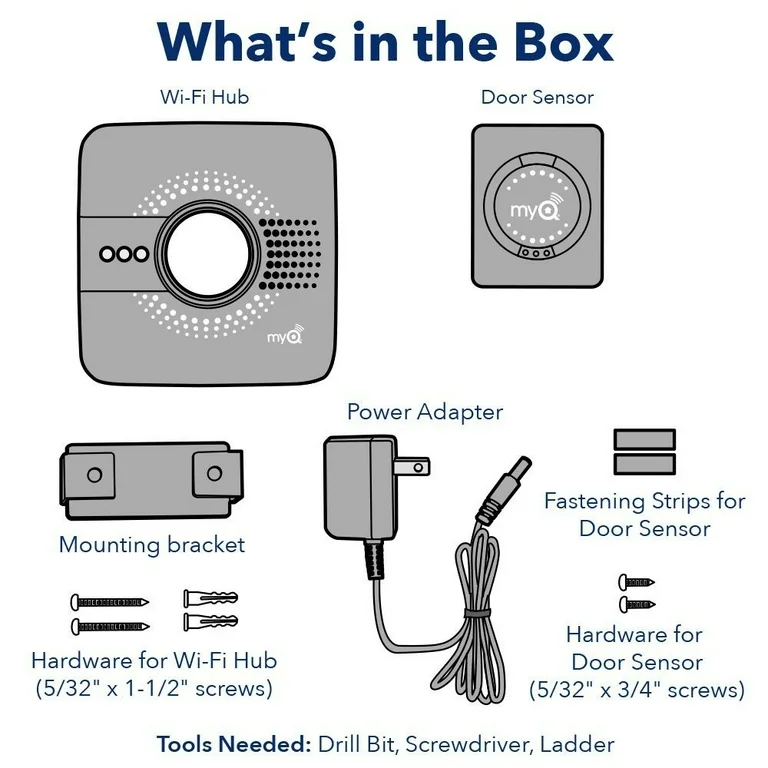
With easy-to-understand instructions and all the details you need, you’ll be able to complete the installation in less than an hour—even if you’ve never done it before.
What is the Chamberlain MyQ-G0301 Smart Garage Door Opener?
Before we get into the installation, it’s important to understand what the Chamberlain MyQ-G0301 does.
The MyQ-G0301 is a smart garage door hub that connects to most major garage door opener brands made after 1993. Using Wi-Fi, it allows you to open and close your garage door remotely via the MyQ app on your smartphone. With added features like real-time alerts, activity history, and smart home integration, it’s a must-have for modern homes.
Key Features:
- Smartphone control via the MyQ App
- Real-time activity notifications
- Compatible with Amazon Key for in-garage deliveries
- Voice control via Google Assistant and other platforms
- Easy compatibility with most garage door openers
Why Install the Chamberlain MyQ-G0301 Smart Garage Hub?
There are several compelling reasons to consider this upgrade:
- Convenience: No more turning around to check if the garage door is closed.
- Security: Know when your garage is accessed, in real time.
- Control: Open and close your garage from anywhere in the world.
- Compatibility: Works with a wide range of smart home systems.
With all these advantages, learning how to install MyQ Smart Garage Door Opener Chamberlain MyQ-G0301 is well worth the time and effort.
Tools and Materials You’ll Need
To get started, gather the following items:
- Chamberlain MyQ-G0301 Smart Garage Hub
- Smartphone (with MyQ app installed)
- Wi-Fi (2.4GHz network)
- Power outlet within reach
- Ladder or step stool
- Mounting tape or screws (usually included)
- Phillips-head screwdriver (if using screws)
Step-by-Step Guide: How To Install MyQ Smart Garage Door Opener Chamberlain MyQ-G0301
Below is your detailed walkthrough on setting up the Chamberlain MyQ-G0301.
Step 1: Download the MyQ App and Create an Account
- Open the App Store (iOS) or Google Play Store (Android).
- Search for the MyQ App and install it.
- Launch the app and follow prompts to create a new account or log in.
- Tap on Add Device and select Smart Garage Hub (MyQ-G0301).
Step 2: Connect the MyQ-G0301 Hub to Power
- Plug the hub into a nearby power outlet.
- A blue LED light will begin flashing—this means it’s ready to pair.
- Keep the hub close to your Wi-Fi router during setup for best results.
Step 3: Pair the Hub with Wi-Fi
- Within the MyQ app, select your Wi-Fi network.
- Enter your Wi-Fi password (must be a 2.4 GHz network).
- Wait for the LED to turn solid green—this indicates a successful connection.
Step 4: Mount the Hub in Your Garage
- Use either the included adhesive strips or screws to mount the hub to the ceiling near the garage opener.
- Make sure it’s within visual range of the garage door and close to the power outlet.
Pro Tip: Position the hub in a location where the LED lights can be clearly seen during operation for safety compliance.
Step 5: Install the Door Sensor
- Attach the door sensor to the top panel of your garage door using adhesive or screws.
- Ensure it’s centered and flush with the door for accurate readings.
Step 6: Pair the Sensor with the Hub
- In the app, follow instructions to pair the door sensor.
- The system may ask you to open and close the door during setup to calibrate the sensor.
- Once complete, the app should correctly display the garage door status.
Step 7: Final Testing
After pairing all components:
- Use the app to open and close the door remotely.
- Test push notifications and alerts.
- Confirm that the door sensor accurately tracks the door’s movement.
Troubleshooting Installation Issues
If you encounter problems while learning how to install MyQ Smart Garage Door Opener Chamberlain MyQ-G0301, try these fixes:
Hub won’t connect to Wi-Fi?
- Double-check that you’re using a 2.4 GHz network.
- Ensure your Wi-Fi password is correct.
- Move the hub closer to your router.
Door status not updating?
- Recheck door sensor alignment.
- Replace the sensor’s battery.
- Restart the MyQ app and the hub.
Garage door doesn’t respond?
- Make sure your garage opener is compatible.
- Re-sync the hub with the garage opener using the app.
MyQ-G0301 Compatibility Tips
Before purchase or installation:
- Check Chamberlain’s compatibility tool online.
- Most garage door openers made after 1993 with safety sensors will work.
- If you have multiple doors, you’ll need additional sensors.
Safety Tips and Maintenance
- Always test the automatic reversal feature monthly.
- Replace the door sensor battery once a year.
- Keep the hub clean and dust-free.
- Update the MyQ app regularly for new features and bug fixes.
Integrating MyQ with Smart Home Platforms
You can expand the MyQ-G0301’s capabilities with other smart home devices:
- Amazon Alexa (via IFTTT or SimpleCommands)
- Google Assistant
- Apple HomeKit (requires a Home Bridge)
- Amazon Key for secure in-garage deliveries
Integration lets you control your garage via voice or automate it based on your daily schedule.
FAQs: How To Install MyQ Smart Garage Door Opener Chamberlain MyQ-G0301
Q: Can I install this myself or should I hire a pro?
A: Most users can install it on their own in under an hour. The instructions are beginner-friendly.
Q: Will it work if my garage doesn’t have Wi-Fi?
A: Unfortunately, a Wi-Fi connection is essential for the smart features to work.
Q: Can I control multiple doors?
A: Yes, with additional sensors (sold separately), you can control multiple garage doors through one MyQ account.
Conclusion
Learning how to install MyQ Smart Garage Door Opener Chamberlain MyQ-G0301 is one of the smartest DIY upgrades you can make to your home. It adds convenience, improves security, and integrates seamlessly with other smart home systems. With this guide, you’re fully equipped to install and start using your Chamberlain MyQ-G0301 within the hour.
So why wait? Grab your tools, download the app, and make your garage smarter today.
Leave a Reply