If you’re installing or troubleshooting a garage door system, one of the most essential tasks is learning how to connect the sensors in Chamberlain garage door opener. These sensors play a crucial role in ensuring your garage door operates safely by preventing it from closing if something is in the way.
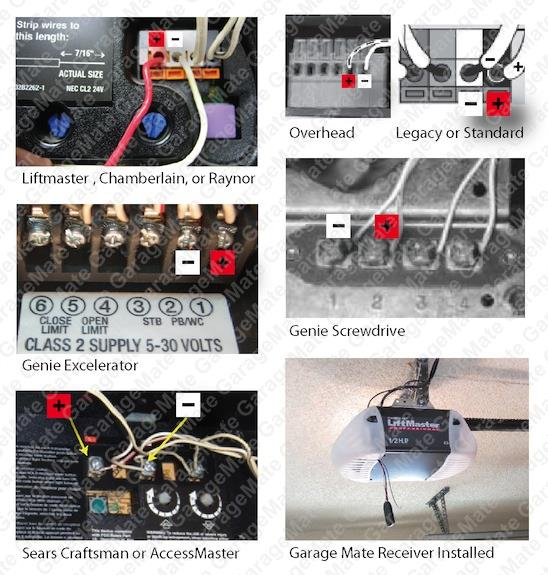
In this in-depth guide, we’ll walk you through everything you need to know about garage door safety sensors, from understanding how they work to wiring and troubleshooting them like a pro. Whether you’re a DIY enthusiast or just want to better understand your home’s systems, this article is for you.
Read too: How Many Remotes Can A Chamberlain Garage Door Opener Have? Understaanding the Limits and Options
Why Are Garage Door Sensors Important?
Garage door safety sensors are designed to prevent accidents and property damage. Chamberlain, one of the most trusted names in garage door technology, integrates these sensors into all of their modern openers to comply with federal safety standards.
These sensors:
- Detect objects or people in the path of the closing door
- Prevent the door from closing if something is detected
- Ensure child and pet safety
- Minimize damage to cars or equipment left under the door
In short, they’re not optional—they’re essential.
Tools You’ll Need
Before we dive into how to connect the sensors in Chamberlain garage door opener, let’s make sure you’ve got the right tools for the job:
- Phillips-head screwdriver
- Wire stripper (if wires need trimming or connecting)
- Electrical tape
- Ladder
- Safety glasses
- Chamberlain sensor kit (should include sensors, brackets, and wire)
Now that we’re geared up, let’s get started!
How To Connect The Sensors In Chamberlain Garage Door Opener
Connecting the safety sensors in a Chamberlain opener involves physical installation and correct wiring. Follow these steps closely for a smooth setup.
Step 1: Identify the Sensor Type and Position
Chamberlain garage door openers use photoelectric sensors, usually installed on either side of the garage door, 6 inches off the ground.
There are two types of sensors:
- Sending unit (transmitter): Emits an infrared beam.
- Receiving unit (receiver): Detects the beam from the transmitter.
Install them facing each other across the garage door opening.
Step 2: Mount the Sensors Properly
- Attach the brackets to the garage door tracks using the provided fasteners.
- Snap or screw the sensors into the brackets.
- Make sure they’re aligned properly — misalignment is the most common cause of sensor failure.
- Tighten the screws carefully so the sensors don’t shift out of position.
Tip: Use a laser level or string to ensure both sensors are on the exact same height and line.
Step 3: Wire the Sensors
Chamberlain sensors typically use low-voltage wiring. Here’s how to connect them:
- Each sensor has two wires, often color-coded (white and black).
- Connect the white wires from both sensors to the white terminal on the back of the opener motor.
- Connect the black wires (or striped wires) to the gray or black terminal.
Use the following wiring process:
- Strip about ½ inch of insulation from the wire ends.
- Twist matching wires together if extending.
- Insert the wires into the correct terminals.
- Tighten the screws to secure the wires.
Pro Tip: Use wire connectors or twist caps for secure splicing if you’re extending the length.
Step 4: Power On and Test the Sensors
After the sensors are mounted and wired:
- Plug in or power on the garage door opener.
- Check the LED lights on both sensors:
- Green light (receiver) should be solid.
- Amber light (transmitter) should be solid.
If either light is blinking or off, the sensors may be:
- Misaligned
- Dirty
- Have faulty wiring
Common Issues and Troubleshooting Tips
Knowing how to connect the sensors in Chamberlain garage door opener is only half the battle — here’s how to handle common problems.
1. LED Light is Blinking
This usually means the sensors are not aligned. Reposition them so the beam lines up correctly. Clean the sensor lenses too — even dust can break the signal.
2. Door Won’t Close Properly
If the door starts to close and immediately opens:
- Double-check the wiring.
- Confirm sensors are 6 inches from the floor.
- Look for any object blocking the sensor beam.
3. One Sensor Light is Off
This could mean:
- A disconnected wire
- Faulty sensor
- Blown fuse in the opener
Check all connections and test the wires for continuity with a multimeter if needed.
Maintaining Your Chamberlain Garage Door Sensors
To ensure long-lasting performance:
- Clean the lenses monthly with a soft, dry cloth.
- Inspect the wiring annually for any damage or wear.
- Test the system by blocking the beam — the door should reverse.
Can You Bypass the Safety Sensors?
Technically, yes — but we strongly advise against it. Disabling or bypassing the sensors compromises safety and violates safety codes.
If your sensors are failing regularly, it’s better to replace them with new, compatible Chamberlain parts.
When To Call a Professional
If you’ve followed all steps and the sensors still won’t work, it might be time to call a garage door technician. Electrical faults, bad circuit boards, or firmware issues could be the root cause.
Upgrading to Smart Sensors
Chamberlain also offers MyQ-compatible systems, allowing remote monitoring and control of your garage door. These often include updated sensors with better range and sensitivity.
Conclusion
Knowing how to connect the sensors in Chamberlain garage door opener can save you time, money, and a potential safety hazard. By following the right steps and using the correct tools, even beginners can successfully set up or troubleshoot their garage door safety sensors.
Always remember, the safety of your household — especially kids and pets — depends on these sensors functioning correctly. If in doubt, consult the Chamberlain user manual or seek professional assistance.
Leave a Reply