If you’re building a smart home ecosystem with Samsung SmartThings, adding your garage door opener to the network can take your automation to the next level. But what if your garage door is powered by a Chamberlain opener with MyQ technology? Can you connect it to SmartThings?
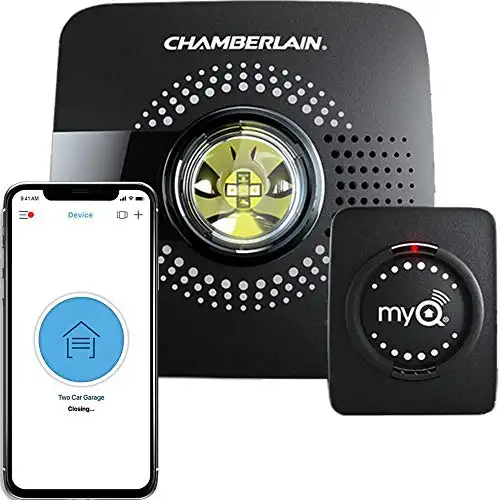
In this comprehensive guide, we’ll walk you through how to connect SmartThings Hub to Chamberlain Garage Door Opener, including all the tools you’ll need, setup tips, and what to expect from the integration. Whether you’re an automation enthusiast or just getting started, this article will help you bring your garage into your smart home network.
Read too: How Many Remotes Can A Chamberlain Garage Door Opener Have? Understaanding the Limits and Options
Why Connect SmartThings to Chamberlain?
Before diving into the technical steps, let’s explore why this connection is worth the effort:
- Unified Smart Home Control: Manage your lights, locks, sensors, and garage door from one app—SmartThings.
- Automated Routines: Set your garage to close when you leave home or open when you arrive using presence sensors.
- Voice Assistant Integration: Pair with Alexa or Google Assistant via SmartThings for voice commands.
- Enhanced Security: Monitor your garage activity and receive alerts when it opens unexpectedly.
Unfortunately, Chamberlain’s MyQ system does not natively support SmartThings, so integration requires some workaround methods or third-party services. Don’t worry—we’ll cover them all.
How To Connect SmartThings Hub To Chamberlain Garage Door Opener
There are a few approaches to make your Chamberlain garage door opener work with SmartThings, and the best one depends on your comfort with third-party platforms. Here’s an overview of three main methods:
Method 1: Use IFTTT (If This Then That) as a Bridge
IFTTT (short for If This Then That) is a free cloud automation platform that supports both MyQ and SmartThings indirectly. This is one of the easiest ways to connect the two systems.
Step-by-Step Setup Using IFTTT:
- Create Accounts
- Sign up for an IFTTT account if you don’t already have one.
- Ensure you have active SmartThings and MyQ accounts.
- Connect Services
- In IFTTT, connect your MyQ and SmartThings services by granting permissions to each.
- Choose or Create Applets
- Use pre-made applets like “If garage door opens, then turn on porch light.”
- You can also create custom applets that trigger SmartThings devices based on MyQ actions.
- Test Your Automation
- Open or close your garage door and check if the connected device responds accordingly.
⚠️ Note: While IFTTT can react to MyQ events, it cannot always control the garage door due to MyQ’s restrictions.
Method 2: Use Homebridge with MyQ Plugin (Advanced Users)
If you’re comfortable running local servers and enjoy tinkering, Homebridge offers a powerful solution. It lets you create a bridge between MyQ and SmartThings using the Homebridge MyQ plugin and SmartThings virtual switches.
Requirements:
- A computer, Raspberry Pi, or NAS to run Homebridge.
- Node.js installed.
- Homebridge MyQ Plugin.
- SmartThings developer account.
Setup Overview:
- Install Homebridge on your local machine.
- Add the MyQ Plugin to Homebridge and configure it with your MyQ account.
- Create Virtual Switches in SmartThings to act as triggers.
- Use WebCoRE or SmartApps to sync the virtual switch with Homebridge events.
This solution allows full garage door control and status updates from SmartThings—but setup is technical.
Method 3: Use a Smart Relay (Hardware-Based)
If you prefer a physical solution, you can bypass MyQ entirely and control your garage door opener using a smart relay switch, such as:
- Zooz ZEN16 MultiRelay
- GoControl/Linear Garage Door Controller
- Fibaro Smart Implant
How It Works:
- Connect the smart relay to your garage door wall button wiring.
- Add the relay to your SmartThings Hub via Z-Wave or Zigbee.
- Control the garage door like a regular SmartThings switch.
This method works regardless of MyQ but requires some basic wiring knowledge. It also doesn’t interfere with the MyQ app—you can use both independently.
Benefits of Connecting Chamberlain to SmartThings
- Custom Automations
For example, close the garage door when your SmartThings door sensor detects the front door locking. - Remote Monitoring
Get instant updates if the garage door opens while you’re away. - Scene Control
Include your garage in SmartThings scenes like “Leave Home” or “Goodnight.” - Voice Activation
Control your garage using Bixby, Alexa, or Google Assistant through SmartThings.
Limitations of MyQ Integration
It’s important to note that Chamberlain does not officially support SmartThings, and their MyQ platform restricts some controls through third-party apps for security reasons. This means:
- You may not be able to open the garage door using SmartThings, depending on the method.
- You may experience delays or failed triggers with cloud-based workarounds like IFTTT.
- MyQ Premium (a subscription) may be required for certain features.
Troubleshooting Tips
MyQ Not Responding in IFTTT
- Re-link your MyQ account in IFTTT.
- Ensure you’ve accepted the MyQ terms of service for third-party access.
SmartThings Virtual Switch Doesn’t Trigger
- Check device status in the SmartThings IDE.
- Confirm automation rules are properly set.
Homebridge Not Connecting
- Restart the Homebridge service.
- Double-check plugin configuration and credentials.
Future of SmartThings and MyQ Integration
Samsung’s SmartThings platform continues to expand its integrations, and Chamberlain has hinted at opening more third-party support in the future. Until then, these workarounds will help bridge the gap between the two systems.
If official support becomes available, it will likely simplify the process dramatically—but in the meantime, users can still achieve a robust smart garage setup using the methods above.
Alternatives to Chamberlain That Support SmartThings
If you’re looking for native SmartThings support and haven’t yet bought a garage opener, consider:
- GoControl/Linear Z-Wave Garage Door Controller
- Meross Smart Wi-Fi Garage Door Opener (with custom handlers)
- Tailwind iQ3 Smart Garage Door Controller
These models work more seamlessly with SmartThings and don’t require cloud-based workarounds.
Final Thoughts
Figuring out how to connect SmartThings Hub to Chamberlain Garage Door Opener can be a bit of a project, but it’s totally doable with the right tools and approach. Whether you opt for IFTTT simplicity, Homebridge power, or a smart relay’s reliability, the result is a smarter, more connected garage experience.
With this integration, you gain better control, automation, and peace of mind—hallmarks of a truly smart home.
Leave a Reply