Smart homes are becoming the standard for convenience and security. Among the most practical upgrades is integrating your garage door opener with a voice assistant like Amazon Alexa. In this comprehensive guide, you’ll learn How To Connect Chamberlain Garage Door Opener To Alexa easily, safely, and without hassle. By following the steps below, you’ll enable voice control, monitor door status, and improve the overall functionality of your Chamberlain garage system.
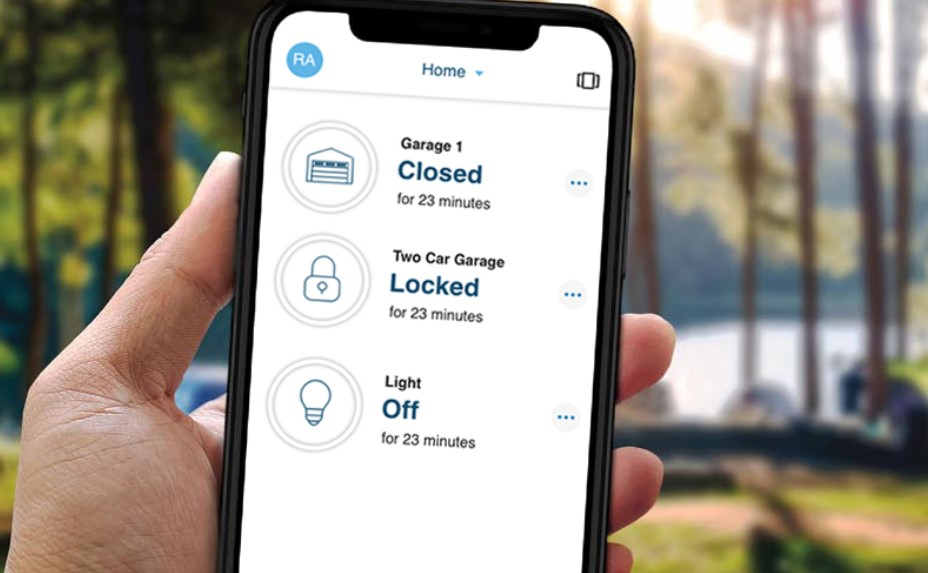
Why You Should Learn How To Connect Chamberlain Garage Door Opener To Alexa
Before diving into the process, let’s explore why this integration is worth it:
- Hands-free operation: Homeowners can say, “Alexa, close the garage door,” after carrying groceries into the house.
- Monitor and improve security: With real-time status updates, you can ask, “Alexa, is the garage door open?” and receive immediate confirmation.
- Easy automation: Use Alexa routines to trigger garage door actions based on your schedule.
- Seamless smart home integration: Your Chamberlain opener works alongside lights, thermostats, and security cameras.
Requirements to Connect Chamberlain Garage Door Opener to Alexa
Before starting, make sure you have:
- A compatible Chamberlain, LiftMaster, or Craftsman MyQ garage door opener with Wi-Fi.
- An Amazon Alexa-enabled device (Echo, Echo Dot, Echo Show, etc.).
- A MyQ account and app installed on your smartphone.
- A stable 2.4 GHz Wi-Fi connection (most Chamberlain openers don’t support 5 GHz).
- The latest version of the Alexa app on your mobile device.
How To Connect Chamberlain Garage Door Opener To Alexa – Step-By-Step Guide
Here is your detailed walkthrough:
Step 1: Set Up Your MyQ Garage Door Opener
- Open the MyQ app, create an account, and add your garage door opener by following chamberlain’s instructions.
- Ensure your garage door moves properly in the app. If it doesn’t, address mechanical or Wi-Fi connectivity issues first.
Step 2: Install the Alexa App
- Download and open the Amazon Alexa app on your phone.
- Sign into your Amazon account, or create one if needed.
- If you haven’t already, set up your Echo device, connecting it to your Wi-Fi network.
Step 3: Enable the MyQ Skill in Alexa
- In the Alexa app, tap the “More” menu and select “Skills & Games.”
- Search for “MyQ” and tap on the skill from Chamberlain.
- Tap “Enable to Use”, then sign in with your MyQ account credentials.
- Grant permission for Alexa to access your garage door through MyQ.
Step 4: Discover Your Device
- After enabling the MyQ skill, Alexa will prompt you to discover devices. Accept and wait for it to find your garage door opener.
- It should appear under your list of connected devices labeled something like “Garage Door.”
Step 5: Customize Device Name (Optional)
To make voice commands easier, customize the name Alexa uses—for example, “Main Garage” or “Front Garage Door.”
Tips and Troubleshooting
Here are solutions to common problems when attempting How To Connect Chamberlain Garage Door Opener To Alexa:
- Alexa Can’t Find MyQ
- Reinstall the MyQ Skill in the Alexa app.
- Ensure MyQ is active and functioning in its own app.
- Wi‑Fi Connection Issues
- Check your garage opener is connected to the same network as your Echo device.
- Position your router or a Wi-Fi extender near the opener to improve signal.
- MyQ Says Authentication Failed
- Verify your MyQ credentials are current and include your country code in the phone number field when logging in.
- Alexa Responds But Does Not Act
- Check that remote control settings are enabled in the MyQ app.
- Verify that safety sensors and other garage door mechanisms are functioning properly.
- No Smart Features With Older Openers
- If your opener isn’t Wi-Fi enabled, add the MyQ Home Bridge or MyQ Smart Garage Hub to enable Alexa Compatibility.
Enhancing Alexa Routines and Voice Commands
Once connected, maximize usability with these customizations:
- Voice Commands
- “Alexa, open Main Garage.”
- “Alexa, is the front garage open?”
- “Alexa, close garage door.”
- Automated Routines
- Schedule a nighttime routine:
At 10 PM do: Alexa, close garage door(and maybe also activate your smart lights and lock doors). - Upon departure: When Alexa announces “Goodbye”, include “close garage door”.
- Schedule a nighttime routine:
- Notifications
- In the MyQ app, turn on notifications for door status changes like when it’s opened, closed, or left open too long.
- App Activity Log
- Use the MyQ logs to track usage time. Helpful for household accountability.
Managing Security and Privacy
While convenience is great, don’t overlook security when learning How To Connect Chamberlain Garage Door Opener To Alexa:
- Enable PIN Control
- Override commands requiring a spoken PIN (e.g., “Alexa, ask MyQ to open the garage” → “Please provide your 4‑digit PIN”).
- Alexa Voice Code Verification
- In the MyQ skill settings within Alexa, enable “Require voice code” to protect from accidental or unauthorized activation.
- Periodic Password Updates
- Regularly change your MyQ and Amazon passwords to avoid unauthorized access.
- Monitor Smart Notifications
- Review MyQ activity logs to spot unusual times of use—consider adding alerts for long open periods.
Benefits of Connecting Chamberlain to Alexa
- Voice Convenience: Go key‑free—say, “Alexa, open garage.”
- Remote Monitoring: Use Alexa to check if the door is closed away from home.
- Smart Home Integration: Sync with lights, locks, cameras through Alexa.
- Safety Features: Automatically close the door if left open for a designated time.
- Custom Alerts: Automate closing alerts or log who is operating the door.
Frequently Asked Questions (FAQs)
Q: Can Alexa open the garage without MyQ?
A: No. Chamberlain openers rely on MyQ or Home Bridge to enable voice control.
Q: Does Alexa notify me when the door opens?
A: Yes—enable notifications in the MyQ app and optionally set up Alexa routines to announce status changes.
Q: What if I have multiple garage doors?
A: Label each device clearly (e.g., “Front Garage Door”) and reference these names in voice commands for accurate control.
Q: Will other household members need the app?
A: Anyone using Alexa can control the door with their voice—but voice command security is enforced with PIN or code requirements.
Conclusion
Connecting Chamberlain garage door openers to Alexa elevates convenience, efficiency, and security in your smart home. This guide has explained How To Connect Chamberlain Garage Door Opener To Alexa, offering step‑by‑step instructions, troubleshooting tips, and best practices for automating daily routines safely.
With voice control, routine automation, and secure access management, your garage becomes a smarter, more integrated space—all at your voice command. If you’d like help setting up Alexa routines, securing your voice PIN, or exploring advanced automation, just ask!
Leave a Reply