If your Chamberlain garage door opener is not closing or opening properly, one likely reason could be the force settings. Learning how to adjust force on Chamberlain garage door opener can save you money, increase safety, and improve the longevity of your garage system. Whether you’re a DIY enthusiast or a homeowner looking to troubleshoot, this comprehensive guide will walk you through everything you need to know about adjusting the force settings on your Chamberlain garage door opener.
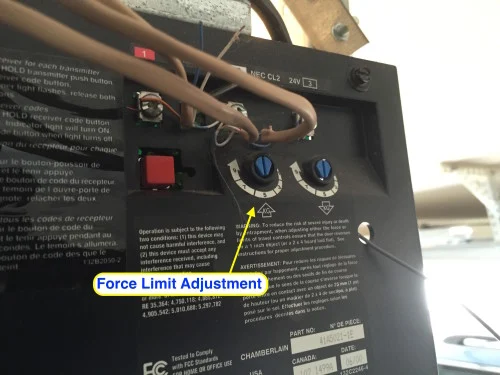
We’ll break down what the force adjustment does, why it’s important, how to know if it needs tweaking, and the correct way to adjust it safely. No professional help required—just a ladder, a screwdriver, and some patience.
Read too: How Many Remotes Can A Chamberlain Garage Door Opener Have? Understaanding the Limits and Options
What Does Force Adjustment Mean?
Before we jump into how to adjust force on Chamberlain garage door opener, it’s crucial to understand what the “force” setting actually is.
The force setting controls how much power the motor uses to open and close the garage door. Too little force, and the door might not move at all. Too much force, and it could become a safety hazard by not reversing when hitting an object.
There are usually two separate adjustments:
- Up Force: The force used to open the door.
- Down Force: The force used to close the door.
Correctly setting these ensures your garage door works smoothly without putting unnecessary stress on the opener or posing risks to your family.
Why It’s Important to Adjust the Force Correctly
Incorrect force settings can result in:
- Incomplete closing or opening of the door
- Automatic reversal of the door
- Damage to the door or opener
- Increased wear and tear on motor parts
- Safety hazards for pets and children
By learning how to adjust force on Chamberlain garage door opener, you prevent these issues and maintain a properly functioning garage system.
Signs You Need to Adjust the Force Settings
Here are a few signs that indicate your force settings may need adjustment:
- Door stops before fully opening or closing
- Door reverses immediately upon touching the floor
- The opener hums but the door doesn’t move
- You’ve recently changed door weight or components
- Garage door reverses when it shouldn’t
Any of these are clues that your current force settings are not ideal and require calibration.
Tools You’ll Need
To adjust the force settings on your Chamberlain garage door opener, you will need:
- A step ladder
- A flathead screwdriver
- Access to the garage door opener control panel
- The user manual for your specific Chamberlain model (optional but helpful)
How To Adjust Force On Chamberlain Garage Door Opener Safely and Effectively
Let’s walk step-by-step through how to adjust force on Chamberlain garage door opener.
Step 1: Locate the Force Adjustment Screws
On most Chamberlain models, the force adjustment screws are located on the back or side panel of the motor unit, usually labeled “Up Force” and “Down Force.” These are small dials that you can turn with a flathead screwdriver.
Step 2: Identify the Problem
- If your garage door won’t open fully or stops partway, increase the Up Force.
- If the door won’t close fully or reverses suddenly, increase the Down Force.
Be cautious: don’t jump to maximum force. Start with small adjustments and test incrementally.
Step 3: Make the Adjustment
- Using your screwdriver, turn the Up Force or Down Force dial about 1/8 of a turn clockwise to increase the force.
- To decrease the force, turn it counterclockwise.
Each adjustment may seem minor, but even a small turn can significantly impact the opener’s performance.
Step 4: Test the Door Operation
After each adjustment:
- Use the remote or wall control to open and close the garage door.
- Observe its behavior—does it complete the cycle?
- If not, adjust slightly again and test.
Repeat this process until the door operates smoothly and safely.
Step 5: Perform the Reversal Test
To ensure safety, place a 2×4 piece of wood flat under the door and close it. The door should reverse immediately upon contact.
If it doesn’t reverse:
- Decrease the Down Force
- Check the safety sensor alignment
This test is vital for child and pet safety.
Troubleshooting Common Issues After Adjustment
After adjusting the force, you may still run into issues. Here’s how to fix them:
Problem 1: Door Opens but Doesn’t Close
- Check the Down Force setting.
- Make sure safety sensors aren’t obstructed or misaligned.
Problem 2: Door Reverses Too Easily
- Reduce sensitivity in the force setting slightly.
- Ensure there’s no friction in the tracks or rollers.
Problem 3: Door Doesn’t Respond to Remote
- Force settings may be too high or too low, causing the motor to cut out for safety.
- Check if there’s overheating or manual lock engaged.
Tips for Optimal Adjustment
- Always adjust in small increments.
- Don’t bypass safety features—they exist for a reason.
- Lubricate the tracks and rollers to reduce unnecessary force requirements.
- Consult your model’s manual for specific adjustment procedures.
Some newer Chamberlain models also have smart diagnostics through the myQ app, helping identify force-related problems digitally.
When To Call a Professional
While most homeowners can adjust the force settings themselves, you should contact a professional if:
- The door still doesn’t function correctly after multiple adjustments
- You notice grinding sounds or motor overheating
- The opener is older than 10 years and shows multiple signs of wear
Professionals can ensure that no underlying mechanical issues are missed.
Frequently Asked Questions
How often should I adjust the force on my Chamberlain garage door opener?
Generally, you won’t need to adjust it more than once unless:
- You replace the door
- The weather changes drastically
- Parts like springs or rollers are changed
Can I adjust the force without a screwdriver?
Most models require a screwdriver, but newer smart models may allow digital calibration through the myQ app.
Is adjusting the force dangerous?
If done carefully and incrementally, it’s not dangerous. However, improper settings can pose safety risks, especially if the reversal function fails. Always test it after adjusting.
Conclusion
Learning how to adjust force on Chamberlain garage door opener is a valuable skill that can save you time, money, and potential safety hazards. Whether you’re troubleshooting an issue or fine-tuning performance, proper force adjustment is key to maintaining your garage door system.
By following the steps outlined above—identifying the issue, adjusting the correct setting, and testing for safety—you can ensure your garage door operates as it should. This guide empowers you to handle force adjustments confidently and responsibly, giving you peace of mind and extending the life of your Chamberlain garage door opener.
If you found this guide helpful, consider checking your other garage door components as well—maintenance goes a long way in preventing bigger issues.
Leave a Reply