If you’ve ever pulled into your driveway at night and wished your garage light would automatically turn on, you’re not alone. Chamberlain garage door openers offer a convenient feature that lets you program the light to respond to specific triggers—like door operation or motion detection. But many users often ask: “How do you program a Chamberlain garage door opener light?”
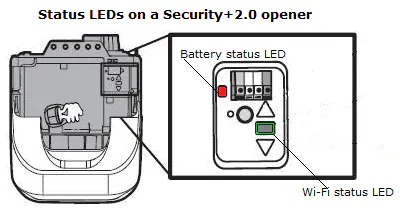
This article will walk you through the exact steps to set up, customize, and troubleshoot your Chamberlain garage door opener light system. Whether you’re dealing with a newly installed opener or just want to optimize your existing setup, we’ll guide you through the process with clear, easy-to-follow instructions.
Why Light Programming Matters with Your Garage Door Opener
Understanding how to program a Chamberlain garage door opener light isn’t just about convenience—it enhances security and visibility, especially during nighttime entries or exits. Having automatic lighting inside your garage makes unloading groceries, working on DIY projects, or simply parking your car much easier.
Read too: How Many Remotes Can A Chamberlain Garage Door Opener Have? Understaanding the Limits and Options
Additionally, Chamberlain garage door openers often come with smart home integration capabilities. When programmed correctly, the light can also function as part of your broader home automation ecosystem.
Understanding the Light Feature on Chamberlain Garage Door Openers
Before diving into the programming process, it’s helpful to understand how Chamberlain’s garage light system works. Depending on your specific model, your unit may support the following features:
- Manual control from the wall panel
- Automatic activation when the garage door opens or closes
- Timed lighting, usually ranging from 1.5 to 4.5 minutes
- Motion sensor lighting
- Remote or smart control through MyQ® technology
Some models also support a remote light control accessory, which allows users to program lighting independent of door operations.
What You’ll Need to Program Your Chamberlain Garage Door Opener Light
Before starting, make sure you have the following:
- Your Chamberlain garage door opener (powered and installed)
- The wall control panel (if applicable)
- Compatible remote controls or wireless keypad
- Optional: Smart device with the MyQ® app
- Ladder (if you need access to the opener unit)
- Owner’s manual (for model-specific details)
How Do You Program A Chamberlain Garage Door Opener Light: Step-by-Step Guide
This section answers the main question: “How do you program a Chamberlain garage door opener light?” Here are multiple methods depending on your setup.
Method 1: Programming the Light to a Remote Control
If your Chamberlain opener supports it, you can program the light to turn on/off using your remote:
- Locate the “Learn” button on the garage door opener unit.
- It’s typically near the antenna wire and may require removing a light cover.
- Press and release the Learn button.
- The LED next to it will light up.
- Within 30 seconds, press the button on the remote that you want to assign to the light.
- Confirm programming: The light should flash or click.
This assigns a button on your remote to control the garage light independently of the door function.
Method 2: Programming Through the Wall Control Panel
If your Chamberlain system includes a smart wall control panel:
- Press the Menu button.
- Use the navigation arrows to go to Light Settings.
- Select your preferred settings:
- Auto Light On: Lights come on automatically with motion or door activity.
- Light Timer: Adjust how long the light stays on after activation.
- Press Enter to save.
This method allows you to fine-tune your light’s behavior without using a remote or app.
Method 3: Using the MyQ® App (For Smart Models)
If your Chamberlain opener is MyQ-enabled:
- Open the MyQ app and select your connected garage door opener.
- Go to Device Settings > Light Settings.
- From here, you can:
- Set schedules for light activation.
- Create automation (e.g., turn on light when the door opens).
- Pair additional MyQ light controls.
Smart integration is perfect if you want to manage your lighting remotely or create routines that fit your lifestyle.
Method 4: Installing and Programming a Remote Light Control (Accessory)
Chamberlain offers an accessory called the Remote Light Control that plugs into a standard outlet and syncs with your opener. Here’s how to program it:
- Plug the device into an outlet and plug your light into it.
- Press and release the Learn button on the garage opener.
- Press the Light button on your remote (or wall control).
- The light will blink to confirm successful programming.
This is a great solution if your existing garage light isn’t wired to the opener but you still want remote control.
How to Adjust the Garage Light Timer
Most Chamberlain units allow you to control how long the garage light stays on after activation.
To change this:
- On older models: Look for DIP switches or dials on the opener itself.
- On newer models with digital controls:
- Press Menu > Light Timer from your wall control or MyQ app.
- Select from preset options (1.5, 2.5, 3.5, or 4.5 minutes).
Adjusting the timer is useful if you need more or less time for certain tasks in the garage.
Troubleshooting Common Light Programming Issues
Even with a simple process, things can occasionally go wrong. Let’s troubleshoot the most common issues when dealing with how do you program a Chamberlain garage door opener light.
1. Light Doesn’t Turn On With Remote
- Check if the remote is synced properly.
- Reprogram the light control following Method 1.
- Replace the remote batteries.
2. Light Stays On Continuously
- Disable the auto light on or motion sensor features.
- Check if the light timer is set too high.
- Perform a factory reset on your opener if settings are unresponsive.
3. MyQ App Doesn’t Control the Light
- Ensure your opener is MyQ-compatible and connected to Wi-Fi.
- Restart your router or re-link the device in the MyQ app.
- Update the MyQ app to the latest version.
Advanced Tips for Optimal Lighting Control
If you want more control or customization beyond default settings:
- Use voice assistants: Connect your MyQ account to Alexa or Google Assistant to voice-control the garage light.
- Use IFTTT: Create automation like “If it’s after sunset and I arrive home, turn on the garage light.”
- Motion Sensors: Some Chamberlain models support infrared sensors to activate the light with movement.
These options elevate your garage from functional to fully smart-enabled.
When to Replace Your Garage Light Bulb or Socket
If your garage light isn’t responding despite successful programming:
- Replace the light bulb (use CFL or LED bulbs under 100 watts).
- Inspect the light socket for corrosion or damage.
- Check for loose wiring if you’re comfortable with minor electrical work.
Always power off the unit before conducting physical inspections.
Conclusion: Making the Most of Your Chamberlain Garage Light Feature
So, how do you program a Chamberlain garage door opener light? As you’ve seen, it’s a straightforward process that can be done in a few different ways—through the wall control, remote, MyQ app, or light control accessories. With proper setup, your garage light can provide safety, efficiency, and peace of mind.
Whether you’re customizing how long it stays on, syncing it to a remote, or integrating it into your smart home system, the flexibility of Chamberlain garage door opener lighting ensures it fits your needs.
Leave a Reply