If you’ve recently installed a new Chamberlain garage door opener or replaced the keypad, you might be wondering: “How do I program my Chamberlain garage door opener pad?” Whether you’re a DIY enthusiast or a first-timer, programming your Chamberlain keypad doesn’t have to be complicated. This detailed guide walks you through the steps, best practices, common mistakes, and troubleshooting tips to ensure a smooth experience.
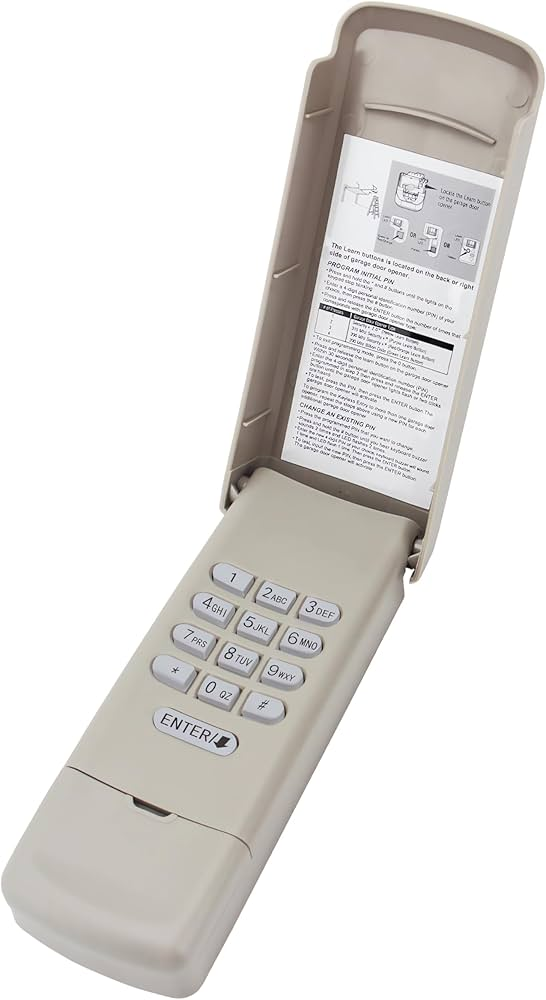
Chamberlain has built a reputation for reliable and easy-to-use garage door systems. One of their standout features is the wireless keyless entry system, which allows users to open their garage doors without needing a remote or key. But setting it up the right way is crucial to ensure security and functionality.
Read too: How Many Remotes Can A Chamberlain Garage Door Opener Have? Understaanding the Limits and Options
Why Programming Your Chamberlain Garage Door Opener Pad Matters
Programming your Chamberlain keypad is not just about convenience—it’s also about safety. A properly programmed keypad ensures that only authorized individuals can access your garage, protecting your home and everything inside. Additionally, with the growing popularity of smart homes, having a reliable garage access system contributes to an integrated security network.
Tools and Materials You’ll Need
Before diving into the programming process, gather the following:
- Your Chamberlain garage door opener manual (optional, but helpful)
- The garage door opener itself (installed and powered)
- A sturdy ladder (if needed to reach the learn button)
- Your chosen 4-digit PIN
- A flashlight (optional, for visibility in dimly lit garages)
How Do I Program My Chamberlain Garage Door Opener Pad: Step-by-Step Instructions
This section answers the central question: “How do I program my Chamberlain garage door opener pad?” Follow these easy steps.
1: Locate the “Learn” Button on Your Garage Door Opener
The Learn button is typically found on the back or side of your Chamberlain garage door opener unit. It may be yellow, orange, red, green, or purple depending on the model. You might need to remove the light cover to access it.
Pro Tip: The color of the Learn button often determines the compatibility with various keypad models.
2: Prepare the Keypad
- Press and hold the “*” and “#” buttons simultaneously on the keypad until the lights stop flashing or you hear a beep (approximately 5-10 seconds).
- This action resets the keypad so it’s ready for programming.
3: Press the Learn Button
- Press and release the Learn button on your opener. A light will turn on or blink, signaling the unit is in programming mode.
- You typically have about 30 seconds to complete the next step.
4: Enter a 4-Digit PIN on the Keypad
- On the keypad, enter your desired 4-digit PIN.
- Then press and hold the “Enter” button until the garage door opener light blinks or you hear two clicks.
- This indicates successful programming.
Note: If nothing happens, repeat the steps. Ensure you’re completing all actions within the 30-second window after pressing the Learn button.
Programming with the Smart Control Panel (Alternative Method)
Some Chamberlain models come with a Smart Control Panel or wall-mounted control unit. If yours does, follow this variation:
- On the Smart Control Panel, press Menu > Program > Keypad.
- Follow the on-screen instructions:
- Enter a 4-digit PIN on the keypad.
- Press Enter.
- The opener light should flash or click, confirming success.
This method is especially useful for newer Chamberlain garage door opener systems.
How to Reprogram or Change Your Chamberlain Keypad PIN
Need to update your code? Here’s how:
- Press and hold the “Learn” button until the light turns off (usually about 6 seconds). This clears the current settings.
- Reprogram using the steps above with your new desired PIN.
For keypads with separate “Program” buttons (like certain wireless models), follow those model-specific steps instead.
Common Issues and Troubleshooting Tips
Sometimes, things don’t go as planned. Here are common issues people face when asking, “How do I program my Chamberlain garage door opener pad?”
1: Keypad Not Responding
- Check battery: Replace the battery in your keypad.
- Check range: Make sure you are within signal range of the opener.
- Inspect for damage: Exposure to weather can affect outdoor keypads.
2: Garage Door Doesn’t Open After Programming
- Make sure you pressed the Learn button (not held it too long).
- Double-check that your PIN has been entered correctly.
- Try reprogramming from the beginning.
3: Multiple Garage Doors
If your keypad supports multiple doors, follow your model’s specific instructions. You’ll usually need to assign a different code or press an additional button combination.
How to Maintain and Secure Your Keypad
Now that you know how to program your Chamberlain garage door opener pad, maintenance is next:
- Replace the keypad battery yearly or when it starts acting sluggish.
- Clean the keypad with a soft cloth to avoid dirt buildup.
- Update your PIN periodically for security.
- Install a weather shield if your keypad is exposed to rain or extreme sun.
Enhancing Your Smart Home with Chamberlain’s MyQ Technology
Chamberlain offers MyQ-enabled garage door openers that connect to your smartphone. If you’re upgrading or installing a new system, consider choosing a MyQ-compatible unit.
Benefits include:
- Remote access to open/close your garage from anywhere
- Real-time alerts on garage door activity
- Integration with smart home assistants like Google Assistant or Amazon Alexa
Frequently Asked Questions
1. Can I program multiple keypads to the same Chamberlain opener?
Yes, you can. Just repeat the programming steps with a different keypad. Each keypad can have a unique PIN.
2. How long does programming take?
The actual process takes about 2–5 minutes. Troubleshooting might add time.
3. Is the programming process different for older Chamberlain models?
Slightly, especially in button placement or Learn button color. Refer to your user manual for exact steps.
4. Can someone hack my keypad?
While it’s uncommon, rotating your PIN periodically and keeping your system updated reduces the risk of unauthorized access.
Conclusion: Mastering the Basics—How Do I Program My Chamberlain Garage Door Opener Pad
By now, you should feel confident answering the question: “How do I program my Chamberlain garage door opener pad?” The process is simple, secure, and straightforward once you know the steps. With the right tools and a few minutes, your Chamberlain keypad will be up and running—keeping your garage both accessible and secure.
Whether you’re setting it up for the first time, reprogramming, or troubleshooting, this guide is your go-to resource for all things Chamberlain keypads.
Leave a Reply