Have you noticed flashing arrows on the back of your Chamberlain garage door opener and wondered what they mean? If so, you’re not alone. Many homeowners encounter blinking arrow indicators but don’t know whether it’s a sign of a serious issue or just routine maintenance. In this article, we’ll explore everything you need to know about the flashing arrows on the back of Chamberlain garage door opener, what they indicate, and how to fix or respond to them.
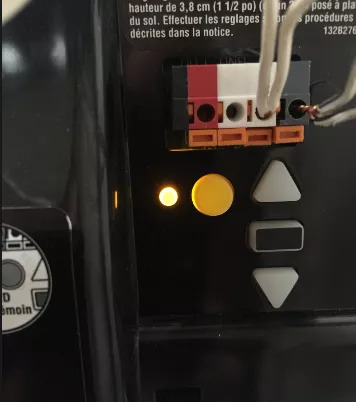
Understanding the signals your garage door opener gives off can prevent unexpected malfunctions, ensure safety, and even extend the lifespan of your unit.
Read too: How Many Remotes Can A Chamberlain Garage Door Opener Have? Understaanding the Limits and Options
What Are the Flashing Arrows On the Back of Chamberlain Garage Door Opener?
Chamberlain garage door openers are designed with intuitive diagnostic systems that help users identify potential problems. These systems often communicate through LED lights or flashing arrows, especially on newer models equipped with Security+ 2.0 technology.
These arrows usually refer to up and down limit settings, sensor alignment, or other system errors. The flashing pattern, speed, and combination of these arrows can all signify different things.
For example:
- A flashing up arrow could mean the garage door can’t open all the way.
- A flashing down arrow may indicate a problem closing the door.
- Both arrows flashing together often point to issues with the safety reversing sensors or travel limits.
These visual indicators are essential for troubleshooting and maintaining smooth operation.
Why Flashing Arrows Matter on a Garage Door Opener
While they may seem like minor inconveniences, flashing arrows on the back of a Chamberlain garage door opener often indicate issues that can compromise both performance and safety.
Here’s why they matter:
- Safety Concerns – The opener’s safety sensors are designed to prevent the door from closing on people, pets, or objects. Ignoring flashing arrows related to sensors can lead to hazardous outcomes.
- Preventing Malfunctions – If flashing arrows are signaling misaligned sensors, worn cables, or limit setting problems, addressing them promptly can prevent further wear and tear.
- System Feedback – Think of the flashing arrows as a coded language. The system is trying to tell you something, and learning to “read” it can make troubleshooting faster and easier.
Flashing Arrows On The Back Of Chamberlain Garage Door Opener: Common Meanings and Fixes
Let’s break down the most common flashing patterns you might see and what they mean.
1. Single Arrow Flashing
If only one arrow is flashing, this usually points to an issue with either the up or down limit not being properly set. These limits determine how far the door travels when opening or closing.
Fix: Reprogram the travel limits using the adjustment buttons or refer to your user manual. Chamberlain models usually have a yellow “learn” button and arrow buttons for these settings.
2. Both Arrows Flashing Alternately
If the up and down arrows are alternately flashing, it usually means the safety reversing sensors are either obstructed, misaligned, or malfunctioning.
Fix:
- Make sure there’s nothing blocking the sensor path.
- Check if the LED lights on both sensors are solid (not flickering).
- Wipe the lenses clean.
- Realign the sensors until both lights are steady.
3. Rapid Flashing After Installation
Right after installing a new unit, rapid flashing of both arrows may simply mean the opener hasn’t been fully programmed yet.
Fix:
- Complete the setup by adjusting travel limits.
- Run a full open/close cycle.
- Test the auto-reverse mechanism.
4. Flashing After Power Loss
Sometimes, after a power outage, your Chamberlain opener may display flashing arrows due to lost memory or reset settings.
Fix:
- Reconnect the opener to Wi-Fi if it’s a smart model.
- Reprogram any lost settings.
- Make sure sensors are aligned and clear.
When to Call a Technician
While many issues indicated by flashing arrows on the back of Chamberlain garage door opener can be fixed by the homeowner, there are times when it’s better to call a professional:
- You’ve tried all suggested fixes but the issue persists.
- You hear grinding or loud noises during operation.
- The door opens or closes unevenly.
- The motor smells burnt or is overly hot.
Certified garage door professionals can perform advanced diagnostics and ensure that everything complies with safety standards.
Preventing Future Flashing Arrow Alerts
Keeping your garage door opener in top condition will minimize the chances of encountering these blinking warnings. Here’s how:
- Regularly inspect the safety sensors to ensure they’re aligned and clean.
- Lubricate moving parts like rollers and tracks to avoid unnecessary strain.
- Check the tracks and cables for any wear or damage.
- Test the auto-reverse function at least once a month.
- Inspect wiring and connections for signs of corrosion or loose ends.
Following these tips can drastically reduce the chances of warning signals appearing again.
Chamberlain Models and Flashing Arrow Behavior
Not all Chamberlain openers have the exact same error codes or LED patterns. Here are a few popular models and how they handle flashing arrows:
- Chamberlain B550/B750: These models display flashing arrows for sensor and travel limit issues and have a diagnostic chart in the manual.
- Chamberlain RJO Series: Wall-mounted units use arrow lights differently but still provide error cues through them.
- Smart Wi-Fi Models: May also send alerts via smartphone apps along with flashing arrows for extra clarity.
Always refer to the user manual for model-specific codes and error definitions.
Additional Tips for Chamberlain Garage Door Owners
- Keep the Manual Handy: Most flashing arrow meanings are explained in the back of your user manual.
- Use Chamberlain’s App: If your model supports MyQ technology, alerts can also be checked through your smartphone.
- Register Your Device: Product registration ensures you’re notified of firmware updates or recalls that may affect functionality.
Final Thoughts
The next time you see flashing arrows on the back of your Chamberlain garage door opener, don’t panic. These lights are there to help you identify and resolve problems before they escalate. From something as simple as a misaligned sensor to more technical travel limits, knowing what these arrows indicate puts the power back in your hands.
Understanding how to respond to these signals is not just about convenience — it’s about ensuring the safety, reliability, and efficiency of one of the most important entry points in your home.
Whether you’re troubleshooting yourself or calling in a pro, being informed about what your garage door opener is trying to tell you makes all the difference.
Leave a Reply