Imagine coming home and opening your garage door with the press of a button on your car’s dashboard—no fumbling with remotes, no extra gadgets, just smooth automation. If you’re driving a Chevy Denali, chances are it’s already equipped with HomeLink or a similar built-in garage door opener system. Now all that remains is pairing it with your Chamberlain garage door opener.
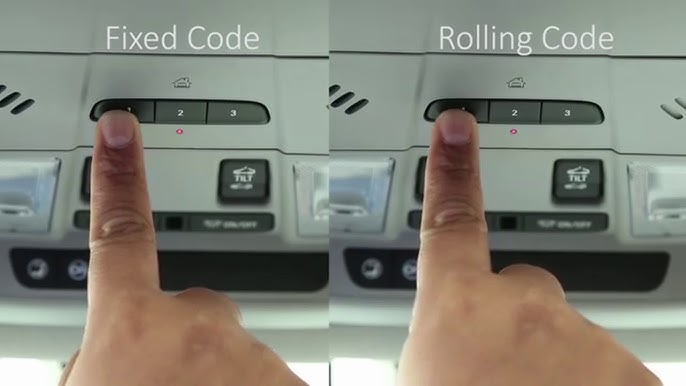
In this comprehensive guide, we’ll walk you through connecting a Chamberlain garage door opener with a Chevy Denali, ensuring compatibility, and optimizing functionality. Whether you’re tech-savvy or a first-timer, this guide ensures you’re covered from setup to troubleshooting.
Read too: How Many Remotes Can A Chamberlain Garage Door Opener Have? Understaanding the Limits and Options
Why Connect Your Garage Opener to Your Chevy Denali?
The Chevy Denali line is known for its luxury, smart features, and integrated systems. Built-in garage door openers offer:
- Convenience – One-button access without carrying remotes.
- Security – Reduced risk of stolen or lost clickers.
- Aesthetics – A clean vehicle interior with fewer devices.
- Speed – Faster response time with in-vehicle systems.
When paired with a reliable and widely used Chamberlain garage door opener, you’re getting one of the most seamless integrations in smart home mobility.
What You Need Before Starting
Before connecting your garage door opener and Denali system, make sure you have the following:
✅ Compatible Equipment
- Chevy Denali (with HomeLink or similar interface)
- Chamberlain garage door opener (preferably with a “Learn” button)
- Owner’s manuals for both systems (optional but helpful)
✅ Important Details
- Know the color of the Learn button on your Chamberlain opener. This determines the programming procedure.
- Ensure both the vehicle and garage are parked safely and powered.
Understanding the Technology: Chamberlain & HomeLink
Chamberlain Garage Door Openers
Chamberlain openers often use Security+ or Security+ 2.0 technology, operating on rolling codes. These rolling codes require “training” or syncing through a learn button located on the garage opener motor housing.
Chevy Denali Garage Door System
Chevy Denalis are typically equipped with HomeLink, a universal transceiver built into the car’s visor or overhead console. It can replace handheld remotes and connect to most garage systems.
Note: Some 2020+ models require HomeLink programming via MyLink infotainment system, and some rolling code openers require additional steps.
Connecting A Chamberlain Garage Door Opener With A Chevy Denali
Let’s now walk through the step-by-step guide to connecting a Chamberlain garage door opener with a Chevy Denali.
Step 1: Reset Your In-Vehicle Buttons (Optional)
If your Denali is pre-owned or you’ve attempted to program it before:
- Hold the two outer HomeLink buttons simultaneously for about 10 seconds.
- Release once the indicator light blinks rapidly.
- This step wipes old data and preps the system.
Step 2: Program the Denali with the Remote Control
- Hold your Chamberlain remote control about 1–3 inches away from your vehicle’s HomeLink buttons.
- Press and hold both the chosen in-vehicle button and the remote’s button simultaneously.
- Continue holding until the indicator light in the vehicle changes (e.g., blinking rapidly or solid).
This may take up to 30 seconds. Once the light changes, release both buttons. This programs the remote’s frequency into your car.
Step 3: Sync with the Chamberlain Garage Door Opener
Because Chamberlain uses rolling code technology, an extra step is required:
- Locate the “Learn” button on the back or side of the garage door opener motor (usually under a light cover).
- Colors may include: Purple, Yellow, Red/Orange, Green
- Press and release the Learn button (do not hold it).
- You’ll have about 30 seconds to return to your vehicle.
- Back inside the Denali, press and hold the programmed HomeLink button for about 2 seconds, release, and repeat up to three times.
The garage door should respond by moving. Success!
Step 4: Test the System
Park at a reasonable distance (approx. 20–30 feet away) and press the programmed HomeLink button in your Denali.
If the garage door opens or closes—congratulations, you’ve successfully connected your Chamberlain opener with your Chevy Denali.
Troubleshooting Tips
🔧 Problem: Light blinks but garage doesn’t open
Fix: Try the rolling code steps again. You may have missed the 30-second window.
🔧 Problem: Light stays solid but opener is unresponsive
Fix: Your Chamberlain opener may not be compatible with the built-in system without an adapter (see below).
🔧 Problem: The button only works when close to the door
Fix: Your HomeLink system may need a signal repeater. Chamberlain offers a HomeLink Compatibility Bridge Kit.
Compatibility Considerations
HomeLink Version Matters
Older Denalis (pre-2011) may have HomeLink versions incompatible with Security+ 2.0 or MyQ systems.
Check compatibility at www.homelink.com by entering your vehicle model and year along with your garage opener brand.
If you see a notice about incompatibility, consider:
- Chamberlain HomeLink Compatibility Bridge (Part # HOMELNKCB) – Enables newer openers to work with older cars.
- Universal receiver kits – These wire into the opener and pair with your vehicle.
Pro Tips for a Smooth Experience
- Label the HomeLink buttons to avoid confusion, especially if you have multiple doors.
- Don’t hold the Learn button too long, or you may erase all remote codes.
- Avoid programming under fluorescent lights – they may interfere with signal transmission.
- For newer Denalis with infotainment system integration, follow on-screen prompts for HomeLink.
Additional Features to Explore After Setup
Once you’ve successfully synced your garage opener:
- Set up auto-close timers on your Chamberlain MyQ app (if supported).
- Use Chamberlain’s MyQ system for remote access, guest sharing, and alerts.
- Check your Denali’s infotainment system or dashboard to see if integration settings offer more control.
Safety Notes
- Always perform programming with the garage door closed.
- Keep children and pets away while testing.
- Never attempt to sync while the vehicle is moving.
Frequently Asked Questions
Q: Can I program more than one garage door to my Denali?
A: Yes, Denalis typically have three HomeLink buttons, each programmable for separate doors or gates.
Q: Do I need Wi-Fi to sync my Denali with my garage door?
A: No. Wi-Fi is not required for basic syncing—only for MyQ smart features (e.g., remote control via app).
Q: Will my opener work if I lose power to the house?
A: If your garage door opener has a battery backup, yes. Your Denali will still transmit the signal regardless.
Final Thoughts
Connecting a Chamberlain garage door opener with a Chevy Denali isn’t just a techy chore—it’s a lifestyle upgrade. With the process taking less than 15 minutes, you can ditch the handheld remotes and enjoy seamless access to your home from your luxury SUV.
Whether you’re working with a brand-new system or retrofitting older tech, this guide ensures you can complete the process confidently. Enjoy the convenience and control right from your Denali.
Leave a Reply