When it comes to garage security, one of the most crucial steps you can take is changing the keypad code on a Chamberlain garage door opener. Whether you’ve just moved into a new home, suspect someone else may know your existing code, or simply want to update your access settings, learning how to update your keypad code is a smart move.
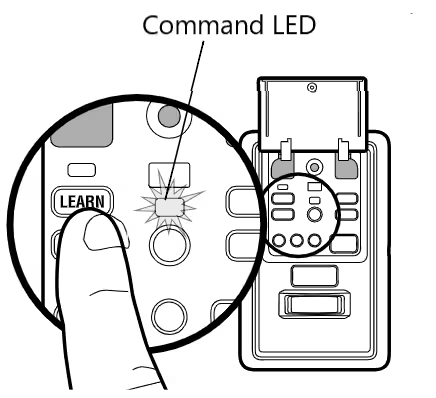
In this comprehensive guide, we’ll walk you through everything you need to know, including why it’s important to change your code, how to do it step-by-step, common troubleshooting tips, and best practices for keeping your garage secure.
Read too: How Many Remotes Can A Chamberlain Garage Door Opener Have? Understaanding the Limits and Options
Why You Should Consider Changing The Keypad Code On A Chamberlain Garage Door Opener
Changing the keypad code on your Chamberlain garage door opener is not just a matter of convenience—it’s a security necessity. Over time, you may have shared your code with delivery personnel, friends, neighbors, or former tenants. If you haven’t updated your keypad access in a while, there’s a risk that unauthorized individuals might still have access to your garage.
Here are a few situations when changing the code is highly recommended:
- Moving into a new home
- After a break-in or security scare
- When giving out temporary access to others
- Regularly as a safety best practice
- If you’ve forgotten your current code
Regularly changing your garage door opener keypad code keeps your home safer and gives you peace of mind.
Tools and Materials You May Need
Before you start, gather the following:
- Ladder (to access the garage door opener unit)
- Flashlight (if your garage isn’t well-lit)
- Chamberlain garage door opener manual (optional but helpful)
- New 4-digit code you want to use
Most modern Chamberlain models have a simple and intuitive programming interface, so this process won’t take more than a few minutes.
Step-by-Step Instructions for Changing The Keypad Code On A Chamberlain Garage Door Opener
Here’s the step-by-step process for changing the keypad code on a Chamberlain garage door opener. The steps may slightly vary depending on the model, but the general process remains the same.
Step 1: Locate the “Learn” Button
Go to your Chamberlain garage door opener unit. You’ll usually find the “Learn” button on the back or side of the motor housing, near where the antenna hangs. The button is typically red, yellow, orange, or purple depending on your model.
You may need to remove a light cover to access the button. Use a flashlight and ladder if needed.
Step 2: Clear the Old Keypad Code (Optional but Recommended)
If you suspect someone else knows your existing code, it’s wise to erase all old codes from the opener’s memory.
To do this:
- Press and hold the “Learn” button until the indicator light turns off (usually about 6 seconds).
- This will erase all remote and keypad codes connected to the opener.
- You’ll now need to reprogram both your remotes and your keypad.
Step 3: Press the “Learn” Button Again
After clearing old codes (or if you’re just adding a new one), press and release the “Learn” button once. You’ll see a small LED light turn on, indicating the unit is ready to receive a new code.
Step 4: Enter the New Keypad Code
Within 30 seconds of pressing the Learn button:
- Go to the keypad outside your garage.
- Enter your new 4-digit code on the keypad.
- Then press the “Enter” button on the keypad.
If successful, the garage door opener lights will blink or you’ll hear a click, confirming the code was accepted.
Step 5: Test the New Code
Wait about 10 seconds, then try your new keypad code. Your garage door should open and close as expected.
If it doesn’t work, repeat the process and double-check that you’re entering the correct code and that the opener light is on during programming.
What To Do If Changing The Keypad Code On A Chamberlain Garage Door Opener Doesn’t Work
If your new keypad code isn’t working, don’t panic. Here are a few quick troubleshooting tips:
1. Check Battery Power
Make sure the keypad battery is not dead. Replace it with a fresh one if necessary.
2. Double-Check the Learn Button
Ensure you pressed and released the Learn button properly. Holding it down too long will erase memory instead of entering programming mode.
3. Distance Matters
Program the keypad within 30 seconds of pressing the Learn button, and stay within range (5–10 feet) of the opener unit.
4. Factory Reset the Keypad
If none of the above works, you may want to do a factory reset of your keypad. Refer to your model’s manual for specific instructions.
How Often Should You Change the Keypad Code?
There’s no hard-and-fast rule, but experts recommend changing your code every 6 to 12 months. If you’ve recently shared your code with others—even if temporarily—it’s wise to update it afterward.
This small action can prevent unauthorized access and protect not only your garage but also any entryways that lead into your home.
Best Practices for Securing Your Garage Door System
Besides changing the keypad code on a Chamberlain garage door opener, here are additional ways to enhance your garage security:
- Choose a unique code that isn’t easy to guess (avoid birthdays, street numbers, etc.).
- Avoid sharing your code with anyone unless absolutely necessary.
- Update remotes if lost or stolen.
- Install a motion sensor light near your garage keypad.
- Use Chamberlain’s myQ app for added control and alerts.
These habits can drastically reduce the risk of a break-in.
Frequently Asked Questions
Can I use the same keypad code as before?
Yes, but it’s safer to choose a new code that hasn’t been used previously, especially if others knew your old code.
Is there a limit to how many times I can change the keypad code?
No, you can change the code as often as you like.
Will this process affect my remote controls?
No, unless you perform a full memory clear. If you do, you’ll need to reprogram all remotes.
Conclusion: Keep Your Home Secure by Changing The Keypad Code On A Chamberlain Garage Door Opener
Updating your keypad code might seem like a small task, but it plays a significant role in keeping your home safe and secure. By changing the keypad code on a Chamberlain garage door opener, you’re taking proactive steps toward better security, greater control, and peace of mind.
Whether you’re doing it as a routine update or for security reasons, the process is quick, easy, and well worth your time. Make it a part of your regular home maintenance checklist.
Leave a Reply