Garage door openers have evolved significantly, offering homeowners greater convenience and security. One of the most recognized brands in this industry is Chamberlain, known for its reliable and feature-packed openers. However, a common question among users is: “Chamberlain Garage Door Openers, is there a light adjustment setting?”
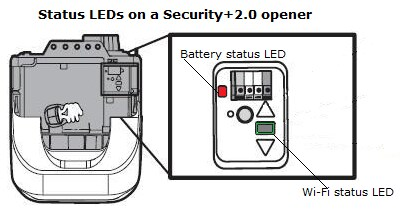
Lighting plays an essential role in garage door openers, ensuring visibility and safety. In this article, we will explore whether Chamberlain garage door openers have a light adjustment setting, how you can control the light functions, and troubleshooting tips if you experience issues.
Chamberlain Garage Door Openers: Is There a Light Adjustment Setting?
Understanding the Lighting System in Chamberlain Garage Door Openers
Before we discuss whether Chamberlain garage door openers have a light adjustment setting, it’s important to understand how the lighting system works. Most Chamberlain models come equipped with automatic lights that turn on when the garage door is activated. These lights typically remain on for a preset time, usually around 4.5 minutes, before shutting off automatically.
Chamberlain openers often use standard LED or incandescent bulbs, but it’s crucial to check your opener’s manual to ensure compatibility. Some newer models even support motion-detection lighting, which turns on when movement is detected in the garage.
Does Chamberlain Garage Door Openers Have a Light Adjustment Setting?
The answer depends on the model of your Chamberlain garage door opener. While there is no direct brightness adjustment feature, some Chamberlain openers allow users to control:
- Light Duration – You can adjust how long the light stays on after activation.
- Motion Sensor Sensitivity – Some models allow adjustments to how the light reacts to movement.
- Manual Light Control – Many Chamberlain openers have a wall-mounted control panel or remote with a light button for manual operation.
If you’re unsure whether your specific model supports these features, refer to the Chamberlain user manual or check the manufacturer’s website.
How to Adjust the Light Settings on Chamberlain Garage Door Openers
If you want to modify the way your garage door opener light functions, follow these steps:
1. Adjusting the Light Timer
Most Chamberlain garage door openers allow you to change how long the light stays on. To adjust this setting:
- Locate the wall control panel that came with your Chamberlain opener.
- Press and hold the light button until the LED on the control panel blinks.
- Use the adjustment buttons to change the light duration (available on select models).
- Save the setting by pressing the light button again.
This adjustment can be helpful if you need more or less time with the light on after opening or closing the garage door.
2. Using the Manual Light Control Feature
If you want to turn the light on or off manually without adjusting the automatic settings:
- Use the light button on your wall-mounted control panel or remote.
- Press the button once to turn the light on or off.
- If your opener has motion-sensor lighting, manually turning it off may temporarily disable the sensor.
3. Adjusting Motion Sensor Sensitivity
For Chamberlain models equipped with motion sensors:
- Find the motion detection settings on the wall control panel.
- If your unit has an adjustable setting, use the “+” or “-” buttons to increase or decrease sensitivity.
- Test the motion sensor by walking near the garage door opener to see if the light activates as expected.
This is useful if your garage lights turn on too easily (e.g., due to pets or slight movements) or don’t turn on when needed.
Troubleshooting Chamberlain Garage Door Opener Light Issues
If your Chamberlain garage door opener light isn’t functioning as expected, try these troubleshooting steps:
1. Check the Light Bulb
- Ensure you’re using a compatible bulb (LED or incandescent).
- Replace the bulb if it’s flickering or not turning on.
2. Reset the Opener
- Unplug the garage door opener, wait 30 seconds, and plug it back in.
- This can reset any minor software glitches.
3. Test the Motion Sensor
- Walk in front of the opener’s sensor to see if the light turns on.
- If not, adjust the sensor’s angle or clean any dust covering it.
4. Check for Wiring Issues
- If the light still doesn’t work, there might be a wiring issue inside the opener.
- Consider contacting Chamberlain customer support or a professional technician for assistance.
Upgrading to a Smart Garage Door Opener for Advanced Light Control
If you want more control over your garage door opener’s lighting, upgrading to a smart Chamberlain model might be the best solution. Smart garage door openers offer features like:
- Custom Light Timers – Control how long the light stays on from a mobile app.
- Remote Light Operation – Turn the garage light on/off from anywhere using a smartphone.
- Integration with Smart Home Systems – Connect with Alexa, Google Assistant, or MyQ for voice control and automation.
Popular Chamberlain models like the Chamberlain B970 or B6753T support Wi-Fi connectivity, allowing you to control the garage door and lighting remotely.
Final Thoughts
So, Chamberlain Garage Door Openers: Is There a Light Adjustment Setting? While Chamberlain doesn’t offer a direct brightness adjustment, you can modify settings like light duration, motion sensor sensitivity, and manual control.
For users looking for more advanced light control, upgrading to a smart garage door opener can provide greater flexibility. Always refer to your Chamberlain user manual for specific model features and troubleshooting steps.
By understanding how to adjust your garage door opener’s light settings, you can enhance safety, energy efficiency, and overall convenience in your home.
Leave a Reply