A garage door opener that suddenly stops responding to your wall control can be both inconvenient and frustrating. If your Chamberlain garage door opener will not open with wall control, you’re not alone—this is a common issue that many homeowners encounter. Thankfully, resolving it is often straightforward with the right guidance. In this article, we’ll explore the possible reasons behind this issue and provide a step-by-step troubleshooting guide to get your garage door working smoothly again.
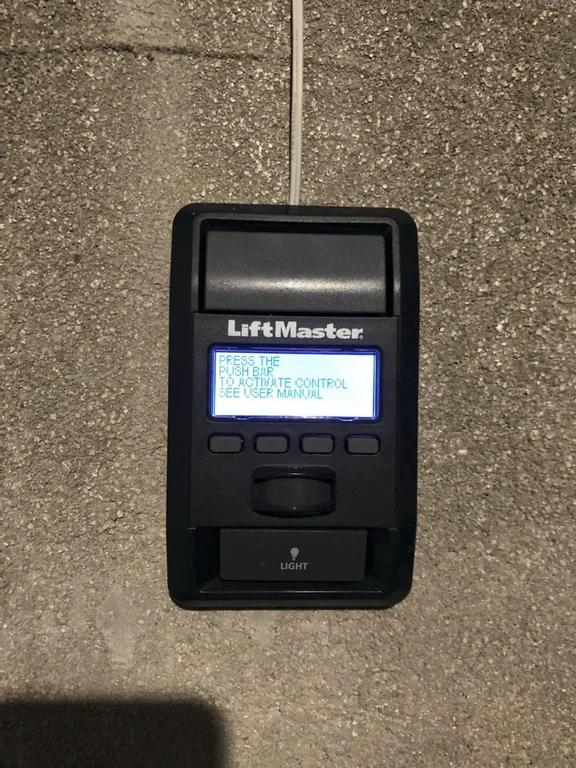
Understanding the Problem: Wall Control Not Working
Your Chamberlain garage door opener relies on the wall control panel as a primary interface to operate the door. When it stops working, it could be due to several reasons, ranging from simple power issues to more complex wiring problems.
Common Symptoms of Wall Control Failure:
- The wall control panel does not light up.
- Pressing the button results in no response from the opener.
- The door operates fine with the remote but not with the wall control.
- Intermittent operation where the wall control works sporadically.
Understanding these symptoms will help you narrow down the cause of the issue and take the appropriate steps to fix it.
Chamberlain Garage Door Opener Will Not Open With Wall Control: Common Causes
There are several reasons why your Chamberlain garage door opener will not open with wall control, including:
- Power Supply Issues
- If there is no power to the garage door opener or the wall control, the system will not function. This could be due to a tripped circuit breaker or power outage.
- Faulty Wiring
- The wiring connecting the wall control to the opener may be damaged, loose, or improperly connected.
- Malfunctioning Wall Control Panel
- The wall control unit itself may be faulty or have worn-out components.
- Lock Button Engaged
- Many wall control units have a “Lock” or “Vacation Mode” feature that disables the garage door opener from responding to the wall control.
- Issues with the Opener’s Logic Board
- If the problem is not with the wall control, it could be due to a malfunction in the opener’s logic board, which interprets signals from the wall control.
How to Troubleshoot When the Chamberlain Garage Door Opener Will Not Open With Wall Control
Follow these steps to identify and resolve the issue:
1: Check the Wall Control for Power
- Inspect the wall control panel to see if it is lit.
- If the light is off, it may indicate a power issue.
- Confirm that the garage door opener is plugged into a working outlet.
- Check your circuit breaker and reset it if necessary.
2: Inspect the Wiring
- Turn off the power to the garage door opener to prevent electrical shocks.
- Remove the wall control panel and inspect the wires.
- Look for loose, damaged, or frayed wires.
- Reattach or replace the wires as needed.
3: Test the Wall Control Panel
- If the wiring appears intact, the issue may be with the wall control panel itself.
- Test the panel by temporarily replacing it with a known working wall control unit.
4: Verify the Lock Button
- Many Chamberlain wall controls have a lock button or “Vacation Mode” feature.
- Check if the lock button is engaged. If it is, the opener will not respond to the wall control.
- Disengage the lock and test the wall control again.
Step 5: Check for Interference or Damage to the Logic Board
- If the wall control and wiring are functional, the problem may lie within the opener’s logic board.
- Look for signs of damage, such as burn marks or corrosion.
- Consult a professional technician if the logic board needs replacement.
6: Test the Remote and Other Controls
- If the remote or keypad works but the wall control does not, the issue is likely isolated to the wall control or its wiring.
- If no controls work, the problem may be with the opener itself.
When to Call a Professional
If you’ve followed the troubleshooting steps above and your Chamberlain garage door opener still will not open with wall control, it may be time to contact a professional technician. Here are some situations where professional help is recommended:
- The wiring appears severely damaged or beyond your ability to repair.
- The logic board requires replacement.
- The opener is old and may need a full system upgrade.
- You’re unable to identify the cause of the problem.
A professional can diagnose the issue more thoroughly and recommend the best course of action.
Preventing Future Issues with Your Wall Control
To avoid problems with your Chamberlain garage door opener wall control in the future, consider the following maintenance tips:
- Regularly Inspect Wiring
- Check the wires for signs of wear and tear and replace them as needed.
- Keep the Wall Control Clean
- Dust and debris can accumulate on the wall control, affecting its functionality. Use a soft cloth to clean it regularly.
- Avoid Overloading the System
- Don’t operate the door excessively in a short period, as this can strain the opener and wall control.
- Update Your System When Necessary
- If your garage door opener is more than 10-15 years old, consider upgrading to a newer model for improved reliability and features.
Frequently Asked Questions of Chamberlain Garage Door Opener Will Not Open With Wall Control
Q: Why does my remote work, but my wall control does not?
A: If the remote works, the issue is likely with the wall control panel, its wiring, or the lock button. Check these components to resolve the issue.
Q: Can I replace the wall control panel myself?
A: Yes, replacing a wall control panel is a relatively simple process. Ensure you purchase a compatible replacement unit and follow the instructions in your Chamberlain manual.
Q: How do I know if my wall control is in lock mode?
A: If the wall control panel has a lock button, a small indicator light will usually blink when the lock mode is activated. Press and hold the lock button for several seconds to disable it.
Conclusion
If your Chamberlain garage door opener will not open with wall control, don’t panic—this is a common issue that can often be resolved with simple troubleshooting steps. By checking the power supply, inspecting the wiring, and ensuring the lock button isn’t engaged, you can often fix the problem yourself. For more complex issues, such as logic board damage, contacting a professional is the best course of action.
Maintaining your garage door opener and wall control through regular inspections and updates will help prevent future problems and keep your system running smoothly for years to come.
Leave a Reply