Garage door openers are incredibly convenient—until they stop working and begin signaling problems you don’t understand. One common issue users face is seeing the Chamberlain garage door opener up and down arrows flashing repeatedly. These flashing lights can be confusing at first, especially if you don’t have your user manual on hand. But don’t worry—those lights are actually diagnostic codes designed to help you pinpoint the problem.
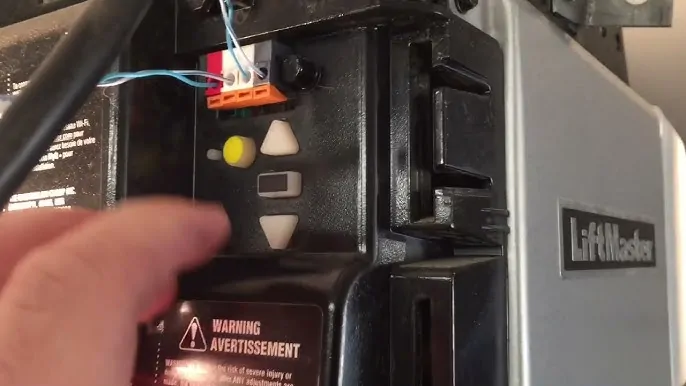
This in-depth guide explains what those flashing up and down arrows mean, the most common reasons behind them, and how to fix the issue without needing to call a professional.
Understanding the Meaning Behind the Flashing Arrows
When you see the up and down arrows flashing on your Chamberlain garage door opener, it typically means the unit has detected a problem and is alerting you to it. The specific flashing pattern—how many times each arrow blinks—can help identify the underlying cause.
Read too: How Many Remotes Can A Chamberlain Garage Door Opener Have? Understaanding the Limits and Options
This visual diagnostic system is built into many Chamberlain openers, especially newer models equipped with smart technology. These indicators often replace vague error messages or mechanical failures that leave users guessing.
Common Causes of the Chamberlain Garage Door Opener Up And Down Arrows Flashing
1. Sensor Misalignment or Blockage
One of the most frequent causes of the flashing arrows is a problem with the safety reversing sensors. If they’re not aligned properly, or if something is blocking them, the system will not allow the door to close and will flash the arrows to indicate the issue.
2. Force Settings Out of Range
Your garage door opener uses force settings to ensure it opens and closes safely. If these settings are too high or too low, especially after installation or power interruption, the opener may flash error codes.
3. Travel Limits Not Set
When a new opener is installed or reset, the travel limits (how far the door opens and closes) must be configured. Flashing arrows often mean the opener doesn’t know where to stop.
4. Obstruction in Door Track
Sometimes, physical obstructions like debris, snow, or even small tools can interfere with the garage door’s operation. The opener senses resistance and flashes arrows to prevent damage or injury.
5. Disconnected or Faulty Wiring
Loose or damaged wires—especially from the sensors to the main unit—can interrupt signals and cause the arrows to flash. Wiring issues are common after storms, renovations, or rodent interference.
How to Troubleshoot a Chamberlain Garage Door Opener Up And Down Arrows Flashing
When faced with this flashing arrow issue, don’t panic. Follow this troubleshooting guide to identify and resolve the problem.
Step 1: Identify the Flashing Pattern
- Count how many times the up arrow blinks.
- Then count how many times the down arrow blinks.
- Refer to the owner’s manual or Chamberlain’s official website for the diagnostic code chart.
Example:
- 1 blink up + 3 blinks down = Sensor wire short or reversed.
- 4 blinks up + 2 blinks down = Travel limits not set.
Step 2: Check the Safety Sensors
- Look for solid LED lights on both sensors.
- If one or both are off or blinking, they may be misaligned or blocked.
- Clean the lenses with a dry cloth.
- Adjust their position until both LEDs are solid.
Step 3: Inspect the Garage Door Tracks
- Manually examine the track for debris, ice, or objects.
- Check for bends or dents that could cause resistance.
- Remove any obstructions and try running the door again.
Step 4: Reprogram Travel Limits
If the diagnostic code suggests travel limits are the issue:
- Press and hold the black adjustment button until the up arrow blinks.
- Press and hold the up arrow until the door is fully open.
- Press the adjustment button to save.
- Repeat the same process for the down arrow to set the closing limit.
Step 5: Adjust Force Settings
If your door starts to move but reverses:
- Access the force adjustment dials (check your model).
- Increase or decrease the force slightly.
- Test the door again and fine-tune as needed.
Step 6: Check All Wiring
- Make sure the sensor wires are fully plugged into the motor unit.
- Look for pinched or frayed wires.
- If you suspect damaged wiring, you may need to replace the sensor cables or call a technician.
Preventing Future Issues With Flashing Arrows
Use a Surge Protector
Protect your opener from voltage spikes, especially during power outages. A surge protector helps prevent internal damage to logic boards and sensors.
Keep Tracks Clean and Aligned
Dirt, salt, and small objects can easily cause the opener to misinterpret resistance as a fault. Regular cleaning prevents unnecessary issues.
Regularly Inspect the Sensors
Once a month, check your photo-eye sensors to ensure they’re aligned, clean, and functioning. A quick adjustment now can prevent annoying arrow codes later.
Secure All Wiring
Make sure no wires are exposed or hanging loosely. Use clips or ties to keep them out of the way of moving parts and rodents.
When to Call for Professional Help
If your Chamberlain garage door opener up and down arrows are flashing and you’ve tried every DIY fix without success, it’s time to consult a professional. Signs you may need help include:
- Flashing pattern suggests a logic board failure
- Wires appear melted, frayed, or chewed
- Your opener is more than 10 years old and experiencing multiple issues
- You’ve reset limits and force settings but the door still won’t close properly
Chamberlain Flashing Arrow Codes Reference Guide
| Up Arrows | Down Arrows | Error Meaning | Suggested Fix |
|---|---|---|---|
| 1 | 1 | Sensor not installed | Check and install sensors |
| 1 | 2 | Sensor wires open | Inspect wires for breaks |
| 1 | 3 | Sensor wires shorted or reversed | Correct wiring |
| 4 | 2 | Travel limits not set | Reprogram limits |
| 3 | 2 | Force setting out of range | Adjust force settings |
| 4 | 4 | Travel calibration error | Relearn travel |
| 2 | 2 | Motor control error | Unplug and reset, then test again |
Always refer to the official Chamberlain documentation for the most accurate diagnostic meanings and resolutions based on your specific model.
Smart Models and Smartphone Notifications
Newer MyQ-enabled Chamberlain openers offer smartphone diagnostics via the app. These units will often alert you of issues like sensor problems, battery backup status, and more—right on your phone. Flashing arrows are still used for in-person diagnosis, but smart models make it easier than ever to understand what’s happening.
Final Thoughts
The sight of your Chamberlain garage door opener up and down arrows flashing can be frustrating—but it’s actually a built-in feature to help you resolve issues quickly and safely. Whether the problem is misaligned sensors, unprogrammed travel limits, or a wiring issue, the arrows are your guide.
By understanding what the flashing codes mean and how to troubleshoot them, you can save time, avoid unnecessary service calls, and keep your garage door running smoothly. Always start by identifying the error code, checking your sensors, and following the recommended fixes. If that doesn’t work, don’t hesitate to contact a professional or Chamberlain support for assistance.
Leave a Reply