Your Chamberlain Garage Door Opener travels one foot then stops—frustrating, right? It’s one of the more common problems faced by homeowners, and fortunately, it usually has a fix. Whether your garage door opener is brand new or has been functioning for years, encountering an issue where it begins to open (or close), travels just a foot, and then halts can signal a mechanical or electrical fault that needs attention.
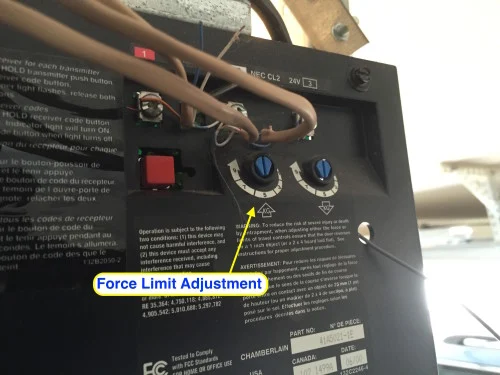
This article is designed to help you understand the root causes of this issue, how to fix it, and how to prevent it from recurring. If you’re facing this problem, rest assured: you’re not alone, and with a little troubleshooting, you can usually fix the issue yourself or know exactly what to tell a professional.
Understanding the Problem: Chamberlain Garage Door Opener Travels One Foot Then Stops
What’s Happening?
When a Chamberlain Garage Door Opener travels one foot then stops, it often means the system has detected something abnormal and is entering a safety or fault mode. This could be due to a misalignment, obstruction, faulty sensor, motor malfunction, or limit setting issue. The opener’s logic board is programmed to stop the door if something isn’t right—to protect you, your vehicle, and the system itself.
Common Symptoms:
- The door begins to open or close, travels about a foot, then stops.
- Lights on the opener unit may blink.
- You may hear a clicking or beeping sound.
- Attempting to restart the opener results in the same behavior.
- Remote and wall control produce the same result.
Why the Chamberlain Garage Door Opener Travels One Foot Then Stops — Key Causes Explained
Understanding why the Chamberlain garage door opener travels one foot then stops is key to fixing the problem. Here are the most common causes:
1. Travel Limit Settings Are Off
Garage door openers are set with “travel limits” that tell the motor how far to move the door in either direction. If these are incorrectly set, the opener may think the door is fully open or closed after just a short distance.
Fix:
Locate your Chamberlain opener’s travel adjustment screws or buttons (typically labeled “up” and “down”). Consult your model’s manual to reset these to factory defaults or fine-tune the limits manually.
2. Obstruction in the Door Track
Any small object, debris, or mechanical jam in the door track can halt the door’s motion. Modern openers are equipped with safety sensors that stop movement to prevent damage or injury.
Fix:
Inspect the entire track length for items such as rocks, dirt, bolts, or warped metal. Clean and lubricate the track and rollers with garage door lubricant.
3. Faulty Safety Sensors (Photo Eyes)
Safety sensors are mounted near the bottom of each side of your garage door. If they’re dirty, misaligned, or faulty, your opener might only move a short distance before stopping.
Fix:
- Clean the sensor lenses.
- Ensure both sensors are aligned (LED lights should be solid, not blinking).
- Check wiring for any wear or disconnection.
4. Broken Trolley or Drive Gear
The trolley is the part that connects the garage door to the opener. If it’s broken or the drive gear is stripped, the door won’t move properly.
Fix:
Inspect the trolley mechanism on the belt or chain. If worn, replace the part using a Chamberlain repair kit. If you hear a grinding sound, the motor gear may need replacement.
5. Manual Lock Engaged
Many garage doors have a manual lock that can be engaged accidentally. If the opener tries to lift the locked door, it may stop early to avoid damage.
Fix:
Check if a side lock or latch is engaged. Unlock it and try operating the door again.
6. Motor Overload or Heat Protection
If the opener is used repeatedly in a short time, or there’s too much resistance in the mechanism, the motor may shut down temporarily to prevent damage.
Fix:
Let the opener cool down for 15–30 minutes. Check for excessive force required to move the door manually—this could point to spring or track issues.
7. Bad Logic Board or Control Circuit
If none of the above resolve the issue, the fault may be internal. The opener’s logic board could be damaged or malfunctioning.
Fix:
This may require replacing the logic board or entire opener unit. If your opener is under warranty, contact Chamberlain support or a certified technician.
Step-by-Step Troubleshooting Guide
Step 1: Check the Sensors
Make sure both photo eyes are aligned and free from dust or cobwebs.
Step 2: Inspect the Tracks and Rollers
Look for bends, dents, or obstructions. Clean and lubricate the moving parts.
Step 3: Manually Open the Door
Pull the red emergency release handle and manually lift the door. If it’s heavy or stuck, the springs may be the problem.
Step 4: Reset Travel Limits
Use the control panel on the opener to reset or adjust the up/down travel limits. Refer to the specific instructions in your Chamberlain user manual.
Step 5: Power Cycle the Opener
Unplug the unit for 30 seconds and plug it back in. This resets some electronic faults.
Preventing Future Issues
1. Regular Maintenance
Lubricate rollers, tracks, and hinges every 3–6 months. Inspect for worn parts before they fail.
2. Test Safety Sensors Monthly
Make sure the door reverses when the beam is broken or when it hits a solid object.
3. Update Smart Opener Software
If your opener uses MyQ or Wi-Fi, ensure it’s running the latest firmware for optimal performance.
4. Use Surge Protectors
Protect your opener’s logic board from electrical surges by plugging it into a surge-protected outlet.
When to Call a Professional
If you’ve tried all the basic troubleshooting steps and the Chamberlain garage door opener travels one foot then stops persistently, it’s time to bring in a technician. Especially if:
- You suspect a broken torsion or extension spring
- The drive gear or chain is damaged
- There’s an electrical burning smell or visible damage
Professionals can run a complete diagnostic and perform safe repairs that may not be possible without specialized tools or knowledge.
Final Thoughts
When your Chamberlain Garage Door Opener travels one foot then stops, it’s not just an annoyance—it can signal a safety issue or worn-out part. The good news? Many of these issues are easily fixable with basic tools and some know-how. From misaligned sensors to incorrect travel limits, this guide has outlined the most common causes and practical fixes.
Staying proactive with regular maintenance, keeping safety sensors clean and aligned, and understanding your system’s warning signs can keep your Chamberlain opener running smoothly for years. If in doubt, don’t hesitate to contact Chamberlain support or a certified garage door professional.
Leave a Reply