A Chamberlain garage door opener is a reliable and efficient way to automate your garage door, but incorrect setup can lead to operational issues. One common problem homeowners face is receiving an error stating that the “Chamberlain Garage Door Opener Side By Side Configuration Is Incorrect.”
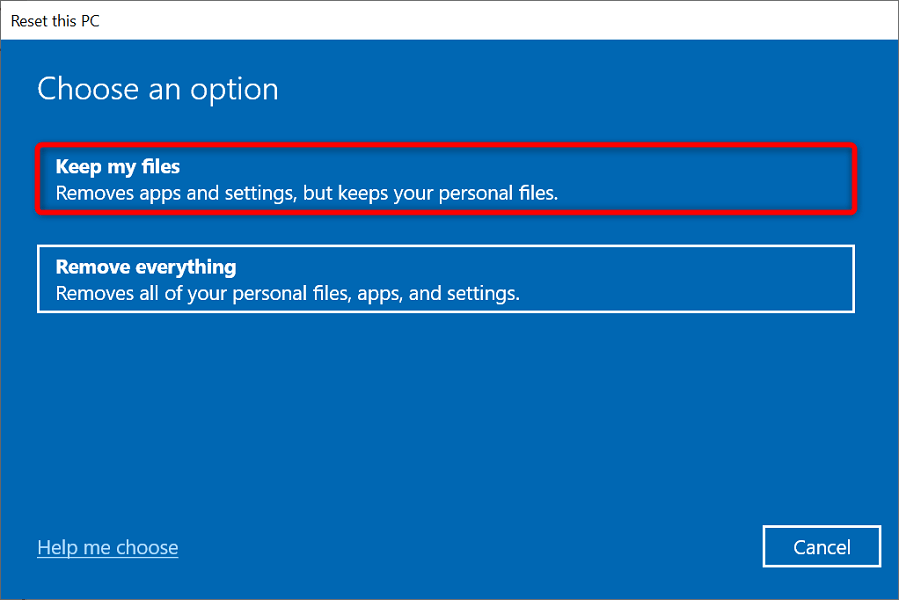
This issue usually arises when multiple garage door openers are installed side by side but are not configured correctly. It can lead to interference, signal mismatches, misaligned sensors, and even operational failure.
In this guide, we’ll explain what causes this problem, how to troubleshoot it, and the best ways to ensure a proper setup for side-by-side garage door openers.
What Does “Chamberlain Garage Door Opener Side By Side Configuration Is Incorrect” Mean?
The error message “Chamberlain Garage Door Opener Side By Side Configuration Is Incorrect” typically occurs when you have two or more garage door openers installed next to each other, and their configurations conflict with one another.
Common Reasons for This Error:
- Duplicate or Conflicting Remote Codes – If both openers share the same frequency or security code, they can interfere with each other.
- Misaligned Safety Sensors – If the safety sensors from both doors are too close, they may block each other’s infrared signals.
- Interference Between Wi-Fi or MyQ Connections – Two Chamberlain openers operating on the same network without proper setup may cause connectivity issues.
- Overlapping Remote Signal Range – If both openers use the same remote signal, pressing one button may activate both doors.
- Incorrect Wiring Setup – If both openers are wired into the same circuit or have improper power distribution, they may not function independently.
Now, let’s go through the step-by-step solutions to resolve this issue.
Chamberlain Garage Door Opener Side By Side Configuration Is Incorrect – Troubleshooting & Fixes
If you’re experiencing issues with side-by-side Chamberlain garage door openers, follow these troubleshooting steps to resolve the configuration problem.
1. Reprogram Each Garage Door Opener Separately
If your remotes are controlling both doors at the same time or not responding properly, the issue may be conflicting codes.
How to Reprogram the Openers:
- Erase all programmed codes from both openers:
- Press and hold the “Learn” button on each opener for about 10 seconds until the LED light turns off.
- Reprogram each remote separately:
- Press the “Learn” button on one opener, then press the desired button on the remote.
- Repeat for the second opener using a different button on the same remote or a separate remote.
✅ This ensures that each opener responds only to its assigned remote.
2. Adjust the Safety Sensor Alignment
Safety sensors are placed near the bottom of each garage door and use infrared beams to detect obstacles. If these sensors are installed too close together, they may interfere with each other.
Fixing Sensor Misalignment:
- Check if both sensors are properly aligned – Each opener should only detect its own set of sensors.
- Move the sensors slightly apart – If necessary, install a small barrier between the two sets of sensors to prevent interference.
- Ensure both sensors have solid LED lights – Blinking lights indicate misalignment or interference.
✅ Proper sensor alignment prevents communication errors and ensures both doors function independently.
3. Separate the Wi-Fi and MyQ Configurations
If you’re using Chamberlain’s MyQ Smart Garage for remote access, multiple openers in the same garage can conflict with each other if not set up properly.
How to Fix MyQ Configuration Issues:
- Check if both openers are connected to the same MyQ account.
- If they are, ensure each door is properly labeled in the app.
- Assign separate Wi-Fi settings for each opener by configuring them one at a time.
- Test each door individually in the MyQ app to confirm they operate independently.
✅ This helps avoid signal confusion between two Chamberlain garage door openers.
4. Reduce Remote Control Interference
If pressing one remote button accidentally opens both doors, there may be signal overlap.
How to Fix This:
- Use separate remote buttons for each garage door opener.
- If needed, use a different remote frequency:
- Chamberlain garage door openers allow you to change the frequency to reduce interference.
- Install an antenna extension if signal strength is weak or inconsistent.
✅ Properly programming remotes and avoiding frequency interference ensures both doors function independently.
5. Verify Proper Wiring Setup
Incorrect wiring can cause power fluctuations and interference between two garage door openers.
Steps to Check the Wiring:
- Ensure each opener has its own power source and is not overloaded on a shared circuit.
- If using a wall-mounted button panel, ensure each door has its own separate wiring.
- Label wires to avoid cross-wiring mistakes that could cause one door to control both openers.
✅ Correct wiring setup ensures safe and reliable operation of both doors.
6. Test Both Garage Doors After Adjustments
After making these changes, test both garage doors to ensure:
✅ Each remote controls only its assigned garage door.
✅ The safety sensors work properly without interference.
✅ The MyQ app can operate both doors independently.
✅ There are no unintended activations when pressing buttons.
If the “Chamberlain Garage Door Opener Side By Side Configuration Is Incorrect“ error persists, consider contacting Chamberlain support for additional troubleshooting.
Preventing Future Issues with Side-By-Side Garage Door Openers
To avoid running into this problem again, follow these best practices when setting up two or more Chamberlain garage door openers:
1. Use Different Remote Codes for Each Door
- Always program remotes separately to prevent overlapping signals.
2. Install Safety Sensors with Adequate Spacing
- Position them far enough apart to avoid infrared interference.
3. Use Unique Wi-Fi Settings for MyQ Integration
- Make sure each opener is correctly identified in the app.
4. Regularly Check and Adjust Sensor Alignment
- Even small movements can cause sensor issues over time.
5. Keep Openers on Separate Power Circuits If Possible
- This prevents electrical overloads and malfunctions.
Frequently Asked Questions (FAQs)
1. Why does my garage door remote control both doors?
This happens if both openers share the same security code. You can erase and reprogram the remotes to assign unique codes to each opener.
2. Can two Chamberlain openers use the same MyQ app?
Yes! You just need to add each opener separately in the MyQ app and label them correctly to avoid confusion.
3. What if my safety sensors keep interfering with each other?
Try moving them slightly apart or using a small physical barrier between them.
4. Can I install two garage door openers on the same power circuit?
Yes, but it’s best to use separate power sources to avoid electrical interference.
Conclusion
If you encounter the “Chamberlain Garage Door Opener Side By Side Configuration Is Incorrect” error, don’t panic! With the right troubleshooting steps, you can resolve interference, signal conflicts, and sensor misalignment issues.
By reprogramming remotes, adjusting safety sensors, configuring MyQ settings, and checking wiring, you can ensure smooth operation of both garage door openers.
If you continue to experience issues, reach out to Chamberlain customer support for expert assistance.
Leave a Reply