In today’s fast-paced world, convenience and security are paramount, especially when it comes to accessing your home. Chamberlain garage door openers have long been a trusted name in providing reliable and secure access solutions. One of the key features that make Chamberlain openers user-friendly is the purple learn button, which simplifies the process of programming your remote control.
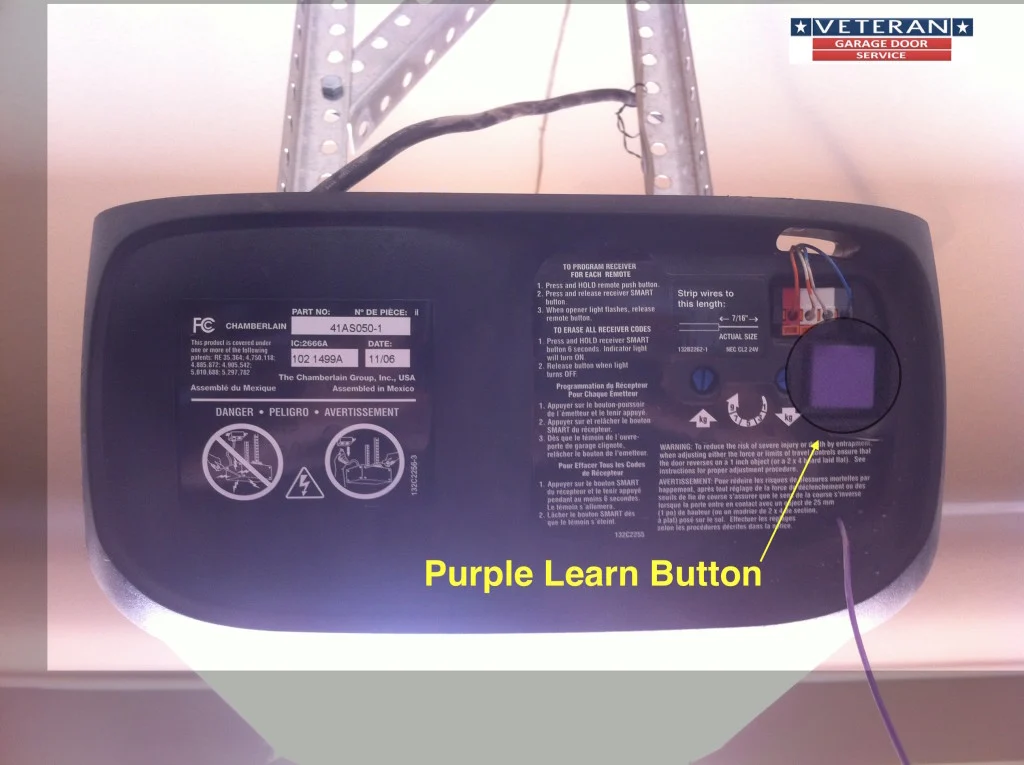
This comprehensive guide will walk you through the Chamberlain garage door opener remote programming purple learn button process, ensuring that you can effortlessly set up and troubleshoot your remote control.
Read too: How Many Remotes Can A Chamberlain Garage Door Opener Have? Understaanding the Limits and Options
Understanding the Purple Learn Button
The purple learn button is a distinguishing feature found on many Chamberlain garage door openers manufactured after 2005. This button is integral to the Security+® rolling code technology, which enhances the security of your garage door system by changing the access code each time the remote is used.
Identifying the Purple Learn Button
To locate the purple learn button:
- Access the Garage Door Opener Unit: Ensure the garage door is closed and disconnect power before proceeding.
- Remove the Light Lens: On the back or side of the motor unit, remove the light lens cover.
- Locate the Learn Button: Look for a square-shaped button that is purple in color.
It’s important to note that the color of the learn button indicates the type of remote controls compatible with your opener. For instance, a purple learn button corresponds to openers operating on a 315 MHz frequency and utilizing Security+® technology.
Chamberlain Garage Door Opener Remote Programming Purple Learn Button
Programming your Chamberlain remote control using the purple learn button is a straightforward process. Follow these steps to ensure successful programming:
Step-by-Step Programming Instructions
- Prepare the Remote Control: Ensure the remote control has a fresh battery installed.
- Access the Learn Button: As previously described, locate the purple learn button on your garage door opener unit.
- Initiate Programming Mode:
- Press and release the purple learn button.
- An LED indicator next to the button will illuminate, signaling that the unit is in programming mode.
- Program the Remote Control:
- Within 30 seconds of pressing the learn button, press and hold the button on the remote control that you wish to program.
- Hold the button until the garage door opener lights blink or you hear two clicks, indicating successful programming.
- Test the Remote Control: Press the programmed button on the remote control to ensure the garage door operates as expected.
If the garage door does not respond, repeat the steps, ensuring each action is performed within the specified time frames.
Troubleshooting Common Issues
Even with a user-friendly system, you might encounter some challenges during the programming process. Here are common issues and their solutions:
Remote Control Not Responding
- Check the Battery: Ensure the remote control’s battery is fresh and properly installed.
- Verify Compatibility: Confirm that your remote control is compatible with the purple learn button (315 MHz frequency, Security+® technology).
- Reprogram the Remote: Repeat the programming steps, ensuring each action is completed within the specified time frame.
Multiple Remotes Interference
If programming a new remote causes previously programmed remotes to stop working:
- Reprogram All Remotes: Some models may require all remotes to be reprogrammed when adding a new one.
Opener Light Does Not Blink
- Check the Light Bulb: Ensure the light bulb in the opener unit is functional, as it serves as a visual indicator during programming.
Enhancing Security with Rolling Code Technology
Chamberlain’s Security+® rolling code technology significantly enhances the security of your garage door system. Each time the remote control is used, a new access code is generated from over 100 billion possible combinations, making it virtually impossible for unauthorized users to gain access through code grabbing devices.
Additional Tips for Optimal Performance
- Regular Maintenance: Periodically check and replace the remote control battery to ensure consistent performance.
- Limit Remote Control Access: Keep remote controls out of reach of children to prevent accidental operation.
- Secure the Learn Button: Avoid pressing the learn button unnecessarily, as it can erase all programmed remotes.
Conclusion
Programming your Chamberlain garage door opener remote using the purple learn button is a simple yet crucial task to ensure the security and convenience of your home access system. By following the outlined steps and understanding the underlying technology, you can confidently manage your garage door opener’s remote controls.
For further assistance or visual guidance, consider watching instructional videos provided by Chamberlain or consulting the user manual specific to your garage door opener model.
Leave a Reply