Power outages can be frustrating, especially when they cause everyday devices like your garage door opener to stop functioning properly. If you’ve returned home to find your Chamberlain garage door opener not working after a power outage, you’re not alone. Many homeowners encounter this issue, and while it might seem complicated at first, the good news is that most of the time, the solution is relatively simple.
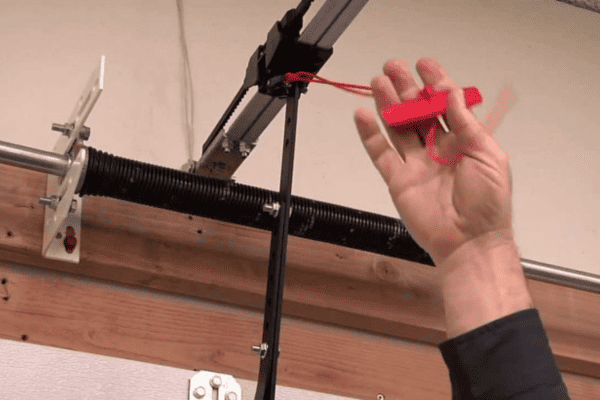
This guide will help you understand what could be causing the issue, how to troubleshoot and fix it, and what preventive measures you can take to avoid similar problems in the future. Whether you’re a DIY homeowner or just trying to avoid a costly service call, this article will walk you through everything you need to know.
Read too: How Many Remotes Can A Chamberlain Garage Door Opener Have? Understaanding the Limits and Options
Why Power Outages Affect Garage Door Openers
Garage door openers are sensitive electronic devices, and power outages can disrupt their systems. When the power is restored, surges can affect the opener’s internal logic board, settings, or even its memory. In some cases, a Chamberlain garage door opener not working after power outage is the result of a tripped GFCI outlet, a corrupted system setting, or a misaligned safety sensor.
Let’s take a closer look at the specific problems that could be affecting your unit.
Common Reasons Why a Chamberlain Garage Door Opener Stops Working After a Power Outage
1. Tripped GFCI or Circuit Breaker
The first thing to check is your electrical system. A power surge can trip the GFCI outlet or circuit breaker that supplies power to the garage. Even if other outlets are working, the one your opener is plugged into might not be.
2. Unplugged Opener
Sometimes during a blackout or after power is restored, the garage door opener plug can get loose or unplugged. Always double-check that it’s securely connected.
3. Logic Board Malfunction
A logic board is the brain of your Chamberlain opener. Power fluctuations can damage this part, causing the opener to become unresponsive. If your wall control or remote no longer operates the door, this might be the issue.
4. Reset Required
After a power outage, some Chamberlain models require a manual reset to start functioning again. This reset allows the opener to re-establish communication with remotes and sensors.
5. Remote Control or Keypad Not Working
A blackout can cause memory loss in some units, particularly older models. Remotes and wireless keypads may need to be reprogrammed.
6. Safety Sensor Misalignment
When power returns abruptly, the safety sensors near the bottom of the garage door tracks can get knocked out of alignment. If the LED lights on the sensors are off or blinking, they’re not working correctly.
How to Fix a Chamberlain Garage Door Opener Not Working After Power Outage
Here’s a step-by-step troubleshooting guide to help you fix your Chamberlain garage door opener not working after power outage. These steps are safe for most homeowners to perform without special tools or professional assistance.
Step 1: Check the Power Source
- Confirm outlet power by plugging in another device (like a lamp).
- Reset the GFCI outlet if it has tripped.
- Check the circuit breaker panel for any flipped switches and reset if needed.
Step 2: Reset the Opener
- Unplug the Chamberlain opener from the outlet.
- Wait for 30 seconds.
- Plug it back in and observe the status LED.
- Try opening the door using the wall button.
Step 3: Reprogram Remote Controls
If remotes are not functioning:
- Locate the Learn button on your Chamberlain opener (usually on the back or side).
- Press and release the Learn button.
- Within 30 seconds, press the remote control button you want to program.
- Wait for the lights to flash, indicating success.
Step 4: Inspect the Safety Sensors
- Look at the LED indicators on both sensors.
- Clean the lenses using a soft cloth.
- Make sure they’re aligned (both lights should be solid, not blinking).
- Adjust the position until both lights remain steady.
Step 5: Perform a Hard Reset (Optional)
If the previous steps don’t work:
- Press and hold the Learn button for about 6 seconds until the LED goes out.
- This clears the memory.
- Reprogram all remotes and keypads.
Step 6: Test the Manual Release
If the power is back but the door won’t move:
- Pull the emergency release cord to disengage the opener.
- Try lifting the door manually.
- If the door is hard to lift, the issue might be with the door spring or track, not the opener.
Preventing Future Problems After a Power Outage
1. Use a Surge Protector
Install a surge protector designed for garage door openers. This protects the internal circuitry from future outages and surges.
2. Install a Backup Battery
Many Chamberlain models support a battery backup. This allows the door to open even when the power is out, ensuring uninterrupted access.
3. Regular Maintenance
- Check the wiring and sensors monthly.
- Keep the tracks clean and lubricated.
- Update firmware (if applicable for smart models).
4. Upgrade to a Smart Garage Door Opener
Smart Chamberlain models like MyQ-enabled openers allow remote diagnostics, app-based control, and alerts during outages.
When to Call a Professional
If your Chamberlain garage door opener is still not working after trying all troubleshooting steps, the issue might be more complex:
- Burnt circuit board
- Motor failure
- Obsolete unit requiring replacement
In these cases, it’s best to contact a certified garage door technician or reach out to Chamberlain customer support. Attempting to fix internal components without proper training could void warranties or cause injury.
Final Thoughts
Discovering your Chamberlain garage door opener not working after power outage can be a major inconvenience, especially if you’re in a hurry or facing bad weather. Fortunately, many issues caused by outages are easily fixable with a little patience and know-how.
Start by checking the power source, sensors, and remote programming. If all else fails, a full reset or professional help may be necessary. By following the steps outlined above and preparing for future outages, you can save time, avoid stress, and keep your garage secure and operational.
Leave a Reply