In today’s smart home ecosystem, convenience and security go hand in hand. One of the standout innovations in modern garage systems is the Chamberlain Garage Door Opener Motion Detection Wall Control Panel. This small yet powerful component plays a crucial role in automating your garage experience, adding not only enhanced usability but also improved safety.
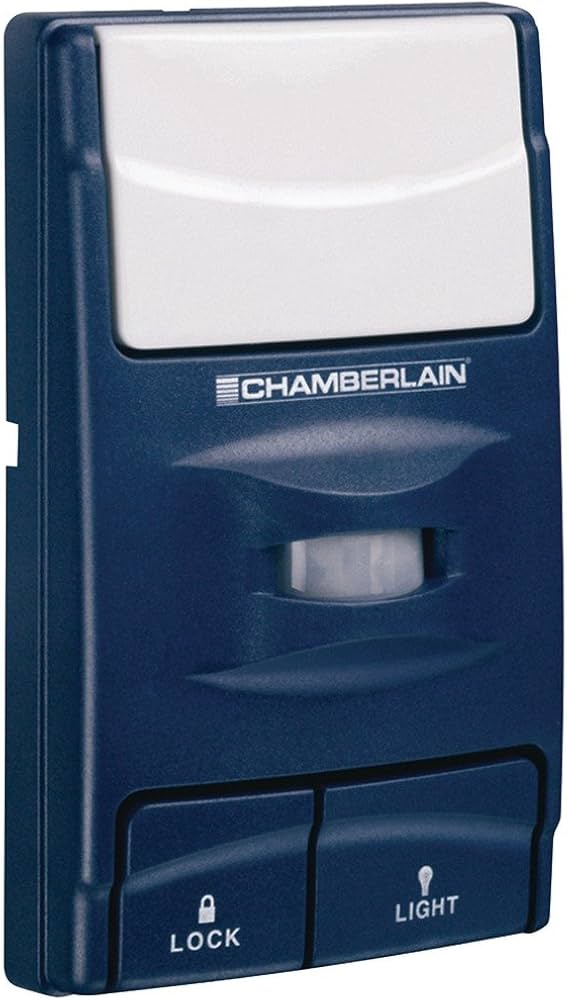
Whether you’re planning to upgrade your garage door opener or already own a Chamberlain unit and want to better understand the wall control panel’s features, this comprehensive guide is tailored for you.
Read too: How Many Remotes Can A Chamberlain Garage Door Opener Have? Understaanding the Limits and Options
What Is the Chamberlain Garage Door Opener Motion Detection Wall Control Panel?
The Chamberlain Garage Door Opener Motion Detection Wall Control Panel is a smart wall-mounted interface that works alongside Chamberlain garage door openers. It combines traditional manual control of your garage door with smart automation features like motion detection, lighting control, and programmable settings.
Key Functions:
- Open and close your garage door from inside your garage.
- Automatically turn on the garage lights when motion is detected.
- Provide real-time alerts and control when paired with compatible smart systems.
- Allow vacation mode activation for added security.
- Control panel lockout to prevent unauthorized operation.
Benefits of Using a Chamberlain Motion Detection Wall Control Panel
1. Convenience at Its Best
The primary benefit of a motion-sensing control panel is convenience. As soon as you walk into your garage, the sensor detects movement and automatically turns on the lights. No fumbling in the dark or searching for a switch—just hands-free lighting.
2. Enhanced Safety
Garages often store sharp tools, power equipment, or even cars being serviced. Good lighting is critical, especially at night. The motion detection feature ensures the garage is lit whenever someone enters, minimizing accident risk.
3. Energy Efficiency
While the light turns on automatically with motion, it’s also programmed to shut off after a certain period of inactivity. This ensures you’re not wasting electricity by forgetting to turn the lights off manually.
4. Advanced Security Settings
With features like vacation mode, you can temporarily disable remote access to your garage door while you’re away, adding a layer of security. Additionally, the lockout feature helps prevent accidental or unauthorized door activation.
How the Chamberlain Garage Door Opener Motion Detection Wall Control Panel Works
The panel includes a passive infrared (PIR) motion sensor that detects body heat and movement. When triggered, it sends a signal to the garage opener system to turn on the lights. The range and sensitivity of the sensor are optimized to detect entry through common garage access points.
Depending on the model, the panel may also include:
- LED display for clock, temperature, or status updates.
- Buttons for light control, door control, and settings.
- Programmable timers for how long the light stays on.
- Lock function for enhanced control.
Chamberlain Garage Door Opener Motion Detection Wall Control Panel Compatibility
Not all garage door openers are compatible with this advanced control panel. It typically works with Chamberlain’s MyQ-enabled models and newer belt-drive or chain-drive systems.
Compatible Models Include:
- Chamberlain B550, B750, B970
- Chamberlain RJO20 Direct Drive
- Models with Security+ 2.0
Before purchasing, confirm compatibility by checking the product documentation or visiting Chamberlain’s official website.
Installation Guide: Setting Up Your Chamberlain Motion Detection Wall Control Panel
Installing the control panel is generally straightforward for anyone comfortable with basic DIY tasks.
Tools Required:
- Phillips screwdriver
- Wire stripper
- Mounting hardware (usually included)
Step-by-Step Process:
- Power Down the Opener:
Unplug the garage door opener to avoid electrical shock. - Run Wires:
Use low-voltage wires from the control panel to the garage opener’s terminal block. These typically connect to terminals labeled “R” and “W”. - Mount the Panel:
Secure the panel to the wall using screws and anchors, ideally at adult eye level near the garage access door. - Connect the Wires:
Strip and insert the wires into the back of the control panel, then secure it in place. - Power On:
Plug the opener back in and test the motion sensor by walking past it. The light should turn on automatically. - Program the Features:
Use the interface to set the light timer, activate vacation mode, or enable/disable the motion sensor as needed.
Troubleshooting the Chamberlain Garage Door Opener Motion Detection Wall Control Panel
Even reliable devices occasionally experience glitches. Here are common problems and how to fix them:
Problem: Light Doesn’t Turn On with Motion
- Ensure the sensor isn’t blocked.
- Check wiring connections.
- Confirm that motion detection is enabled via the settings menu.
- Try resetting the panel by disconnecting and reconnecting the power.
Problem: Lights Stay On Too Long
- Adjust the light timer in the control panel settings.
- Make sure there are no continuous motion triggers (like hanging decorations or a fan blowing objects).
Problem: Wall Panel Not Responding
- Check the wire connection.
- Inspect for power issues from the opener.
- Replace the wall panel if it has been exposed to moisture or damage.
Upgrading to Smart Garage Features with Chamberlain
When combined with the MyQ system, the Chamberlain Garage Door Opener Motion Detection Wall Control Panel becomes part of a broader smart ecosystem.
Smart Features Include:
- Control your garage door from a smartphone.
- Receive real-time notifications when the door opens or closes.
- Sync with Amazon Key for secure in-garage deliveries.
- Set schedules for lights or door operations.
This integration adds another layer of convenience and monitoring, ideal for tech-savvy homeowners.
Tips for Maximizing Performance and Longevity
To ensure that your motion detection wall control panel operates efficiently for years to come, follow these best practices:
- Regularly clean the motion sensor lens.
- Avoid placing objects in front of the sensor.
- Keep wiring secure and protected from rodents.
- Update firmware for the garage opener if applicable.
- Periodically test all control panel functions.
Chamberlain Garage Door Opener Motion Detection Wall Control Panel in Summary
The Chamberlain Garage Door Opener Motion Detection Wall Control Panel is more than just a button—it’s a smart addition to any modern garage. It brings enhanced security, effortless convenience, and seamless integration with smart home systems.
Whether you’re installing a new Chamberlain system or upgrading an existing one, this motion detection panel is a worthwhile investment for anyone who values ease, safety, and smart control.
Leave a Reply