Garage door openers have become an essential part of modern homes, providing convenience, security, and efficiency. One of the most popular models on the market is the Chamberlain Garage Door Opener Model WD832KEV. If you’re wondering “Chamberlain Garage Door Opener Model WD832KEV what color learn button?”, you’ve come to the right place. The color of the Learn Button is crucial because it determines compatibility with remotes, keypads, and other accessories.
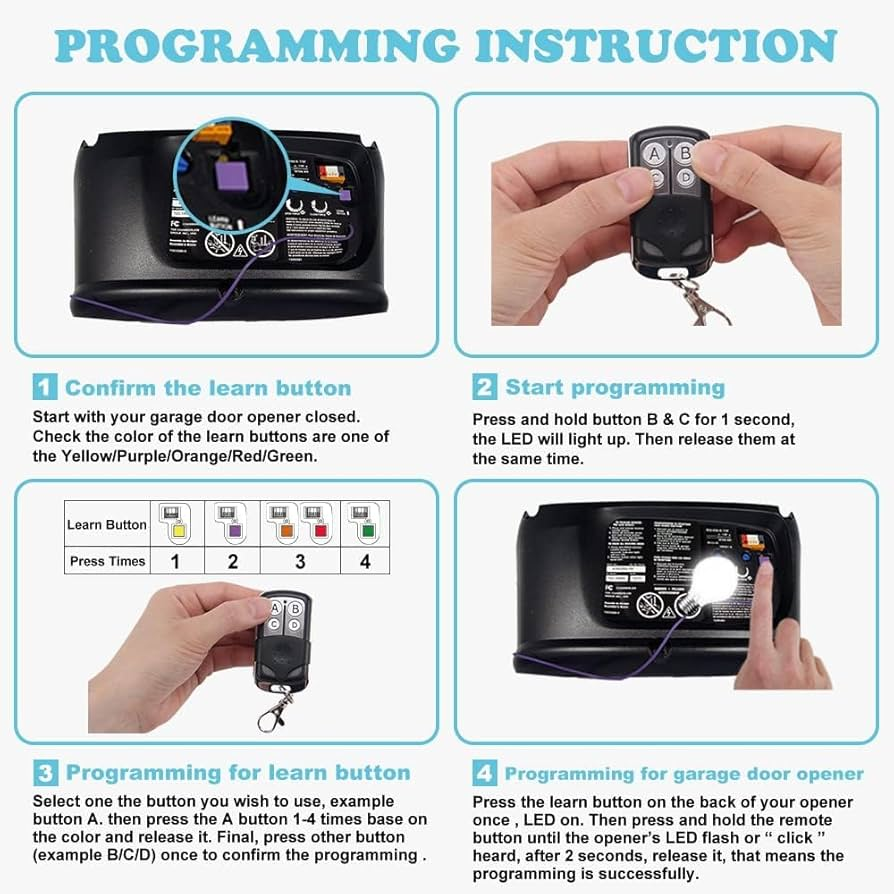
In this comprehensive guide, we’ll cover everything you need to know about the Learn Button color on the Chamberlain WD832KEV garage door opener, why it matters, how to program remotes, and troubleshooting tips.
Chamberlain Garage Door Opener Model WD832KEV What Color Learn Button?
The Chamberlain Garage Door Opener Model WD832KEV features a yellow Learn Button. This yellow button is essential because it determines the type of remote control and keyless entry system that is compatible with your garage door opener.
Why Does the Learn Button Color Matter?
Each Learn Button color corresponds to a specific frequency and security encryption technology. The yellow Learn Button on the Chamberlain WD832KEV operates on Security+ 2.0 technology, ensuring enhanced security and better remote control range.
Here’s a quick breakdown of what different Learn Button colors mean on Chamberlain and LiftMaster openers:
| Learn Button Color | Frequency | Security Technology | Compatible Accessories |
|---|---|---|---|
| Yellow | 390 MHz | Security+ 2.0 | MyQ-enabled remotes, keypads, wall consoles |
| Purple | 315 MHz | Security+ | Standard Security+ remotes and keypads |
| Red/Orange | 390 MHz | Security+ | Older Security+ remotes and keypads |
| Green | 390 MHz | Standard | Basic remotes with no rolling code technology |
Since the Chamberlain WD832KEV has a yellow Learn Button, make sure you purchase accessories that are compatible with Security+ 2.0 technology.
How to Program a Remote for Chamberlain Garage Door Opener Model WD832KEV
If you’ve purchased a new remote or need to reprogram your existing one, follow these steps:
1: Locate the Yellow Learn Button
- Open the light cover on your garage door opener.
- Look for a yellow circular button near the motor unit.
2: Enter Programming Mode
- Press and release the yellow Learn Button once.
- The LED light next to the button will turn on, indicating programming mode is active.
3: Pair the Remote
- Within 30 seconds, press and hold the button on your remote.
- The garage door opener’s light will flash or click, signaling successful programming.
4: Test the Remote
- Press the remote button again to check if the door opens and closes correctly.
- If it doesn’t work, repeat the process to ensure proper pairing.
How to Reset the Learn Button on Chamberlain WD832KEV
If you experience issues with your garage door opener or need to erase all programmed remotes, you can reset the Learn Button by following these steps:
1: Press and Hold the Learn Button
- Locate the yellow Learn Button on your Chamberlain WD832KEV.
- Press and hold the Learn Button for about 6 seconds.
2: Wait for the LED to Turn Off
- The LED light next to the button will turn off, indicating that all remote controls and keypads have been erased.
3: Reprogram Your Remote
- Follow the programming steps above to pair your remote again.
Troubleshooting Common Issues with Chamberlain WD832KEV Learn Button
Even though Chamberlain openers are reliable, you may face occasional issues. Here are some common problems and their solutions:
1. Learn Button Not Responding
Solution:
- Check if the opener is receiving power.
- Inspect the wiring connections to ensure they are not loose.
- Try resetting the system by unplugging it for 30 seconds.
2. Remote Not Pairing with Learn Button
Solution:
- Ensure you’re using a Security+ 2.0 compatible remote.
- Make sure you’re pressing the remote button within 30 seconds of entering programming mode.
- Try replacing the batteries in your remote.
3. Opener Light Blinks but Door Won’t Move
Solution:
- Check if the garage door sensors are blocked or misaligned.
- Inspect the opener’s safety settings to ensure nothing is interfering.
Compatible Accessories for Chamberlain WD832KEV
Since the WD832KEV garage door opener features a yellow Learn Button, here are some accessories that are compatible:
- Chamberlain 953EV-P Garage Door Remote – Compatible with Security+ 2.0 systems.
- Chamberlain 940EV Keyless Entry Keypad – Allows PIN entry for keyless access.
- MyQ Smart Garage Hub – Lets you control the garage door using a smartphone.
- LiftMaster 885LM Wireless Wall Control – Provides easy wall-mounted control.
When purchasing accessories, always check for Security+ 2.0 compatibility to ensure smooth operation.
Final Thoughts
Understanding the Learn Button color on your Chamberlain Garage Door Opener Model WD832KEV is essential for programming remotes, troubleshooting, and upgrading your system. The yellow Learn Button on this model operates with Security+ 2.0 technology, providing enhanced security and compatibility with MyQ-enabled devices.
Whether you’re setting up a new remote, troubleshooting an issue, or upgrading to a smart system, knowing how your WD832KEV garage door opener functions will make the process much smoother.
For a hassle-free experience, always use compatible accessories and follow the manufacturer’s instructions carefully. If you encounter persistent issues, contacting Chamberlain customer support or a professional technician may be the best solution.
Leave a Reply