If you’ve noticed that your Chamberlain garage door opener light comes on by itself, you’re not alone. This unexpected behavior can be puzzling and may raise concerns about energy consumption, security, or potential malfunctions. Understanding the underlying causes and knowing how to address them can help restore normal operation and peace of mind.
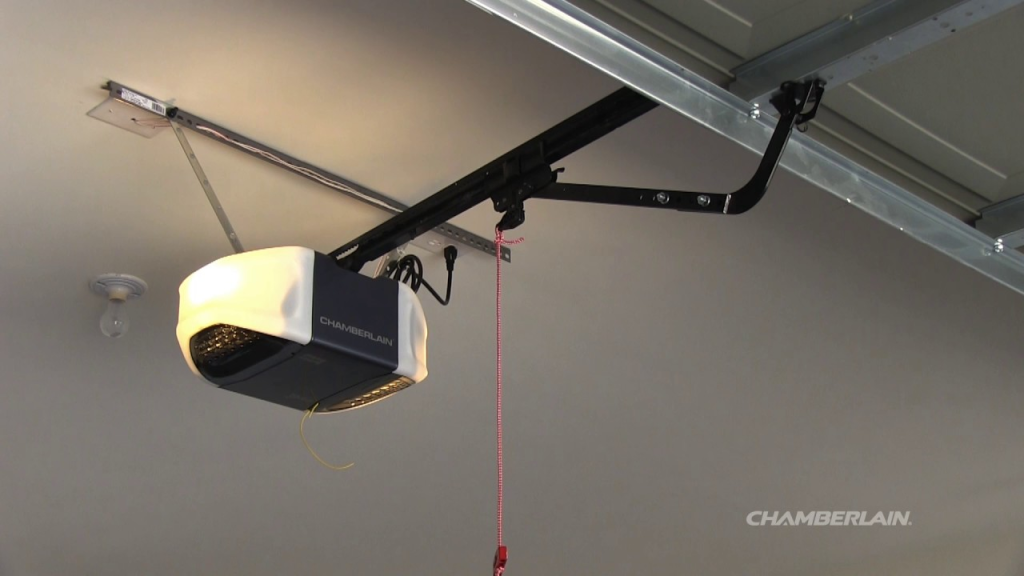
Common Reasons Why the Chamberlain Garage Door Opener Light Comes On By Itself
1. Motion Sensor Activation
Many Chamberlain garage door openers are equipped with motion sensors designed to automatically turn on the light when movement is detected in the garage. This feature enhances safety and convenience but can sometimes be triggered unintentionally.
Read too: How Many Remotes Can A Chamberlain Garage Door Opener Have? Understaanding the Limits and Options
Possible Triggers:
- Pets or small animals moving within the garage.
- Objects shifting due to drafts or vibrations.
- Insects flying near the sensor.
- Shadows or changes in lighting conditions.
Solution: If you suspect the motion sensor is causing the light to activate unexpectedly, consider adjusting its sensitivity settings or repositioning it to minimize false triggers. Refer to your user manual for specific instructions on configuring the motion sensor.
2. Photo Eye Sensor Interference
Chamberlain garage door openers utilize photo eye sensors as a safety mechanism to detect obstructions in the door’s path. If these sensors are misaligned, dirty, or obstructed, they may cause the light to turn on unexpectedly.
Common Issues:
- Dust or debris on the sensor lenses.
- Misalignment due to accidental bumps or vibrations.
- Objects placed in the sensor’s path.
Solution: Regularly clean the sensor lenses with a soft cloth and ensure they are properly aligned. Remove any objects that may obstruct the sensors’ line of sight. If alignment issues persist, consult your user manual for guidance on recalibrating the sensors.
3. Wall Control Panel Settings
The wall-mounted control panel of your Chamberlain garage door opener may have settings that control the light’s behavior. Accidentally activating certain features can cause the light to remain on or turn on unexpectedly.
Potential Causes:
- The “Light” button has been pressed, keeping the light on continuously.
- The “Automatic Light” feature is enabled, causing the light to turn on with any garage activity.
Solution: Check the control panel for any active settings that may influence the light’s behavior. Press the “Light” button to toggle the light off, and navigate through the menu to adjust or disable the “Automatic Light” feature as desired.
4. Remote Control or Keypad Issues
Faulty or stuck buttons on remote controls or keypads can send unintended signals to the garage door opener, causing the light to activate.
Indicators:
- Buttons that are physically stuck or unresponsive.
- Remote controls that have been exposed to moisture or damage.
Solution: Inspect all remote controls and keypads for signs of damage or stuck buttons. Replace batteries and test each device individually to identify any that may be malfunctioning. Replace or repair faulty devices as necessary.
5. Electrical Interference or Power Surges
Electrical disturbances, such as power surges or interference from other devices, can cause the garage door opener’s circuitry to behave unpredictably, including activating the light without user input.
Common Sources:
- Nearby appliances or electronic devices emitting electromagnetic interference.
- Fluctuations in the home’s electrical supply.
Solution: Ensure that the garage door opener is connected to a surge protector to safeguard against power surges. If interference is suspected, try relocating or turning off nearby electronic devices to determine if they are the source of the issue.
6. Firmware or Software Glitches
Occasionally, glitches in the garage door opener’s firmware or software can lead to erratic behavior, such as the light turning on by itself.
Solution: Check for firmware updates for your Chamberlain garage door opener model. Updating to the latest version can resolve known bugs and improve overall functionality. Refer to the manufacturer’s website or user manual for instructions on updating the firmware.
Preventive Measures and Maintenance Tips
To minimize the likelihood of your Chamberlain garage door opener light turning on unexpectedly, consider the following preventive measures:
- Regular Cleaning: Keep motion sensors and photo eye sensors clean and free from obstructions.
- Routine Inspections: Periodically check the alignment and condition of sensors, control panels, and remote devices.
- Firmware Updates: Stay informed about firmware updates and apply them as recommended by the manufacturer.
- Secure Storage: Store remote controls and keypads in safe locations to prevent accidental activation or damage.
- Electrical Protection: Use surge protectors to shield the garage door opener from power fluctuations.
When to Seek Professional Assistance
If you’ve attempted the above solutions and the issue persists, it may be time to consult a professional technician. Persistent problems could indicate deeper electrical or mechanical faults that require expert diagnosis and repair. Contact Chamberlain customer support or a certified garage door service provider for further assistance.
Conclusion
Experiencing a Chamberlain garage door opener light that comes on by itself can be both confusing and inconvenient. However, by understanding the potential causes—from sensor activations and control panel settings to electrical interferences—you can take informed steps to address and resolve the issue. Regular maintenance and awareness of your garage door opener’s features will help ensure its reliable and efficient operation.
Leave a Reply