A power outage can be frustrating, especially when it affects essential appliances like your Chamberlain garage door opener. If you’re experiencing Error Code 41 after a power outage, don’t panic—this issue is common and usually fixable.
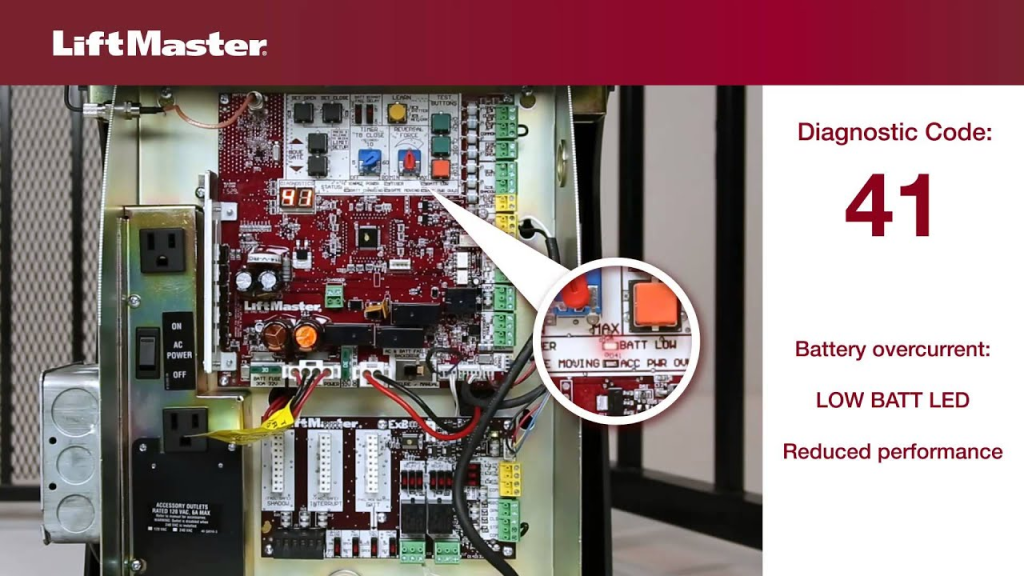
In this guide, we’ll explain what Error Code 41 means, why it happens, and step-by-step solutions to get your Chamberlain garage door opener working again.
What Does Chamberlain Garage Door Opener Error Code 41 Mean?
When your Chamberlain garage door opener displays Error Code 41, it indicates a motor control failure. This usually happens when the opener experiences a sudden power loss or power surge.
Common Causes of Error Code 41
- Power Surges: A sudden power restoration after an outage can send a surge through your garage door opener, damaging the circuit board.
- Voltage Fluctuations: Irregular power supply can cause issues with the internal motor control system.
- Damaged Logic Board: If the power surge was too strong, it might have fried the logic board, preventing the motor from functioning properly.
- Faulty Wiring or Connections: Loose or damaged wiring can also trigger Error Code 41.
Now that you understand what causes this issue, let’s move on to fixing it.
How to Fix Chamberlain Garage Door Opener Error Code 41 After Power Outage
If you’re seeing Error Code 41 on your Chamberlain garage door opener, follow these troubleshooting steps to restore functionality.
Step 1: Perform a Power Reset
Sometimes, a simple reset can clear the error code.
- Unplug the Garage Door Opener: Disconnect it from the power outlet.
- Wait for 5 Minutes: This allows the internal system to reset.
- Plug It Back In: Reconnect the power and check if the error is gone.
If the issue persists, move on to the next step.
Step 2: Check for Power Surge Damage
If the garage door opener was exposed to a power surge, inspect the logic board for visible damage.
- Open the Cover: Remove the garage door opener’s cover to access the circuit board.
- Look for Burn Marks or Smell of Burnt Plastic: These are signs of electrical damage.
- Check the Wiring Connections: Loose or disconnected wires can trigger Error Code 41.
If you notice any damage, you may need to replace the logic board (explained in Step 5).
Step 3: Reprogram the Garage Door Opener
If the power outage disrupted the Chamberlain garage door opener’s memory, reprogramming it can resolve the issue.
- Press and Hold the “Learn” Button: You’ll find this on the motor unit.
- Wait Until the LED Light Turns Off: This resets the memory.
- Reprogram the Remote and Keypad: Follow the manufacturer’s instructions to reconnect your remote and wireless keypad.
Test if the garage door opener works. If Error Code 41 is still present, continue troubleshooting.
Step 4: Inspect the Motor and Capacitor
If your Chamberlain garage door opener is still not working, the motor or capacitor might have failed due to the power surge.
- Listen for Clicking or Humming Noises: If the opener makes a noise but doesn’t move, the capacitor may be faulty.
- Check the Capacitor: Open the cover and look for bulging or leaking fluid from the capacitor.
- Replace the Capacitor if Necessary: If you find signs of damage, replace the capacitor with a compatible one.
Step 5: Replace the Logic Board (If Necessary)
If none of the previous steps work, your Chamberlain garage door opener’s logic board may be permanently damaged.
How to Replace the Logic Board
- Order a Replacement Logic Board: Find a compatible part by checking your model number.
- Turn Off the Power: Unplug the garage door opener before making any repairs.
- Remove the Old Logic Board: Disconnect the wires and unscrew the damaged board.
- Install the New Board: Secure it in place and reconnect all the wires.
- Power Up the Opener and Test It: Plug the opener back in and see if the issue is resolved.
If Error Code 41 disappears, your garage door opener should be working normally again.
Preventing Chamberlain Garage Door Opener Error Code 41 in the Future
To avoid dealing with Error Code 41 again, take these precautions:
1. Use a Surge Protector
A garage door opener surge protector helps prevent damage from sudden power spikes.
2. Install a Battery Backup
Some Chamberlain garage door openers come with battery backup options to keep them functional during outages.
3. Perform Regular Maintenance
Check your garage door opener’s wiring, motor, and capacitor periodically to ensure everything is in good condition.
4. Avoid Frequent Power Cycling
Turning the garage door opener on and off too frequently after an outage can worsen the issue. Let it rest before attempting to restart.
Frequently Asked Questions (FAQs)
1. Can a power outage permanently damage my Chamberlain garage door opener?
Yes, power surges can damage the logic board or other internal components, leading to Error Code 41. Using a surge protector can help prevent this.
2. How do I reset my Chamberlain garage door opener after a power outage?
Unplug the opener for a few minutes, then plug it back in. If the problem persists, follow the troubleshooting steps in this guide.
3. How much does it cost to replace a logic board?
A replacement Chamberlain logic board costs between $50 to $150, depending on the model. If you hire a professional, labor costs may add another $100 to $200.
4. Will a battery backup prevent Error Code 41?
Yes, a battery backup can keep the opener running during a power outage, reducing the risk of motor failure and error codes.
5. Should I replace my garage door opener if I keep getting Error Code 41?
If your logic board, motor, or capacitor fails repeatedly, it might be cheaper to replace the entire unit rather than repairing individual components.
Final Thoughts
Chamberlain Garage Door Opener Error Code 41 After Power Outage is usually caused by power surges, voltage fluctuations, or a damaged logic board. Fortunately, resetting the opener, checking the motor, or replacing the logic board can often fix the issue.
To prevent future problems, invest in a surge protector, perform regular maintenance, and consider a battery backup system. If you continue experiencing Error Code 41, replacing your garage door opener might be the best long-term solution.
By following these steps, you can restore your Chamberlain garage door opener and ensure reliable operation even after power outages.
Leave a Reply