If you’ve ever noticed a clicking noise coming from your Chamberlain garage door opener whenever you walk by, you’re not alone. Many homeowners report hearing an unexplained click sound from their garage opener, even when they’re not using it.
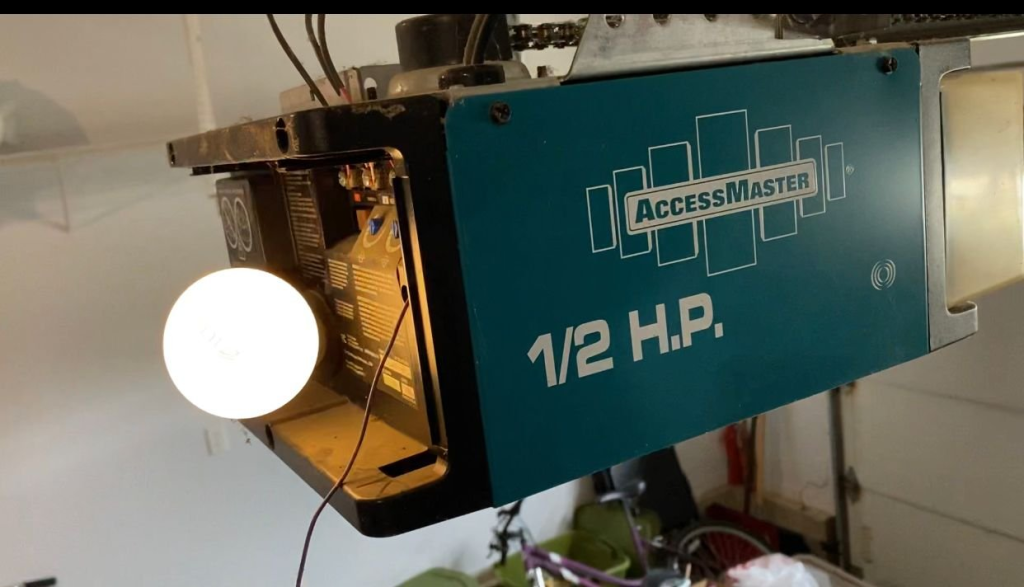
This strange issue can be both annoying and concerning, leading to questions like:
- Why is my garage door opener making a clicking noise?
- Is my garage opener detecting motion?
- Could this be a sign of a bigger problem?
In this guide, we’ll break down the possible reasons why your Chamberlain garage door opener makes a clicking noise when you walk by, how to fix it, and what you can do to prevent future issues.
Read too: How Many Remotes Can A Chamberlain Garage Door Opener Have? Understanding the Limits and Options
Why Does My Chamberlain Garage Door Opener Click When I Walk By?
Hearing a clicking noise from your Chamberlain garage door opener when walking near it can be puzzling. The sound might be coming from the opener itself, the safety sensors, or the wall control panel.
Here are some common reasons this happens:
1. Motion Detection Feature on the Wall Control Panel
Some Chamberlain garage door openers come with motion-activated lighting. This means when you walk past the opener or the wall control panel, it detects movement and turns on the garage light—accompanied by a clicking sound.
🔧 Solution:
- Check your wall control panel for a motion sensor feature.
- If you don’t need it, disable the motion sensor by pressing and holding the light button until the LED indicator turns off.
2. Safety Sensors Detect Movement
Chamberlain garage door openers use photo-eye safety sensors to prevent the door from closing if an object or person is in the way. These sensors, located at the bottom of the garage door tracks, might be detecting your movement and causing the system to “click.”
🔧 Solution:
- Check the alignment of the safety sensors. If they are misaligned, they may be overly sensitive.
- Clean the sensor lenses with a soft cloth to remove dust or debris.
- If the sensors are faulty, consider replacing them with Chamberlain-compatible safety sensors.
3. Interference from Nearby Devices
If your garage opener clicks randomly, even when you aren’t standing near it, the cause could be wireless interference from other electronics.
🔧 Solution:
- Check for nearby wireless devices, such as Wi-Fi routers, baby monitors, or security systems.
- If interference is suspected, try moving the router or changing the Wi-Fi channel.
- Some homeowners fix this issue by resetting the garage door opener’s frequency settings.
4. Loose or Faulty Wiring in the Wall Button
A clicking noise may also be caused by faulty wiring in the wall-mounted control panel. If the wiring is loose or shorted, the opener might behave unpredictably when someone walks past.
🔧 Solution:
- Turn off the power to the garage opener.
- Open the wall control panel and inspect the wires.
- If the connections are loose, tighten the screws or reconnect the wires securely.
- If the wires look damaged, consider replacing them.
5. Relay Activation Inside the Garage Door Opener
A clicking sound can come from a relay switch inside the Chamberlain garage door opener unit. When the garage door opener receives a signal, it activates a relay that makes a clicking sound before triggering the motor or light.
🔧 Solution:
- If the relay only clicks but the garage door doesn’t move, the circuit board may need replacement.
- Check for loose connections inside the opener by removing the cover and inspecting the control board.
- If the problem persists, contact Chamberlain support for guidance on circuit board replacement.
🔧 Chamberlain Garage Door Opener Click Noise When I Walk By: How to Fix It
If you’re hearing clicking noises from your Chamberlain garage door opener, follow these step-by-step troubleshooting tips:
Step 1: Identify Where the Clicking Noise is Coming From
- Stand near the garage opener and listen closely.
- Determine whether the sound is from the opener motor, wall button, or safety sensors.
Step 2: Check the Motion Detection Feature on the Wall Control Panel
- Press and hold the light button to disable motion detection.
- Walk past the opener again—if the clicking stops, this was the cause.
Step 3: Inspect the Safety Sensors
- Make sure the sensors are aligned and free of dust.
- Try blocking one sensor with your hand to see if the clicking sound changes.
- If the sensors are faulty, consider replacing them.
Step 4: Look for Wireless Interference
- Turn off nearby Wi-Fi routers or smart home devices temporarily.
- Walk past the garage door opener—if the clicking stops, interference is likely the issue.
- Change the garage opener frequency if your model allows it.
Step 5: Examine the Wall Control Wiring
- Turn off power to the garage opener.
- Open the wall button panel and check for loose or damaged wires.
- Tighten or replace wiring if necessary.
Step 6: Check the Garage Door Opener Circuit Board
- If the clicking noise is coming from inside the motor unit, the relay switch may be failing.
- Remove the cover and look for burnt or damaged components on the circuit board.
- If the circuit board is faulty, it may need replacement.
How to Prevent Future Clicking Noises from Your Garage Opener
Once you’ve fixed the issue, take these preventive steps to avoid hearing unexplained clicking noises in the future:
- Keep the opener clean and dust-free, especially the safety sensors.
- Disable unnecessary motion detection features if they’re not needed.
- Check for Wi-Fi interference before installing new smart home devices.
- Regularly inspect the opener’s wiring to prevent loose connections.
- Update your garage opener firmware if your model supports smart technology.
By following these tips, you can ensure that your Chamberlain garage door opener operates smoothly without annoying clicking sounds.
Final Thoughts
If your Chamberlain garage door opener clicks when you walk by, the issue is likely related to motion sensors, safety sensors, wiring, or wireless interference. While the clicking sound is usually not a sign of serious damage, it can be annoying and may indicate an underlying problem.
🔧 Key Takeaways:
- The motion sensor in the wall control panel may be triggering the click.
- Misaligned safety sensors can cause unexpected clicking noises.
- Wireless interference from Wi-Fi or smart devices might be the culprit.
- Checking the circuit board and wiring can help resolve persistent clicking issues.
By troubleshooting the problem step by step, you can eliminate the noise and restore peace and quiet to your garage!
Leave a Reply