Chamberlain Garage Door Opener And Close But The Light Blinks. A Chamberlain garage door opener is a reliable device, but sometimes it can act up. One of the most common issues is when the Chamberlain garage door opener closes and opens, but the light blinks. This blinking light often indicates a problem that needs attention, such as sensor misalignment, obstruction, or electrical issues.
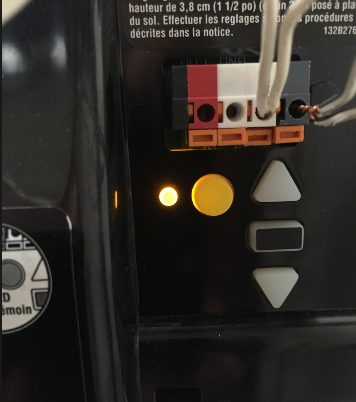
If you’re dealing with this issue, don’t worry! This guide will help you understand the possible causes and solutions to fix your Chamberlain garage door opener and close but the light blinks problem.
Read too: How Many Remotes Can A Chamberlain Garage Door Opener Have? Understanding the Limits and Options
Why Does My Chamberlain Garage Door Opener Blink?
The blinking light on your Chamberlain garage door opener serves as a diagnostic tool. Depending on the number of blinks, it can indicate different issues. Below are some common reasons why your garage door opener’s light might be blinking:
- Safety Sensor Misalignment – The sensors prevent the door from closing if an object is detected in the way.
- Blocked Sensor Path – Dirt or objects in the path of the sensors can trigger the blinking light.
- Wiring Issues – Damaged or loose wires can interrupt the signal, causing blinking.
- Limit Settings Issues – If the opener doesn’t recognize the correct open/close limits, the light may blink.
- Electrical Interference – Nearby electronic devices may cause interference with the signal.
Let’s dive deeper into each cause and how to fix them.
Troubleshooting Chamberlain Garage Door Opener And Close But The Light Blinks
If your Chamberlain garage door opener is functioning but the light keeps blinking, follow these steps to diagnose and fix the issue.
1. Check the Safety Sensors
One of the primary reasons for a blinking light is an issue with the garage door safety sensors. These sensors are located at the bottom of the garage door tracks, near the floor.
How to Fix Sensor Issues:
- Make sure the sensors are properly aligned. If one sensor is slightly out of position, it can trigger the blinking light.
- Clean the sensor lenses with a soft cloth to remove any dirt or debris.
- Check for any obstructions that may be blocking the sensor path.
- Ensure the sensor wires are securely connected and not damaged.
If the sensors are properly aligned but the light is still blinking, try adjusting them slightly to ensure a direct connection.
2. Inspect for Obstructions
If your Chamberlain garage door opener closes and then reverses while blinking, an obstruction might be blocking the door’s path.
Steps to Remove Obstructions:
- Look for objects such as tools, bikes, or other debris near the door’s path.
- Remove any dust, dirt, or spider webs that might interfere with the sensor’s infrared beam.
- Ensure that nothing is pressing against the tracks or rollers.
Even a small object in the way of the sensor can cause the garage door opener to stop working properly.
3. Check the Wiring and Connections
Faulty wiring is another reason why the light on your Chamberlain garage door opener blinks. Loose or damaged wires can disrupt the signal between the opener and the sensors.
How to Inspect the Wiring:
- Turn off the power to the garage door opener for safety.
- Check the wiring connections at the sensors and the motor unit.
- Look for any frayed or damaged wires and replace them if needed.
- Secure any loose connections by tightening the wire terminals.
If the wiring is intact, but the issue persists, the problem could be with the opener’s internal components.
4. Adjust the Travel and Force Limits
Your Chamberlain garage door opener uses limit settings to determine how far the door should travel when opening or closing. If these limits are set incorrectly, the opener may not function properly, and the light may blink.
How to Adjust the Limits:
- Locate the limit adjustment screws on the garage door opener.
- Turn the “Up” or “Down” adjustment screw in small increments to change the door’s stopping point.
- Test the door by opening and closing it to ensure it stops in the correct position.
- If necessary, adjust the force settings to provide enough power for smooth operation.
5. Check for Electrical Interference
Sometimes, electrical interference from nearby devices can cause the garage door opener’s light to blink. Wireless routers, LED lights, and other electronics can interfere with the signal.
How to Minimize Interference:
- Move any electronic devices away from the garage door opener.
- Replace LED bulbs in the garage with garage door opener-compatible LED bulbs.
- Ensure that the opener’s antenna is fully extended and not damaged.
If interference is the cause, adjusting the placement of electronic devices should help resolve the problem.
Common Chamberlain Garage Door Opener Blink Codes and Their Meanings
Understanding the blinking light codes on your Chamberlain garage door opener can help diagnose the issue quickly. Here are some common blink patterns and what they mean:
| Number of Blinks | Possible Issue | Solution |
|---|---|---|
| 1 Blink | Sensor wiring issue | Check and reconnect sensor wires |
| 2 Blinks | Sensor misalignment | Realign the sensors |
| 3 Blinks | Wall control wiring problem | Inspect and secure the wiring |
| 4 Blinks | Safety sensor interference | Remove obstructions and check for interference |
| 5 Blinks | Motor control issue | Reset the opener and check wiring |
If your opener displays a different blink pattern, refer to the Chamberlain user manual for a detailed error code list.
When to Call a Professional
If you’ve tried all the troubleshooting steps but your Chamberlain garage door opener still blinks, it might be time to contact a professional technician.
Signs You Need a Professional Repair:
- The garage door opener continues to blink even after fixing alignment and wiring issues.
- The motor makes unusual noises or struggles to lift the door.
- The opener stops working entirely.
A trained technician can diagnose deeper electrical or mechanical problems that require specialized tools and knowledge.
Final Thoughts
A Chamberlain garage door opener that closes and opens but the light blinks is often caused by safety sensor misalignment, wiring problems, or obstructions. By following the troubleshooting steps in this guide, you should be able to fix the issue and restore normal operation to your garage door opener.
If you’re still experiencing issues, consider resetting the garage door opener or calling a professional for further assistance. Keeping your opener well-maintained will ensure smooth and reliable operation for years to come.
Leave a Reply