Introduction
A reliable garage door opener is essential for homeowners who want to enhance security and convenience. The Chamberlain Garage Door Opener 408002-2 Program Of 3 Button Remote is a top-tier choice for effortless access control. Whether you’re setting up a new remote or reprogramming an existing one, knowing the correct steps will save you time and frustration.
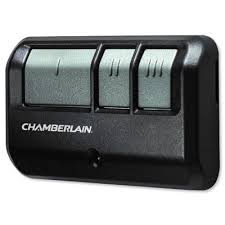
In this guide, we’ll walk you through how to program the Chamberlain Garage Door Openers 408002-2 3-button remote, troubleshooting tips, and essential maintenance to ensure smooth operation.
Read too: How Many Remotes Can A Chamberlain Garage Door Opener Have? Understanding the Limits and Options
Understanding the Chamberlain Garage Door Openers 408002-2 Program Of 3 Button Remote
Before diving into the programming steps, it’s important to understand how the Chamberlain Garage Door Openers 408002-2 Program Of 3 Button Remote works.
Features of the Chamberlain 3-Button Remote
The Chamberlain 3-button remote is designed for multiple uses, allowing homeowners to operate up to three garage doors or gates. Some of its key features include:
- Compatibility: Works with most Chamberlain, LiftMaster, and Craftsman garage door openers.
- SecureCode Technology: Prevents hacking attempts by changing the access code each time the remote is used.
- Long-Range Signal: Operates the garage door from a considerable distance.
- Battery Efficiency: Long-lasting battery life with easy replacement options.
Why Choose Chamberlain Garage Door Openers 408002-2 Program Of 3 Button Remote?
If you’re looking for reliability, security, and convenience, this remote control is a perfect choice. It allows you to program multiple devices, providing seamless access to different garage doors or gates.
How to Program Chamberlain Garage Door Opener 408002-2 3-Button Remote
Programming your Chamberlain Garage Door Opener 408002-2 Program Of 3 Button Remote is a straightforward process. Follow these simple steps to set it up correctly:
1: Locate the Learn Button
- Find the “Learn” button on your garage door opener. This button is typically located on the back panel of the motor unit.
- Depending on the model, the button may be yellow, purple, red, or green. The color determines the compatibility with certain remote controls.
2: Press the Learn Button
- Press and release the Learn button on the garage door opener. The LED indicator light will turn on, signaling that the opener is in programming mode.
- You have 30 seconds to complete the next step.
3: Program the Remote Control
- Press and hold the button on the remote control that you want to program.
- Wait until the garage door opener’s light blinks or you hear a click sound. This indicates successful programming.
- Release the button and test the remote by pressing it once to see if the door responds.
4: Confirm Successful Programming
- If the garage door opens or closes, the programming was successful.
- If it doesn’t work, repeat the steps above, ensuring you’re within range and pressing the right buttons.
Troubleshooting Common Issues
Sometimes, the Chamberlain Garage Door Openers 408002-2 Program Of 3 Button Remote may not work as expected. Here are some common issues and their solutions:
The Remote Isn’t Responding
- Check if the battery needs replacement. A weak battery can prevent the remote from working correctly.
- Ensure there are no obstructions between the remote and the garage door opener.
- Reprogram the remote if necessary.
The Garage Door Opens or Closes Randomly
- This could be caused by interference from nearby wireless devices.
- Check for stuck buttons on the remote.
- Reprogram the remote to reset the signal.
The Remote Only Works at Close Range
- The problem could be due to signal interference or a weak battery.
- Replace the battery and test the range again.
- Ensure there are no metal objects blocking the signal path.
Maintaining Your Chamberlain 3-Button Remote for Longevity
To keep your Chamberlain Garage Door Opener 408002-2 Program Of 3 Button Remote in optimal condition, follow these maintenance tips:
1. Replace Batteries Regularly
- A weak battery can reduce the remote’s range and reliability.
- Use CR2032 lithium coin-cell batteries, which last longer.
2. Keep the Remote Clean
- Dust and debris can get inside the buttons, causing them to stick.
- Use a soft cloth and mild cleaner to wipe the remote occasionally.
3. Avoid Dropping the Remote
- Physical damage can cause internal components to shift, affecting functionality.
- Consider using a protective case if you frequently carry the remote.
Alternative Chamberlain Garage Door Opener Remotes
If you’re looking for alternatives to the Chamberlain Garage Door Opener 408002-2 Program Of 3 Button Remote, here are some options:
- Chamberlain 953EV-P2 – A universal remote that works with most Chamberlain openers.
- LiftMaster 893MAX – Compatible with multiple garage door brands.
- Chamberlain KLIK3U-BK2 – A versatile, universal remote for garage doors and gates.
Each of these options provides a reliable and secure way to control your garage door.
Final Thoughts
The Chamberlain Garage Door Opener 408002-2 Program Of 3 Button Remote is a must-have for homeowners who want to enhance convenience and security. With easy programming, strong signal range, and secure rolling code technology, this remote is a perfect solution for controlling multiple garage doors.
By following the step-by-step programming guide, troubleshooting common issues, and maintaining the remote properly, you can ensure its longevity and efficient operation. If you ever need a replacement or an alternative, Chamberlain offers various models to suit your needs.
Ready to program your Chamberlain 3-button remote? Follow the guide above and enjoy seamless access to your garage today!
Leave a Reply