If you own a Chamberlain 1/2 HP garage door opener, chances are you’ll eventually need to program a remote, keypad, or troubleshoot connectivity issues. And when that time comes, there’s one small but crucial component you’ll need to find and understand — the Learn button.
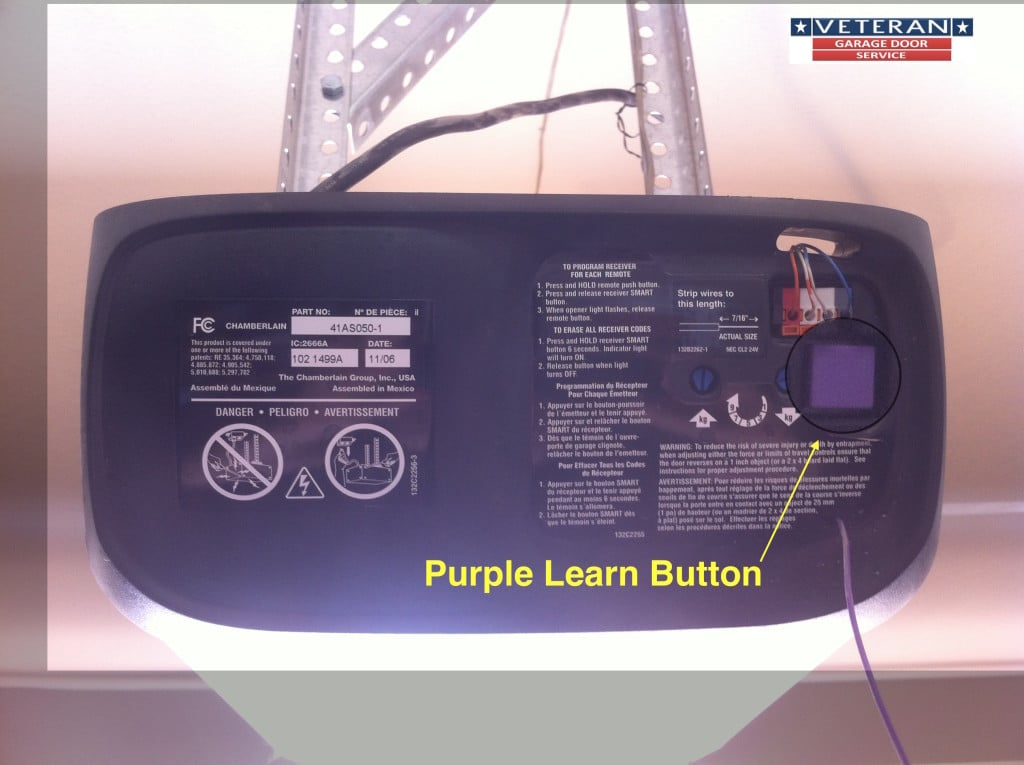
Many users are confused about where this button is located, what it does, and how to use it effectively. In this comprehensive guide, we’ll explore the Chamberlain 1 2 HP Garage Door Opener Learn Button, its purpose, where to find it, how to use it, and common issues you may face.
Whether you’re setting up a new remote or resolving a connectivity issue, this guide covers everything you need.
What Is the Chamberlain Learn Button?
The Learn button is a feature built into most modern Chamberlain garage door openers, including the 1/2 HP models. It allows you to:
- Program new remotes and keypads
- Erase all programmed remotes and re-sync devices
- Pair accessories like wall controls or HomeLink systems
- Reset the opener’s memory if needed
Without using the Learn button, you won’t be able to connect or configure any remote control device with your garage door system.
Where Is the Learn Button Located?
Let’s address the question most users are searching for:
Where is the Learn button on my Chamberlain 1/2 HP garage door opener?
Typical Location:
- Look at the motor housing mounted on the ceiling of your garage.
- On the back or side panel, beneath the light cover or near the antenna wire, you’ll usually find a small, colored button labeled “Learn”.
- Common colors include yellow, red, orange, green, or purple, depending on the model year and version.
To access it:
- Turn off the power for safety (optional but recommended).
- Gently remove the light lens cover on the opener housing.
- The Learn button will be near an LED light or logic board.
Chamberlain 1 2 HP Garage Door Opener Learn Button – Step-by-Step Usage Guide
Using the Learn button is simple but requires precise timing. Here’s how to make the most of it:
1. Programming a New Remote Control
If you’ve purchased a new Chamberlain-compatible remote, follow these steps:
- Press the Learn button (do not hold). The LED light will glow steadily for 30 seconds.
- Within that time, press and hold the remote control button you want to program.
- The opener light will blink or you’ll hear a clicking sound, indicating successful programming.
You can repeat the process for each remote.
2. Erasing All Remotes and Reprogramming
If your remote is lost or stolen, or you’re troubleshooting an issue, it’s a good idea to clear the opener’s memory:
- Press and hold the Learn button for about 6 to 10 seconds.
- The LED light will go out, confirming that all remotes have been erased.
- Reprogram your remotes by following the steps above.
This process enhances security by ensuring that no unauthorized remotes are connected.
3. Programming a Wireless Keypad
Many Chamberlain users also use a wireless keypad for easy garage access. To program it:
- Press the Learn button once.
- Within 30 seconds, enter your 4-digit PIN on the keypad.
- Press and hold the Enter button until the garage door opener light blinks.
Now your keypad is paired with your opener.
4. Connecting to HomeLink in Your Vehicle
If your car is equipped with HomeLink, you can pair it with your Chamberlain opener:
- Hold down the HomeLink button in your vehicle and the remote control button simultaneously until the in-car LED flashes rapidly.
- Then, press the Learn button on the opener.
- Return to your car and press the HomeLink button again to complete the programming.
Learn Button Color Coding and Compatibility
The color of the Learn button determines which type of remote is compatible with your garage door opener. Here’s a quick guide:
| Learn Button Color | Frequency | Compatible Remotes |
|---|---|---|
| Yellow | 390 MHz | Security+ 2.0 |
| Purple | 315 MHz | Security+ |
| Green | 390 MHz | Billion Code |
| Red/Orange | 390 MHz | Billion Code |
It’s essential to match the frequency and technology when buying replacement remotes or keypads.
Troubleshooting the Learn Button Functionality
Problem: Remote Won’t Program
Solution: Ensure you’re pressing the Learn button briefly and not holding it down unless you’re erasing memory. Also, make sure your remote’s battery is fresh.
Problem: LED Light Doesn’t Turn On
Solution: The opener may not be receiving power. Check the circuit breaker or confirm the unit is plugged in.
Problem: Learn Button Doesn’t Respond
Solution: It’s rare, but the logic board might be faulty. In such cases, you may need to replace the control board or contact Chamberlain support.
How Often Should You Use the Learn Button?
You don’t need to use the Learn button frequently. It’s primarily used for:
- Initial setup
- Adding new remotes or devices
- Security resets
- After a power surge or interference issue
Overusing the Learn button can be unnecessary and may cause confusion if not done properly.
Safety Considerations
When working with your Chamberlain 1 2 HP garage door opener Learn button, remember these safety tips:
- Always stand clear of the garage door while programming.
- If you have a ladder near the opener, make sure it’s stable.
- Don’t press the Learn button multiple times quickly — this may trigger unwanted resets.
- If you’re unsure, consult the user manual or visit Chamberlain’s official website.
Maintenance Tips for Longevity
While the Learn button is just one small part of the system, maintaining your Chamberlain opener ensures it stays responsive:
- Lubricate the door tracks and hinges twice a year.
- Check the remote batteries yearly.
- Ensure the photo-eye sensors are clean and aligned.
- Inspect the wiring near the Learn button to prevent corrosion or damage.
Regular maintenance reduces the need for frequent programming or troubleshooting.
When to Call for Professional Help
If you’re still having trouble with the Learn button or programming accessories, a technician may be required. Consider calling a professional if:
- The Learn button is unresponsive
- The logic board is damaged or corroded
- Your garage door won’t open or close even after programming
- You’ve experienced power surges or lighting strikes
Replacing Your Chamberlain 1/2 HP Opener
If your system is over 10-15 years old, upgrading might be more cost-effective than repairing. New Chamberlain models come with:
- Wi-Fi connectivity
- MyQ smart home integration
- Quieter operation
- Improved security features
Be sure to check compatibility with your current remotes and accessories.
Conclusion
The Chamberlain 1 2 HP Garage Door Opener Learn Button is a critical feature that lets you program remotes, keypads, and vehicle systems with ease. Knowing its location and how to use it properly can save you time, money, and frustration.
Whether you’re setting up your system for the first time, replacing a lost remote, or troubleshooting a connection issue, the Learn button is your best friend. With the step-by-step instructions above, even beginners can take full control of their garage access.
Always consult your specific model’s manual and prioritize safety while working on your garage door opener. When in doubt, professional help is just a call away.
Leave a Reply