In today’s digital age, convenience is key—especially when it comes to controlling the various systems in our homes. One of the most common questions among Chamberlain garage door opener users is, Can I open my Chamberlain garage door with my phone? The answer is yes! Thanks to modern technology, Chamberlain garage door openers can be connected to your smartphone via the MyQ app, allowing you to open, close, and monitor your garage door remotely, all from the palm of your hand.
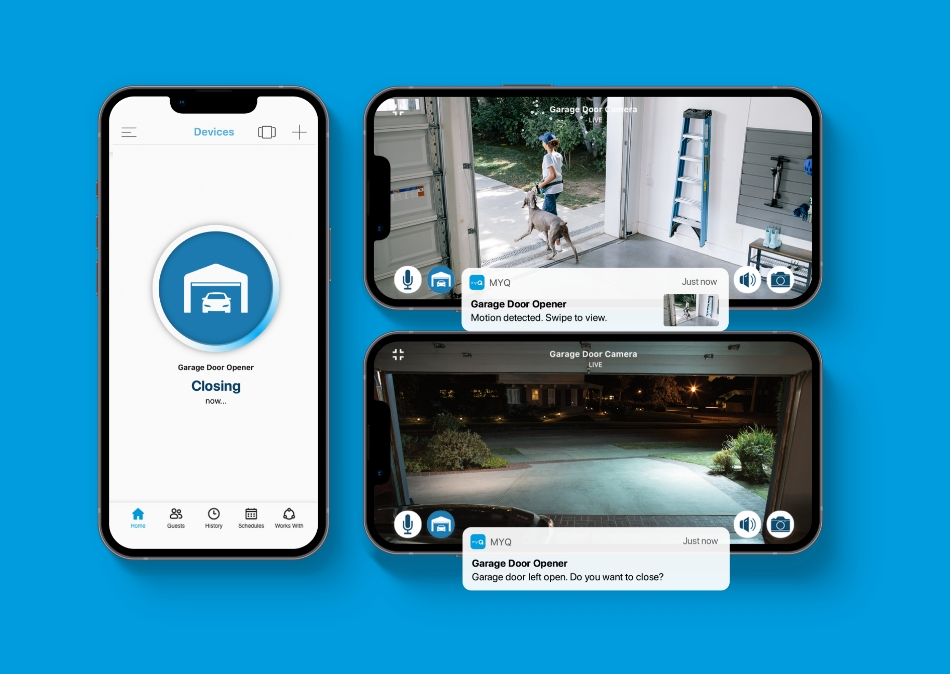
In this article, we’ll walk you through how you can open your Chamberlain garage door with your phone, the benefits of using this feature, and what you need to set it up.
Can I Open My Chamberlain Garage Door With My Phone?
The MyQ Technology
The key to opening your Chamberlain garage door with your phone lies in Chamberlain’s MyQ technology. MyQ is a smart garage control system that allows homeowners to connect their Chamberlain garage door opener to their smartphones, tablets, or computers. Through the MyQ app, users can control and monitor their garage door from anywhere, at any time, as long as they have an internet connection.
Key Features of MyQ Technology:
- Remote Control: Open or close your garage door with just a tap on your phone.
- Notifications: Receive notifications if your garage door is left open for a certain period, helping to ensure the security of your home.
- Scheduling: Set schedules to automatically open or close your garage door at specific times.
If you’ve been asking, Can I open my Chamberlain garage door with my phone?, the answer is a resounding yes, and here’s how you can do it.
How to Set Up MyQ for Your Chamberlain Garage Door Opener
Before you can open your Chamberlain garage door with your phone, you’ll need to set up the MyQ technology. Fortunately, the process is simple and can be done in a few easy steps.
Step 1: Check Compatibility
First, ensure that your Chamberlain garage door opener is compatible with MyQ technology. Most Chamberlain models made after 1993 support MyQ, but it’s always a good idea to double-check your specific model. You can do this by:
- Checking the MyQ logo on your garage door opener.
- Visiting the Chamberlain website and entering your model number to confirm compatibility.
If your opener is not already equipped with MyQ, you can purchase a MyQ Smart Garage Hub, which can be added to older Chamberlain models to enable smartphone connectivity.
Step 2: Download the MyQ App
Next, you’ll need to download the MyQ app, available for both iOS and Android devices. Simply head to the App Store (for iPhone users) or Google Play (for Android users), search for “MyQ,” and download the app.
Step 3: Create a MyQ Account
After installing the app, create a MyQ account. You’ll need to provide a valid email address and set up a password. Once your account is created, you can proceed to link your Chamberlain garage door opener to the app.
Step 4: Link Your Garage Door Opener to the MyQ App
To link your garage door opener to the MyQ app, follow these steps:
- Turn on the garage door opener and ensure it’s plugged in.
- Press and hold the “Learn” button on your garage door opener motor. This button is typically located on the back or side of the motor unit.
- Open the MyQ app and follow the on-screen instructions to pair the opener with your phone. The app will guide you through the process of connecting the opener to your Wi-Fi network.
Once paired, your Chamberlain garage door opener will be accessible from your phone via the MyQ app.
Benefits of Opening Your Chamberlain Garage Door With Your Phone
There are numerous advantages to using the MyQ app to open your Chamberlain garage door. Here are just a few:
1. Convenience
Being able to control your garage door from anywhere offers immense convenience. Whether you’re at work, running errands, or sitting on your couch, you can open or close your garage door with a simple tap on your phone. Forget to close the door in the morning? No problem, just use your phone to do it.
2. Enhanced Security
With the MyQ app, you can monitor whether your garage door is open or closed, no matter where you are. If you get a notification that your garage door has been left open, you can quickly close it from your phone. This can help prevent break-ins and keep your home secure.
3. Notifications and Alerts
MyQ allows you to receive push notifications to alert you if your garage door has been left open for too long. You can set custom reminders or alerts to ensure that the garage door remains closed, even when you’re not at home.
4. Integration with Other Smart Devices
MyQ also integrates with other smart home systems, such as Amazon Alexa, Google Assistant, and IFTTT. By linking your MyQ-enabled garage door opener to these platforms, you can use voice commands to open or close your garage door, further enhancing the convenience and functionality of your system.
Troubleshooting Common Issues
While using your phone to control your Chamberlain garage door opener is generally straightforward, there may be times when things don’t go as planned. Here are a few common issues and solutions:
1. The MyQ App Isn’t Connecting to the Opener
If the MyQ app isn’t connecting to your garage door opener, ensure the following:
- Check your Wi-Fi connection: Make sure your Wi-Fi is working properly and that your phone is connected to the internet.
- Check the MyQ app version: Ensure that you’re using the most up-to-date version of the MyQ app. Update the app if necessary.
- Power cycle your garage door opener: Unplug the opener, wait 30 seconds, then plug it back in to reset it.
2. App is Not Responding or Crashing
If the MyQ app is freezing or crashing, try uninstalling and reinstalling the app. You can also try restarting your phone or checking for updates in your phone’s operating system.
3. Garage Door Won’t Open or Close Using MyQ
If you can’t open or close your garage door using the app, first check to see if your garage door opener is properly connected to the internet and powered on. Ensure the motor is functioning, and check that the door isn’t obstructed by debris.
Conclusion: Can I Open My Chamberlain Garage Door With My Phone?
In conclusion, the answer to Can I open my Chamberlain garage door with my phone? is a resounding yes! By using the MyQ technology, you can easily control your Chamberlain garage door opener from anywhere, using just your smartphone. The process of setting up MyQ is simple and offers numerous benefits, including increased convenience, security, and integration with other smart devices.
So, whether you’re looking to add convenience to your daily routine or enhance the security of your garage, opening your Chamberlain garage door with your phone through the MyQ app is an excellent option.
Leave a Reply