As smart homes continue to gain popularity, more homeowners are looking for ways to integrate technology into every aspect of their living space. One area that’s gaining traction is the garage door opener, with Wi-Fi connectivity being a desirable feature. If you’re a Chamberlain garage door opener user, you may have asked yourself, “Can I add Wi-Fi to my Chamberlain garage door opener?” The short answer is yes, but there are some important details to understand.
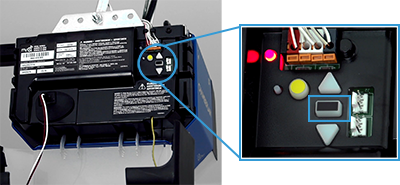
In this article, we’ll explain how to add Wi-Fi functionality to your Chamberlain garage door opener, why you should consider doing so, and what benefits come with this upgrade. We’ll also guide you through the setup process, troubleshooting, and considerations before making the change.
Why Add Wi-Fi To My Chamberlain Garage Door Opener?
Before we dive into the how-to of adding Wi-Fi to your Chamberlain opener, let’s explore why you might want to do this in the first place.
Read too: How Many Remotes Can A Chamberlain Garage Door Opener Have? Understanding the Limits and Options
Convenience and Control
One of the primary reasons to add Wi-Fi to your garage door opener is the convenience it offers. By adding Wi-Fi capability, you can control your garage door opener remotely through your smartphone or tablet, using an app like MyQ. This means you can open or close your garage door from virtually anywhere, whether you’re on your way home or need to let someone into your garage while you’re away.
Enhanced Security
When connected to Wi-Fi, your Chamberlain garage door opener allows you to receive real-time notifications about the status of your door. Whether you forgot to close it or want to ensure it’s securely locked, having the ability to monitor your garage door remotely enhances your home’s security. Additionally, you can set up alerts that notify you if the door remains open for an extended period.
Integration with Other Smart Devices
If you have other smart devices in your home, adding Wi-Fi to your Chamberlain garage door opener opens the door for better integration. You can sync your opener with smart assistants like Amazon Alexa or Google Assistant for voice control. This creates a more cohesive smart home experience, allowing you to operate your garage door opener with voice commands.
Energy Efficiency and Automation
Wi-Fi connectivity allows you to set schedules for when your garage door should open and close, which can be a big help in terms of energy efficiency. For example, you can program your door to open in the morning and close at night, ensuring that your garage is secure without having to manually control it. You can also program the door to open just before you arrive home, ensuring that you never have to wait outside.
Can I Add Wi-Fi To My Chamberlain Garage Door Opener?
Now that we’ve discussed the reasons to add Wi-Fi to your Chamberlain opener, let’s answer the key question: “Can I add Wi-Fi to my Chamberlain garage door opener?”
The answer is yes, but it depends on your Chamberlain garage door opener model. Older models may not have Wi-Fi compatibility, but for many modern models, it’s possible to upgrade your garage door opener to work with Wi-Fi.
Adding Wi-Fi with Chamberlain’s MyQ Smart Hub
If you own a Chamberlain garage door opener that doesn’t come with built-in Wi-Fi, don’t worry—you can still add Wi-Fi functionality using the Chamberlain MyQ Smart Hub.
The MyQ Smart Hub is a device that connects your Chamberlain opener to your home Wi-Fi network, giving you full control via the MyQ app. Even if your current opener is not Wi-Fi enabled, the MyQ Smart Hub provides a solution to make it smart.
How to Add Wi-Fi to Your Chamberlain Garage Door Opener: A Step-by-Step Guide
Adding Wi-Fi to your Chamberlain garage door opener is a relatively straightforward process, especially when using the MyQ Smart Hub. Here’s a step-by-step guide on how to get your garage door opener connected to Wi-Fi.
Step 1: Check Compatibility
Before purchasing the MyQ Smart Hub, make sure your Chamberlain garage door opener is compatible. The MyQ Smart Hub works with most Chamberlain, LiftMaster, and Craftsman openers manufactured after 1993, but it’s always a good idea to check the specific model of your opener to ensure compatibility.
Step 2: Purchase the MyQ Smart Hub
Once you’ve confirmed compatibility, you’ll need to purchase the MyQ Smart Hub. You can find it online or at your local hardware or home improvement store. The MyQ Smart Hub typically comes with a basic installation kit, which includes the necessary cables and instructions.
Step 3: Install the MyQ Smart Hub
Installing the MyQ Smart Hub is relatively simple. Here’s what you’ll need to do:
- Connect the Hub to the Opener: Use the provided cables to connect the MyQ Smart Hub to your Chamberlain garage door opener. The process typically involves connecting the hub to the opener’s wall control terminal.
- Power on the Hub: Plug the MyQ Smart Hub into a nearby power outlet. Ensure it is within range of your Wi-Fi router.
Step 4: Set Up the MyQ App
- Download the MyQ App: The MyQ app is available on both iOS and Android devices. Download it from the App Store or Google Play and create an account if you don’t already have one.
- Connect the Hub to Your Wi-Fi: Open the app and follow the on-screen instructions to connect the MyQ Smart Hub to your Wi-Fi network. You will need to enter your Wi-Fi credentials (SSID and password) for the connection to be successful.
- Sync the Hub with Your Opener: After connecting the hub to Wi-Fi, you’ll need to pair it with your garage door opener. This is usually done by pressing the Learn Button on the opener and following the prompts in the app.
Step 5: Test the Connection
Once everything is set up, you can test the Wi-Fi connection. Try opening and closing the garage door using the MyQ app to ensure everything is working correctly. You should be able to control your garage door opener from anywhere as long as you have internet access.
Troubleshooting Tips for Adding Wi-Fi
While adding Wi-Fi to your Chamberlain garage door opener is generally easy, you may encounter issues along the way. Here are some common troubleshooting tips:
- Weak Wi-Fi Signal: If you’re having trouble connecting the MyQ Smart Hub to your Wi-Fi network, ensure that the signal strength in the garage is strong enough. If the signal is weak, consider using a Wi-Fi extender or moving your router closer to the garage.
- Incompatible Opener: If your Chamberlain garage door opener is too old, it might not be compatible with the MyQ Smart Hub. In such cases, consider upgrading your opener to a model with built-in Wi-Fi functionality.
- App Not Connecting: If the MyQ app isn’t working properly, try restarting your phone, the app, and your Wi-Fi hub. You may also want to check for any software updates for the app or the hub.
Benefits of Adding Wi-Fi to Your Chamberlain Garage Door Opener
Adding Wi-Fi to your Chamberlain garage door opener offers numerous advantages, including:
- Remote Control: Control your garage door from anywhere with your smartphone.
- Real-Time Notifications: Get alerts if your garage door is open or left ajar.
- Voice Control: Integrate your opener with smart assistants like Amazon Alexa and Google Assistant for voice commands.
- Increased Security: Monitor the status of your garage door to ensure it is always secure.
- Energy Efficiency: Set schedules to automate door operation and save energy.
Final Thoughts on Adding Wi-Fi to Your Chamberlain Garage Door Opener
In conclusion, adding Wi-Fi to your Chamberlain garage door opener is not only possible but can greatly enhance the functionality and convenience of your garage. Whether you choose to install the MyQ Smart Hub to make your opener smart or invest in a new Wi-Fi-enabled model, the benefits are undeniable. With remote access, increased security, and smart home integration, Wi-Fi connectivity for your garage door opener is a smart upgrade.
Leave a Reply