In today’s smart home age, convenience and control are at your fingertips—whether you’re at home or on the go. One of the most popular products in this growing smart home sector is the Chamberlain Wi-Fi Hub, designed to bring convenience and enhanced control to your garage door opener. But a common question many homeowners have is: Can Chamberlain Wi-Fi Hub connect directly to the garage door opening?
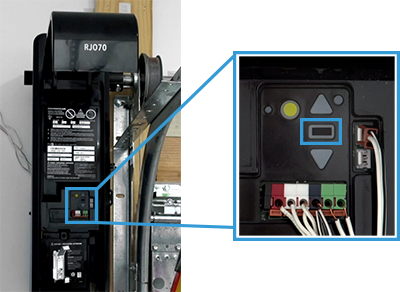
This article delves into this question, helping you understand how the Chamberlain Wi-Fi Hub interacts with your garage door opener, how it works with other smart home devices, and if it can connect directly to your garage door opening. We’ll also explore the benefits of connecting your garage door opener to Wi-Fi, the installation process, and tips to ensure your system works optimally.
Read too: How Many Remotes Can A Chamberlain Garage Door Opener Have? Understanding the Limits and Options
Understanding the Chamberlain Wi-Fi Hub
The Chamberlain Wi-Fi Hub is a device designed to integrate your Chamberlain garage door opener with your Wi-Fi network. This technology allows you to control your garage door opener from anywhere in the world, as long as you have access to an internet connection and the MyQ app on your smartphone.
MyQ is an app that makes your garage door opener “smart.” Through MyQ technology, you can open or close your garage door remotely, receive notifications about your door’s status, and even set schedules for automatic operation. The Chamberlain Wi-Fi Hub is a critical component in this system, as it serves as the link between your garage door opener and your home Wi-Fi network.
Can Chamberlain Wi-Fi Hub Connect Directly To Garage Door Opening?
Now, let’s address the primary question: Can Chamberlain Wi-Fi Hub connect directly to the garage door opening? The answer requires understanding the role of the Chamberlain Wi-Fi Hub and the functioning of a garage door opener.
The Role of the Chamberlain Wi-Fi Hub
The Chamberlain Wi-Fi Hub doesn’t connect directly to the garage door opening itself. Instead, it connects to the garage door opener, which is responsible for the actual mechanical function of opening and closing the door. The Wi-Fi Hub acts as a bridge between your garage door opener and your home’s internet network. Once the hub is installed and properly connected, it enables you to use the MyQ app to control the garage door opener remotely.
Why Doesn’t the Wi-Fi Hub Connect Directly to the Door?
The garage door opening is a mechanical component of the garage door system. It’s where the door moves and slides, usually guided by tracks and rollers. The Chamberlain Wi-Fi Hub is designed to interface with the motor or opener that powers this mechanism, but not directly with the door itself.
The opener motor is what powers the movement of the garage door, whereas the Wi-Fi Hub only provides the control mechanism for that motor through the app. So, while the Wi-Fi Hub can’t physically interact with the door itself, it plays an essential role in making the door smart and responsive to your commands.
How Does the Chamberlain Wi-Fi Hub Work with Garage Door Openers?
While the Chamberlain Wi-Fi Hub doesn’t connect directly to the garage door opening, it serves an integral function by enabling smart features for your garage door. Let’s break down how it works.
Connection to the Opener
The Wi-Fi Hub connects to your Chamberlain garage door opener via your home’s wireless network. Once connected, the Hub syncs with the opener, enabling it to send and receive commands from the MyQ app. This means that you can control the garage door opener remotely, without being physically present.
The Wi-Fi Hub connects to the opener’s existing internal electronics, which are responsible for activating the motor that lifts and lowers the garage door. It doesn’t alter the mechanics of the opener, but rather enhances the control over it.
Using the MyQ App
Once the Wi-Fi Hub is connected, you can control the garage door opener via the MyQ app on your smartphone or tablet. This app allows you to:
- Open and close your garage door from anywhere, anytime.
- Monitor the status of the door to see whether it is open or closed.
- Receive notifications if the door is left open for an extended period.
- Set schedules for automatic opening and closing, such as at specific times of the day.
By using the MyQ app in combination with the Chamberlain Wi-Fi Hub, you can easily manage your garage door opener with minimal effort.
Enhanced Security
One of the primary benefits of using the Chamberlain Wi-Fi Hub is enhanced security. You can track when the door is opened or closed, ensuring that you don’t forget to close it after entering or leaving the garage. Additionally, you can set alerts to notify you if the door is left open or if there is any unusual activity around your garage.
Installation Process for Chamberlain Wi-Fi Hub
If you’re wondering how to install the Chamberlain Wi-Fi Hub and get it working with your garage door opener, here’s a step-by-step guide to help you.
Step 1: Set Up Your MyQ Account
Before starting the installation, you’ll need to set up an account with MyQ. You can download the MyQ app from the App Store (for iOS) or Google Play (for Android) and create an account to get started.
Step 2: Connect the Wi-Fi Hub to Your Network
Once you’ve downloaded the MyQ app, follow the instructions in the app to connect the Chamberlain Wi-Fi Hub to your Wi-Fi network. This involves plugging in the hub and following prompts to link it to your home Wi-Fi router.
Step 3: Pair the Hub with the Opener
After the hub is connected to Wi-Fi, it’s time to pair it with your Chamberlain garage door opener. This is done by pressing the Learn Button on the opener and then following the prompts in the MyQ app to complete the pairing process.
Step 4: Test the Connection
Once the Wi-Fi Hub is paired with the opener, test the connection by using the app to open and close the door. Ensure that the MyQ app is successfully controlling the garage door opener through the Wi-Fi Hub.
Benefits of Connecting a Chamberlain Wi-Fi Hub to Your Garage Door Opener
There are several benefits to connecting your garage door opener to the Chamberlain Wi-Fi Hub, making it a smart addition to any home.
Convenience
With the Chamberlain Wi-Fi Hub, you can open and close your garage door from anywhere. Whether you’re on your way home or leaving for work, having control of your garage door is incredibly convenient. The app allows you to operate the door with just a few taps, saving you time and hassle.
Safety and Security
The MyQ app provides notifications and alerts when your garage door is left open, providing peace of mind. You’ll know when someone has opened the door or when you forget to close it. This ensures that your garage is always secure.
Smart Home Integration
For homeowners with other smart home devices, the Chamberlain Wi-Fi Hub integrates seamlessly into the ecosystem. You can control the garage door opener using voice assistants like Amazon Alexa or Google Assistant, allowing for hands-free operation.
Final Thoughts on Connecting Chamberlain Wi-Fi Hub to Your Garage Door Opener
In conclusion, the Chamberlain Wi-Fi Hub cannot directly connect to the garage door opening but plays a crucial role in connecting your garage door opener to your home Wi-Fi network. By doing so, it enhances your ability to control and monitor the garage door through the MyQ app, no matter where you are.
The Chamberlain Wi-Fi Hub provides added convenience, security, and integration with your smart home devices, making it a must-have for anyone looking to modernize their garage door system.
Leave a Reply