When it comes to smart and secure garage door solutions, Chamberlain is a household name. One of the most frequently asked questions from homeowners is: “Can Chamberlain garage door openers have more than one remote, keypad, or control device?” The short answer is yes—but there’s a lot more to understand if you want to expand access efficiently.
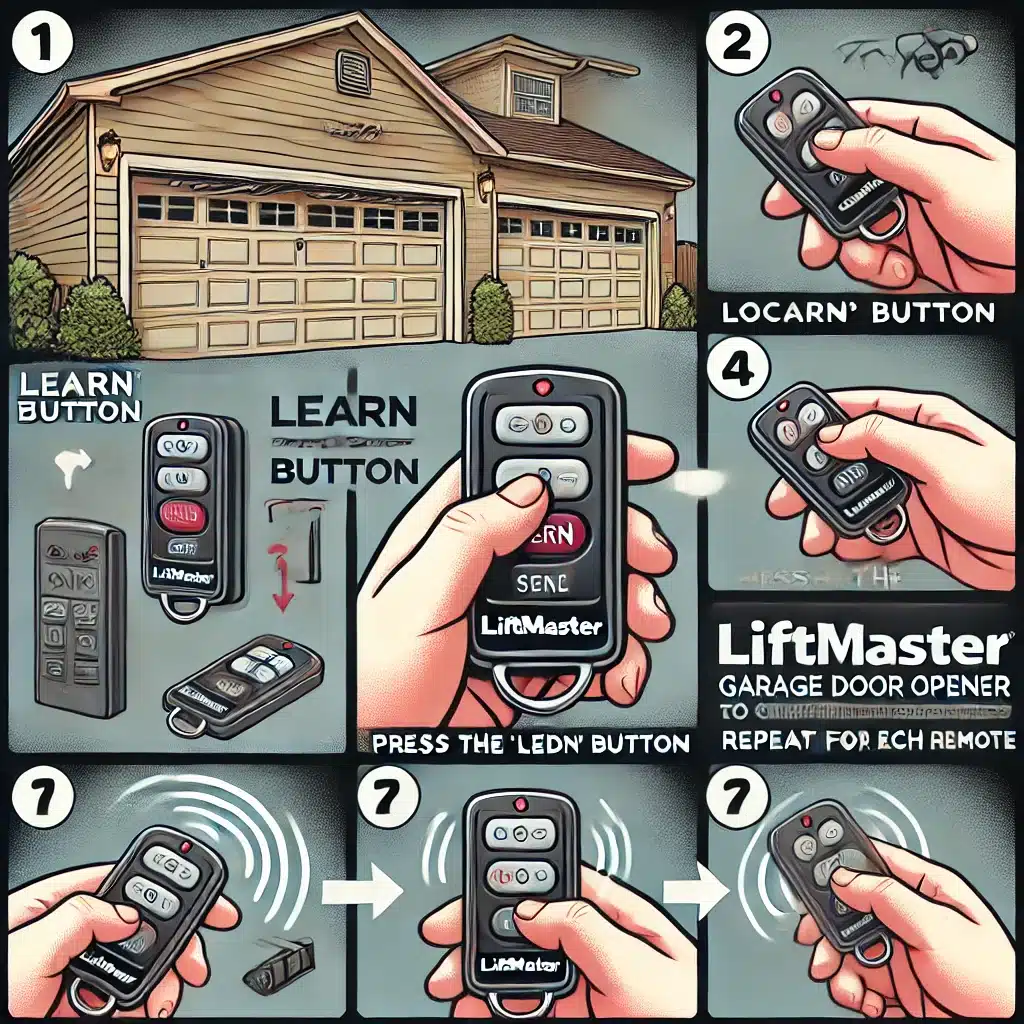
Whether you’re setting up multiple remotes for a busy household or adding more wireless keypads for convenience, this comprehensive guide explores how Chamberlain garage door openers can support multiple input devices, what limits might apply, and how to program them effectively.
Read too: How Many Remotes Can A Chamberlain Garage Door Opener Have? Understaanding the Limits and Options
Can Chamberlain Garage Door Openers Have More Than One Device Connected?
Yes, Chamberlain garage door openers can support more than one device, including multiple remotes, keypads, wall controls, and even smartphone apps. Most modern Chamberlain models are designed to accommodate up to 8 or more wireless accessories at once.
This multi-device capability allows households with multiple drivers, access points, or security concerns to personalize how they use and control their garage doors.
Why Would You Need More Than One Device?
Let’s explore some scenarios where having more than one remote or keypad is not just helpful—it’s essential:
- Multiple Vehicles: If you have more than one car, each driver can have their own remote.
- Family Access: Give each family member personal access through individual keypads or remotes.
- Guest Access: Add a wireless keypad at the side entrance for guests or service providers.
- Backup Access: Having extra remotes can save the day if one gets lost or the battery dies.
- Multi-Garage Homes: Homes with two or three garage doors benefit from multi-button remotes.
What Kinds of Devices Can Be Paired with a Chamberlain Opener?
Chamberlain openers are compatible with several device types, including:
- Wireless Remotes: Standard garage door remotes with one or multiple buttons.
- Wireless Keypads: Mounted outside the garage for PIN entry.
- Wall Consoles: Hardwired or wireless controls mounted inside the garage.
- Smartphone Apps: Through Chamberlain’s myQ® technology.
- Home Automation Systems: Integration with smart home platforms (Amazon Alexa, Google Home).
Maximum Device Limit: How Many Devices Can You Pair?
Most Chamberlain garage door openers can store up to:
- 8 to 12 remote devices, depending on the model.
- 1 to 2 wireless keypads.
- 1 wall control per opener.
- Multiple myQ® users via the app.
To verify your specific opener’s memory limit:
- Check the user manual.
- Look up your model number on the Chamberlain website.
- Examine the number of “slots” available in the Learn button’s memory.
If the memory is full, pairing a new device might cause the oldest one to be removed.
How to Program Multiple Remotes to Your Chamberlain Garage Door Opener
Adding another remote is a quick and simple process:
Step-by-Step Instructions:
- Locate the Learn button on the motor unit (usually yellow, purple, or red).
- Press the Learn button once. The indicator light will turn on for 30 seconds.
- Within those 30 seconds, press the button on the new remote you want to pair.
- The opener light will blink or click, indicating a successful pairing.
You can repeat this process for each remote until the memory capacity is reached.
Tip: Label remotes for different users or garage doors if you’re using multi-button models.
How to Program More Than One Wireless Keypad
Some households prefer using two keypads—one at the front entrance and one at the rear garage door. Here’s how to do it:
Pairing a Wireless Keypad:
- Press the Learn button on the opener.
- Within 30 seconds, enter your PIN on the keypad and press Enter.
- The light on the opener will blink once or twice to confirm.
To pair a second keypad:
- Repeat the same process with a different PIN.
- Most Chamberlain openers can store at least two keypads if memory allows.
Can Chamberlain Garage Door Openers Support More Than One Door?
Another common question is whether one opener or one device can control more than one garage door. The answer depends on the hardware:
- Single Openers control one door.
- Multi-Door Homes require separate openers per door, but you can use one remote or keypad to control them all if it has multiple buttons.
- Universal Keypads or Remotes can be programmed to multiple doors.
Chamberlain’s universal remotes and keypads (like the KLIK3U-BL or KLIK2U) are perfect for controlling multiple doors from one access point.
Using the myQ® App for Multiple Users
Chamberlain’s myQ® smart garage system allows digital control of your opener from your smartphone. Here’s how you can use it with multiple users:
- One main myQ account can invite up to 5 guests.
- Each user can receive individual access permissions.
- You can set schedules, receive activity alerts, and revoke access at any time.
Perfect for families or households with frequent guests or deliveries.
Troubleshooting Device Limitations
If you encounter errors while adding new devices, consider the following solutions:
Problem: New remote or keypad won’t program
- Solution: Check if memory is full. Clear space by erasing all codes.
Problem: Old device stopped working
- Solution: A new device may have overridden it. Reprogram both.
Problem: Only one keypad works at a time
- Solution: Some older models only support a single keypad. Upgrade if needed.
Problem: myQ user limit reached
- Solution: Remove inactive users in your app settings to add new ones.
How to Erase All Devices (Factory Reset)
To start fresh, clear all paired devices:
- Hold the Learn button on the opener for 6–10 seconds.
- The indicator light will go out, and all paired devices are removed.
- Reprogram remotes, keypads, and wall units as needed.
Tips for Managing Multiple Devices Securely
Adding multiple users is great—but security is just as important:
- Assign unique PINs for each keypad.
- Label remotes clearly to avoid confusion.
- Use temporary access codes for guests or service providers.
- Enable alerts through myQ® for real-time activity updates.
- Keep extra remotes in safe, known locations—not in your car’s visor or glovebox if parked outside.
Benefits of Having Multiple Access Devices
| Benefit | Description |
|---|---|
| Convenience | Access garage from multiple points |
| Shared Family Access | Everyone can have their own control method |
| Security | More control and audit trails via myQ |
| Flexibility | Options to use remotes, keypads, or smartphones |
| Backup | If one device fails, another is still functional |
Summary: Can Chamberlain Garage Door Openers Have More Than One Device?
Yes—Chamberlain garage door openers can absolutely have more than one device connected. From remotes and keypads to smartphone apps and wall-mounted controls, modern Chamberlain systems are built for flexibility.
Whether you’re expanding access for family, creating secure entry points for guests, or just want backup controls, Chamberlain’s multi-device compatibility ensures your garage access is as seamless and secure as possible.
Leave a Reply