Experiencing issues with your Chamberlain garage door opener light flashing after a power outage? You’re not alone. Many homeowners report their garage door opener light blinking after the power is restored — often accompanied by the door refusing to open or close properly.
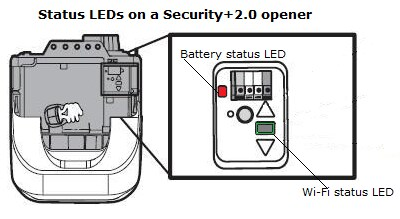
This issue might seem confusing, especially when your system was working fine before the outage. In this comprehensive guide, we’ll explain why the Chamberlain garage door opener light flashing after power outage occurs, how to diagnose the root cause, and most importantly — how to fix it.
Whether you’re a DIY enthusiast or just trying to avoid a costly service call, this guide will give you the information you need to bring your garage door system back to normal.
Read too: How Many Remotes Can A Chamberlain Garage Door Opener Have? Understaanding the Limits and Options
Understanding the Issue: Chamberlain Garage Door Opener Light Flashing After Power Outage
When power is restored after an outage, your garage door opener may enter an error mode. One of the most common signs is flashing LED or light bulbs on the opener’s motor housing. Depending on the number of flashes and the model you own, this blinking light may signal different types of errors.
Common Observations:
- Light blinks repeatedly after restoring power
- The garage door won’t open or close
- You hear clicking but no motor movement
- Wall control panel or remotes stop responding
- LED near the safety sensors starts blinking
These symptoms indicate that your Chamberlain opener is trying to communicate an error code, and in most cases, it’s tied to power loss or safety interruptions.
Why Does the Chamberlain Garage Door Opener Light Flash After a Power Outage?
Here are the most common reasons for this issue:
1. Safety Sensor Misalignment
After a power surge or outage, infrared safety sensors (photo-eyes) may become misaligned or lose their calibration. If the sensors are not aligned, the opener won’t operate and will blink the light as a warning.
2. Interrupted Logic Board Function
A sudden power cut or spike can temporarily confuse or damage the logic board. Even after power returns, the system may remain in a semi-reset state until manually addressed.
3. Faulty Wiring or Loose Connections
The power outage could have caused vibrations or surges that loosen internal wiring or connections to the wall control, sensors, or motor.
4. Power Surge Damage
Lightning strikes or sudden voltage spikes may damage internal components like the logic board or sensor circuitry.
5. System Reboot Requirement
In some cases, the opener simply needs to relearn the travel limits or be reset manually to resume normal operation.
How to Fix: Chamberlain Garage Door Opener Light Flashing After Power Outage
Follow these steps to diagnose and resolve the issue:
Step 1: Identify the Blink Code
Most Chamberlain models (especially newer ones) blink in sequences. For example:
- 1 flash: Safety sensor wire open or disconnected
- 2 flashes: Safety sensor wire shorted
- 4 flashes: Wall control wiring issue
- 5 flashes: Motor overheat or obstruction
Look up your specific model number in your manual or Chamberlain’s online documentation to interpret the blinking pattern accurately.
Step 2: Check and Realign the Safety Sensors
The photo-eye safety sensors are located at the bottom left and right of the garage door track.
What to do:
- Inspect the LED lights on each sensor. One should be solid green, and the other amber.
- If one or both are off or blinking, they’re misaligned or obstructed.
- Gently adjust them so they face each other until both LEDs are solid.
- Clean the lenses with a soft cloth — dirt or cobwebs can block the beam.
Once realigned, press the remote again and see if the door responds. If it does, the flashing light should stop.
Step 3: Reset the Chamberlain Garage Door Opener
A manual reset can often solve issues that result from sudden power disruptions.
How to reset:
- Unplug the opener from the ceiling outlet.
- Wait at least 30 seconds to 1 minute.
- Plug the opener back in.
- Test the door using the wall button or remote.
If the light is still flashing, proceed to the next steps.
Step 4: Inspect Wiring and Connections
Loose wires can prevent proper signal transmission and cause light blinking.
Check:
- Wall control panel wires
- Safety sensor wires (especially near the terminals)
- Power cord and ceiling outlet
- Circuit breaker or GFCI (reset if necessary)
Tighten any loose terminals and look for signs of burned or damaged wires.
Step 5: Reprogram Travel Limits
If the travel limits were lost due to the outage, the system may not allow the door to move. This can trigger the light to flash as a safety precaution.
To set travel limits (typical process):
- Press and hold the “Set” button until the LED blinks.
- Use the Up/Down arrows to move the door to fully open position.
- Press “Set” again.
- Move door to the fully closed position.
- Press “Set” again to save.
Check your model-specific manual for exact steps.
Step 6: Inspect the Logic Board (Advanced)
If the light continues flashing and none of the above steps work, your logic board may be damaged.
Signs of board failure:
- Burn marks or smell
- Irregular LED blinking
- Unresponsive remotes or wall button
Logic boards can be replaced, but if your unit is more than 10 years old, consider replacing the entire opener.
When to Call a Technician
If you’ve followed all steps and the Chamberlain garage door opener light flashing after power outage still persists, it’s time to contact a professional. Here’s when it’s best to call:
- You suspect internal electrical damage
- The motor makes noise but the door doesn’t move
- Sensor wiring is frayed or burned
- You feel uncomfortable handling electronic components
Licensed technicians can test components using specialized tools and fix your system safely.
Preventing Future Issues After Power Outages
Power issues will happen, but here’s how you can prevent major problems:
✅ Use a Surge Protector
Install your garage opener on a dedicated surge protector or uninterruptible power supply (UPS). This protects your logic board and circuitry.
✅ Test Your Sensors Monthly
Keep sensors aligned and clean to avoid surprises after a power loss.
✅ Keep Manual Operation Knowledge Handy
Learn how to pull the emergency release cord to operate the door manually if the opener is down.
✅ Have Backup Batteries Ready
Some Chamberlain models offer battery backup systems that keep the unit running during outages. This is especially useful for security and convenience.
Chamberlain Garage Door Opener Light Flashing After Power Outage – FAQs
How many times will the light blink if the sensors are blocked?
Typically, it will flash 10 times, indicating a safety sensor issue.
Does unplugging the unit reset the system?
Yes, this performs a soft reset and can often clear errors.
Will I need to reprogram my remotes?
Usually no, unless the logic board is replaced or reset to factory settings.
Can I still open the garage door manually?
Yes. Pull the red emergency release cord downward and back toward the motor.
Conclusion: Chamberlain Garage Door Opener Light Flashing After Power Outage
If your Chamberlain garage door opener light is flashing after a power outage, don’t panic. In most cases, it’s a safety feature signaling misaligned sensors or a temporary logic fault. With some simple troubleshooting — checking sensors, resetting the unit, or reprogramming travel limits — you can restore normal operation quickly.
Understanding the blink patterns and taking preventive action like installing a surge protector can also help you avoid this issue in the future. If none of the fixes work, consider calling a technician to inspect or replace internal components.
A blinking light may seem like a small thing, but in the world of smart openers, it’s your garage system trying to talk to you. Now, you know how to listen — and respond.
Leave a Reply