If you’ve been puzzled by your Chamberlain garage door opener flashing light that stays on, you’re not alone. This issue is surprisingly common and can be confusing, especially if your garage door seems to work fine otherwise. A continuously flashing light is not just an aesthetic concern—it’s often the opener’s way of telling you something is wrong.
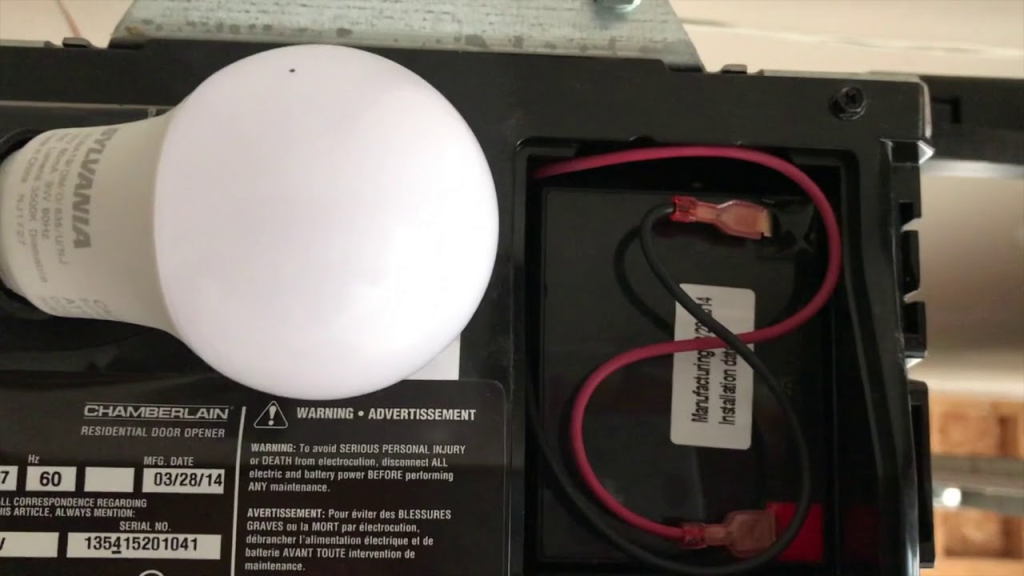
In this article, we’ll answer the burning question: “Chamberlain Garage Door Opener Flashing Light Stays On Why?” We’ll explore possible causes, how to troubleshoot and fix the issue, and how to prevent it from happening again in the future.
Read too: Can You Upgrade a Chamberlain Garage Door Opener Keypad? Here’s What You Need to Know
Let’s dive into what that persistent blinking actually means and what you can do about it.
Understanding Chamberlain Garage Door Opener Light Behavior
Before jumping into troubleshooting, it’s important to understand how the garage door opener light system is supposed to work.
Normally, the lights on a Chamberlain garage door opener come on for a brief period (typically 4½ minutes) when you activate the system. They’re designed to illuminate your garage temporarily for safety and convenience. After that, the lights automatically shut off—unless there’s an error or warning being communicated.
If your Chamberlain garage door opener flashing light stays on, it usually indicates a fault or safety concern. The system uses visual indicators (like blinking lights) to alert you of problems like blocked sensors, loose wiring, or motor control board failures.
Top Reasons Why the Chamberlain Garage Door Opener Light Keeps Flashing
Several issues could cause the opener’s light to blink persistently. Let’s explore them one by one.
1. Safety Sensors Are Blocked or Misaligned
This is the most common reason for the light flashing on a Chamberlain opener. The garage door’s safety reversing sensors (also called photo-eyes) prevent the door from closing when something is in its path. If these sensors are:
- Blocked by an object (bike, leaves, etc.)
- Dirty or dusty
- Misaligned due to vibration or impact
…the opener will keep flashing the light and refuse to close the door fully.
Fix: Check and clean the sensors, ensure they’re aligned (both sensor lights should be solid), and remove any physical obstructions.
2. Loose or Damaged Sensor Wires
Even if your sensors look fine, there may be an issue with the wiring that connects them to the garage door opener. Damaged wires, loose connections, or corrosion can interrupt the sensor signal.
Fix: Inspect the wires at both the opener unit and the sensors. Look for any breaks, cuts, or frayed areas. Tighten any loose terminals and replace damaged wires if necessary.
3. Obstruction in the Door’s Path
Sometimes, the flashing light may indicate the system has detected resistance or an obstacle in the garage door’s path, such as:
- Debris on the tracks
- A shifted roller
- Ice build-up in colder climates
If the door can’t close fully or smoothly, the opener will flash its lights as a warning.
Fix: Manually inspect the tracks, rollers, and floor under the door. Remove any obstructions or clean the tracks if necessary.
4. Sunlight Interference with Sensors
Though rare, sunlight can interfere with the infrared signal between the safety sensors. If direct sunlight hits one sensor at a specific angle, it may trick the system into thinking something is blocking the beam.
Fix: Try shading the sensor from sunlight using a small cardboard visor or switch sensor positions (receiver and transmitter).
5. Faulty Safety Sensors
If all else checks out and the sensors still fail to align or work properly, they may be malfunctioning altogether. Sensors do wear out over time and may need replacing.
Fix: Purchase replacement sensors from Chamberlain or an authorized dealer and install them according to the instruction manual.
6. Control Board or Logic Board Failure
In rare cases, a bad control board or faulty internal logic within the garage door opener can misinterpret signals and cause the lights to flash. This is usually accompanied by other issues like erratic behavior, failure to respond to remotes, or inconsistent movement.
Fix: If you’re not getting results after replacing sensors and checking wiring, a technician should inspect the opener’s logic board. Replacement may be necessary.
Chamberlain Garage Door Opener Flashing Light Stays On Why – Detailed Troubleshooting Guide
Let’s walk step-by-step through the diagnostic and repair process when you’re dealing with this persistent flashing issue.
Step 1: Observe the Pattern of Flashes
Sometimes, the number of flashes indicates a specific issue:
- 1 flash: Sensor wires shorted or reversed
- 2 flashes: Sensors misaligned or obstructed
- 4+ flashes: Possible logic board or door travel limit issue
Check your model’s manual to interpret the blink codes correctly.
Step 2: Clear Obstructions
Check the entire garage door path for debris, objects, or items that could be causing a blockage. Also inspect the sensor lenses for dust or spider webs.
Step 3: Realign the Safety Sensors
Using a level, align both safety sensors so that their LED lights turn solid. Adjust until the beams are perfectly aligned, then secure in place.
Step 4: Inspect Wiring
Turn off the power to your opener and gently inspect the wiring at the sensor terminals and the opener unit. Repair or replace any damaged wires.
Step 5: Reset the Garage Door Opener
Sometimes, performing a reset can clear minor software glitches:
- Disconnect power for 30 seconds.
- Reconnect and test the opener.
- Reprogram remotes if necessary.
When Should You Call a Technician?
If you’ve gone through the entire troubleshooting process and the light is still flashing, or if the system behaves erratically, it may be time to contact a professional. They can:
- Perform a voltage test
- Inspect the opener’s internal components
- Replace the logic board if needed
Preventive Tips to Avoid Flashing Light Issues
To avoid running into the “Chamberlain Garage Door Opener Flashing Light Stays On Why” problem again in the future, follow these simple maintenance steps:
- Clean the sensors monthly
- Secure and protect sensor wiring
- Avoid blocking the sensors with storage items
- Regularly test your opener’s auto-reverse safety system
- Keep garage door tracks clean and well-lubricated
Proactive care can extend the life of your garage opener and help it operate smoothly.
Why Chamberlain Prioritizes Safety Signaling
Chamberlain incorporates visual signals like flashing lights to prioritize user safety. The blinking light is not just a warning—it’s an alert system, helping users identify when something is wrong before damage or injury occurs.
This safety-centric design philosophy reflects Chamberlain’s compliance with industry standards and federal regulations, making their openers both functional and protective.
FAQ: Chamberlain Garage Door Opener Flashing Light
Q1: Is it safe to use the opener while the light is flashing?
No. A flashing light often signals a safety hazard. It’s best to diagnose and fix the issue before continued use.
Q2: Can I disable the flashing light?
No, the flashing light is part of the built-in safety warning system. Disabling it would compromise the system’s integrity.
Q3: How often should I replace the safety sensors?
With proper care, safety sensors can last over 10 years. Replace them if they become damaged or fail to align.
Conclusion: Solving Chamberlain Garage Door Opener Flashing Light Stays On Why
If you’ve been asking, “Chamberlain Garage Door Opener Flashing Light Stays On Why?” — now you know the answer lies in your system’s safety design. Whether it’s sensor misalignment, wiring issues, or internal malfunction, the flashing light is your garage door opener’s way of asking for attention.
By following the detailed troubleshooting guide above, most homeowners can diagnose and resolve the issue without professional help. And with regular maintenance, you can avoid this frustrating problem in the future.
Leave a Reply