If you own a Chamberlain garage door opener and you’ve encountered Chamberlain Garage Door Opener Error Code 11 Sensor Blocked, you’re not alone. This common issue can be frustrating, especially when your garage door refuses to open or close properly. But don’t worry—understanding what this error means and how to resolve it can save you time, money, and a service call.
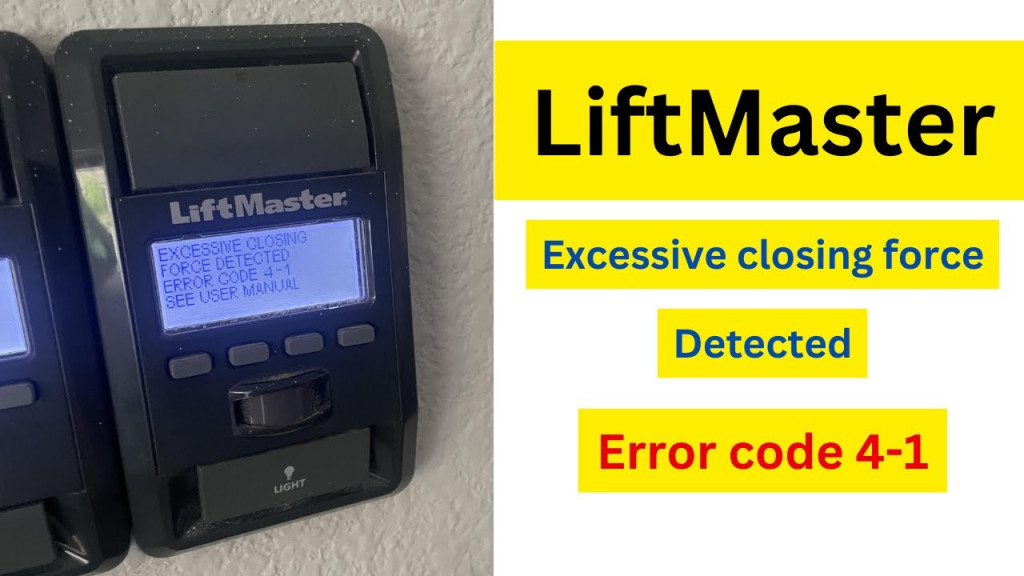
In this comprehensive guide, we will explore what Error Code 11 means, its common causes, and step-by-step instructions to fix it. This article is perfect for homeowners, DIY enthusiasts, and anyone who relies on their garage door opener daily.
Read too: Can You Upgrade a Chamberlain Garage Door Opener Keypad? Here’s What You Need to Know
What is Chamberlain Garage Door Opener Error Code 11 Sensor Blocked?
When your Chamberlain garage door opener displays Error Code 11, it typically indicates a problem with the safety reversing sensors, commonly known as photo-eye sensors. These sensors are located near the bottom of your garage door tracks, and their purpose is to detect obstructions in the door’s path to prevent accidents and injuries.
Error Code 11 Sensor Blocked means the sensors are not aligned correctly, are dirty, or something is blocking the beam between them. If the opener detects that the sensor beam is interrupted, it prevents the door from closing, flashing the error code to notify the user.
How Do Chamberlain Sensors Work?
The safety sensors on a Chamberlain garage door opener operate using infrared technology. One sensor emits an invisible infrared beam, and the other receives it. If the beam is uninterrupted, the door will close as expected. If the beam is blocked—even by dust or sunlight—the system triggers Error Code 11 to stop the door for safety reasons.
These sensors are an essential part of the Chamberlain garage door opener’s safety system and are federally mandated for garage door openers manufactured after 1993.
Common Causes of Chamberlain Garage Door Opener Error Code 11 Sensor Blocked
Here are the most frequent reasons for encountering Error Code 11:
- Misaligned sensors: Vibration, impact, or wear and tear can cause the sensors to move out of alignment.
- Dirty sensor lenses: Dust, spider webs, or debris can cover the lenses and disrupt the infrared beam.
- Physical obstruction: Tools, toys, or even leaves can block the beam between the sensors.
- Sunlight interference: In rare cases, direct sunlight can interfere with the sensor’s infrared signal.
- Wiring issues: Damaged or loose wiring to the sensors can cause them to malfunction.
- Faulty sensors: Old or defective sensors may no longer function correctly and need replacement.
How to Troubleshoot Chamberlain Garage Door Opener Error Code 11 Sensor Blocked
Step 1: Inspect the Area for Obstructions
Start by checking the space between the sensors. Remove any objects, trash bins, bikes, or tools that may be blocking the infrared beam.
Step 2: Clean the Sensor Lenses
Use a soft cloth and mild cleaner to gently wipe the sensor lenses. Avoid using harsh chemicals or abrasive materials.
Step 3: Check Sensor Alignment
Each sensor should have a small LED light. When aligned properly, both LEDs will remain solid (not blinking). If one or both lights are off or flickering:
- Loosen the wing nuts holding the sensors.
- Adjust them until both lights are solid.
- Tighten the nuts to secure them in place.
Step 4: Test the Door
After clearing obstructions and adjusting the sensors, press the wall-mounted button or remote. If the door closes normally, the issue is resolved.
Step 5: Check Wiring and Connections
Inspect the wires leading from the sensors to the garage door opener unit. Look for:
- Frayed or chewed wires
- Loose connections at the terminal block
- Corrosion or dirt at contact points
If you’re comfortable with electrical work, you can tighten the connections yourself. If not, consider calling a professional technician.
Step 6: Shield from Sunlight
If the problem occurs only during specific times of day, sunlight may be interfering with the infrared beam. Solutions include:
- Switching the sensor positions (putting the receiver on the shaded side)
- Installing a small sun shield or cover to block direct light
When to Replace the Sensors
If you’ve tried everything above and Chamberlain Garage Door Opener Error Code 11 Sensor Blocked still appears, your sensors might be faulty.
You can purchase replacement safety sensors from Chamberlain or an authorized retailer. Make sure the replacements are compatible with your garage door opener model.
Installation tip: Replacing sensors is relatively simple. Just disconnect the wires from the old units, connect the new sensors using wire nuts or terminal screws, and mount them at the same height as the originals.
Preventing Future Sensor Blockage Errors
Preventive maintenance is key to avoiding future occurrences of Error Code 11 Sensor Blocked:
- Clean the lenses monthly to prevent buildup of dust and debris.
- Ensure the sensors stay aligned by avoiding bumping or hitting them with equipment or objects.
- Check the sensor lights periodically to ensure they’re working properly.
- Secure the wiring to prevent damage from pests or movement.
Why Chamberlain Emphasizes Safety Sensors
Chamberlain places a strong focus on safety features, especially in their garage door opener systems. The photo-eye sensors and error codes like Code 11 Sensor Blocked serve to prevent accidents, especially with children and pets in the household.
Ignoring this error code or bypassing the sensors (as some DIYers try to do) is dangerous and strongly discouraged. Not only does this create a hazard, but it may also void your warranty and violate local building codes.
Professional Help for Error Code 11 Sensor Blocked
If you’ve gone through all the troubleshooting steps and the problem persists, it’s time to call a licensed technician. There could be:
- A deeper issue with the main control board
- Problems with voltage supply to the sensors
- Incorrect installation from a previous repair
Technicians can perform a comprehensive diagnostic and ensure your Chamberlain garage door opener is functioning safely and effectively.
Frequently Asked Questions
Q1: Can I override Chamberlain Garage Door Opener Error Code 11?
No, and you shouldn’t. Overriding or bypassing the safety sensors defeats the entire purpose of the system and poses serious safety risks.
Q2: My sensors are aligned but the error persists. What else could be wrong?
If both LEDs are solid and aligned, check for internal wiring issues, electrical shorts, or potential sunlight interference.
Q3: How much does it cost to replace Chamberlain sensors?
Replacement sensor kits typically cost between $25 and $50, depending on the model and whether you install them yourself.
Conclusion: Solving Chamberlain Garage Door Opener Error Code 11 Sensor Blocked Efficiently
Dealing with Chamberlain Garage Door Opener Error Code 11 Sensor Blocked may seem annoying, but it’s a vital safety feature designed to protect your family, property, and pets. By following the detailed troubleshooting steps above—inspecting for obstructions, cleaning and aligning the sensors, checking wiring, and testing thoroughly—you can often resolve the issue without needing professional assistance.
Always prioritize safety and maintain your system regularly to ensure your garage door functions smoothly for years to come.
Leave a Reply